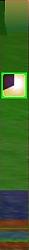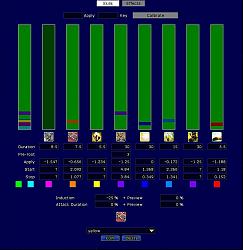Note: This plugin no longer requires SkillInfo. Also, version 0.6 will nuke any settings from previous versions.
Library: This plugin contains version 0.7 of
SkillData.
This plugins keeps track of LM CC effects. It can also be used to detect whether or not it is "safe" to apply a new CC effect. For example, if you try to use Blinding Flash on a Dazed target, most of the time it will be okay. However, if you happen to apply it just as the Daze is ending, it can be the case that Blinding Flash will hit while the target is in the Recovery state, in which case Blinding Flash will hit, and then do absolutely nothing.
The actual display consists of one or more columns, holding descending quickslots - the quickslot indicates the skill used to generate the CC effect, and the different colors of the column indicate what sorts of CC skills is it safe or unsafe to use on a target that has been hit by the CC effect (based on the remaining time). The left most column will always display the CC effect on your current target (or it will be left blank if you have no target). If the plugin believes that the CC effect on the target is one of the CC effects it is tracking, it'll display the CC effect there. So, for example, if you apply Blinding Flash to a target, when you're targeting your BF target, BF will be tracked in the first column. Otherwise, it'll be tracked in the second column. It will also display stun immunity and the pre-Rooted effect from Cracked Earth.
Options Panel:
The options panel consists of a set of skill settings and effect settings.
The skill settings consists of four parts (from top to bottom):
1. Calibration - Calibration is used to discover the timings of a particular CC skill. To use this, find a target that will survive your CC skill, and that is not currently CCed (or preferably, being attacked/affected by anything at all). Target the target, and keep it targeted for the entire time. Start a calibration run by clicking on the "Calibrate" button, and then press the key to activate your CC skill. Calibration will report an "Apply" and a "Key". These values will be reported in both the fields in the option panel, and in the main chat window, as follows:
Apply: 0.000
Key: 1.299
Apply is the application delay between when the skill was detected as going off, and the CC effect being applied to the target. You can probably just throw this number directly into the skill's Apply.
Key is the delay between the key press and the CC effect being applied to the target. You can use this to identify the unsafe times for a CC skill. If we assume that the above data was generated by Blinding Flash, that means that Blinding Flash's unsafe times are 1.299 (Start) - 0.299 (Stop).
Since both the Apply and the Key can vary, we may want to run multiple calibrations of the same skill. Use the average Apply for Apply, use the largest Key value for Start, and use the smallest Key value - 1 for Stop. For Cracked Earth and Herb-lore, use the smallest Key value for Start.
2. Skill Setup - This part controls the configuration settings for the skills. You can set the "Duration" (how long the skill's CC effect lasts), "Pre-root" (how long before Cracked Earth's root kicks in), and "Act" (how much time occurs between the skill going on cooldown and the CC effect being applied - use calibration runs to determine this.)
Also, there are a number of settings covering each skill's unsafe zone (or safe zone in the case of Cracked Earth.) The unsafe zone is the period during which is a CC skill is used against a Dazed or Stunned target, the CC will fail (because the target will be under the "Recovering" status effect when the CC hits). For Cracked Earth, this is the period during which it is safe to cast Cracked Earth on a target in order to successfully re-root it (since you can not root a target that is already rooted). The settings consist of a "Start" and "Stop" time for the beginning and end of the skill's zone, as well as a color for the zone. "Start" and "Stop" can either be a number or "?". If both "Start" and "Stop" are "?", the zone for that skill will not be displayed. If only one of "Start" and "Stop" are "?" (for example, Cracked Earth), the zone will continue until it encounters another skill's zone. The two color selectors on the left allow you to select the color of CCTimer's background and the "Recovering" zone.
You can also use this portion of the options to get a better idea of what CCTimer will look like with the various zones on or off. The left most column is what CCTimer should look like with the enabled skill's zones on. (Note: for the actual display, a skill's zone will be enabled if you have access to the skill.) You can click on the columns above each skill in order to enable or disable the skill's zone in the left most column. Mousing over any of the zones will highlight the equivalent portions in all of the other columns. In the example image, the mouse is over the yellow region in the Blinding Flash column (4th from the left).
3. Induction and Attack Duration - Enter the induction and attack duration modifiers you get from traits and equipment. (Make sure you do not have any induction or attack duration buffs or debuffs when you perform calibrations. This ensures that the induction and attack duration modifiers entered here are accurate for the skill setup.) CCTimer will use these modifiers to determine how the unsafe zones should be changed if you get buffs or debuffs that further modify either induction times or attack durations. You can enter values into the Preview fields in order to see what the display will look like under different buffs and debuffs. For example, entering "-100" into the induction Preview will show you what the display looks like when the Coordination buff is active.
4. Configuration - CCTimer now supports a number of configurations for different trait setups. The quickslot can be filled with a skill that is unique to a given trait setup (for example, I usually have a blue trait setup (Sic 'Em!), a red trait setup (Ents go to War), and a yellow trait setup (Test of Will)) - once it is determined that the skill is active, CCTimer will automatically switch to the configuration. You can also use the drop down menu to select a configuration, and the text bar to rename a configuration. The copy button will create a copy of the current configuration (and switch to it), and the delete button will delete the current configuration (assuming other configurations exist), and switch to some other configuration.
The effect setup consists of a list of effects. You can enter induction and attack duration modifiers for each effect. The Clean button removes any effects that do not modify either the induction or the attack duration. Effects will be logged as they are placed on you. Unfortunately, effects can only really be uniquely identified by name and icon. So, while the "Penetrating Cry Attack Speed Buff" can vary in how much -attack duration it provides, there is no way to tell how large the buff is. In that case, I have entered -15%, on the assumption that captains will max the trait.
Commands:
/cc calibrate - Start a calibration run.
/cc load [config name] - Load the named configuration.
/cc options - Open the options panel.
Version History
0.8.2 - Properly initialize timingEffects, instead of relying upon it being loaded via settings.
0.8.1 - Forgot to check if a skill was active before checking it's reset time. Fixed.
0.8 - Now uses the ActiveSkills library. Also moved some of the more generic bits of quickslot handling to NormalQuickslots and moved a couple imports out of Main.lua into the file that actually uses them.
0.7 - Take into account induction and attack duration buffs and debuffs. Limited the color selection, hopefully improved how colors are selected for overlapping zones.
0.6 - Added options panel and multiple configurations.
0.4 - Revised for RoR.
0.3.2 - Added U6 PvMP +blinding flash duration.
0.3 - Fixed March of the Ents/updated to work with SkillInfo 0.3.
0.2.1 - Changed load/saved to work on serialized data. Hopefully should help out with international clients.
0.2 - Updated to work with SkillInfo 0.2.
Added colored borders.





















 Unfortunately my LM is only lvl 45 and I'm not even actively playing with him, so I can't test it in raids or dungeons.
Unfortunately my LM is only lvl 45 and I'm not even actively playing with him, so I can't test it in raids or dungeons.