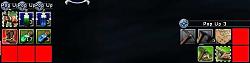|
| Category: Outdated LotRO InterfacesPop Up Quickslots |
| Interface Information |
|
| Name: |
Pop Up Quickslots  |
| Author: |
|
| Date: |
12-04-2010 03:28 PM |
| Size: |
16.17 Kb |
| Version: |
3.1e'' |
| Rate File: |
 |
PopUp Quickslots
What does it do?This plugins gives you the ability to create pop up quickslot bars. When you right click on the pop up slot a bar pops out. You can drag and drop skills/items etc onto this. When you left click on any of these the skill is copied to the pop up slot and the bar closes. What to use it for?Any ability where you only need to see one at a time. For example - stances, resource collection tools, ore hunting skills, food...
NOTE: To clear a shortcut shift-click the slot. How to use?Unzip to the Plugins folder.
You will also need Turbines standard code and DeusDictums Dragbar
Once in game either use a plugin manager to load the plugin or
Code:
/plugins load popups
Unlock the UI as normal and the BIG RED BUTTON appears. Left click on that to see the options. Known issues- The plugin can't detect if display is unlocked when the plugin is loaded. So, make sure it is locked before you start!
- If you change the screen resolution you can lose sight of the bars.
- Skills will not fire on right clicks - this can be used to 'copy down' a skill when you don't want to use it.
- I cannot keybind the quickslots! Come on Turbine!
Updates11-September-2010 Fixed bug related to adding slots. Again, I have not been able to thoroughly stress test this with my level 3 character, so any bugs please report. Many thanks to Templedog for finding this one.
14-September-2010 Fixed a bug related to Fading.
4-December-2010 Fixed for US patch (Hopefully), then 'fixed' right-clicks activating slots.
Many thanks to...
Everyone on the beta who helped me but especially D.H1cks
Templedog for finding the first bug on live and being so nice! And Garnetrising for finding the next one...
|
| Archive List (Old Versions) |
File Name |
Version |
Size |
Author |
Date |
|
3.1e' |
16.82 Kb |
MrJackdaw |
12-04-2010 04:39 AM |
|
3.1d |
15.90 Kb |
MrJackdaw |
09-15-2010 01:18 PM |
|
3.1c |
15.17 Kb |
MrJackdaw |
09-15-2010 12:26 AM |
|
3.1b |
15.16 Kb |
MrJackdaw |
09-14-2010 12:39 PM |
|
3.1a. |
15.14 Kb |
MrJackdaw |
09-11-2010 10:17 AM |
|
3.1a |
15.18 Kb |
MrJackdaw |
09-09-2010 12:46 AM |
| File Statistics |
| User Rating: |
|
| Downloads: |
30051 |
| Views: |
67538 |
| Favorites: |
17 |
| Uploaded By: |
|
| Last Modified: |
12-11-2010 02:29 PM by MrJackdaw |
|
|  |
|
 |
|
 09-11-2010, 08:02 AM
09-11-2010, 08:02 AM
|
|
The Wary
Forum posts: 4
File comments: 42
Uploads: 6
|
Just a glitch
Firstly, I love your work 
After adding a slot to pop up 5, the right-click to copy down an icon stops working for all but pop up 5.
Outputs
Online\Plugins\JackdawPlugins\PopUps\QPopUps.lua:1 03: attempt to index field '?' (a nil value)
If you take the slot back all returns to normal. Hope that all makes sense.
Again, love your work  |


|


|
 09-11-2010, 08:32 AM
09-11-2010, 08:32 AM
|
|
The Undying
Forum posts: 249
File comments: 422
Uploads: 19
|
EDIT: Had a quick look and something has gone seriously wrong. Working on it now - but it may take a couple of days. My apologies. It's all down to the changes I made to avoid problems in the near future that I didn't get a chance to test to destruction. *sighs* I *knew* should have waited till I had a chance to test this on a proper character...
NEWS: The bug arises when you add a slot to any bar.
Still investigating...
NEWS: I can now confirm that if you add a slot to any bar this addon breaks functionality. I am *sure* it worked in beta when I last tested it. There seems to be a critical problem that will take some time to fix.
For now anyone trying the plugin out please leave your bars at length 5. I will work on this over the weekend.
EDIT:
Think I have fixed it. Uploading the fix this afternoon (UK). Just testing now.
EDIT:
Uploaded. Just awaiting approval.
Am I faster than CM or what? *Sly grin*
Again, a level 3 hunter can only stress test so far, so I would appreciate any and all feedback. It should work as expected now.
Last edited by MrJackdaw : 09-11-2010 at 10:19 AM.
|


|


|
 09-11-2010, 06:31 PM
09-11-2010, 06:31 PM
|
|
The Wary
Forum posts: 0
File comments: 2
Uploads: 0
|
I love this addon!
Would it be possible (and not painful to implement) to have a button set able to function in reverse? What I'm thinking of is:
button 1: track mines
button 2: track wood
So when track wood is active, the button displays track mines - so you can use it to swap between the two just by clicking, instead of right-clicking and then selecting.
(Would also be useful for those who only swap between two crafting tools - like us non-tailoring explorers. And wherever else there are sets of things in twos like that.)
edit: now that I think about it, maybe something like this would be better (if it is possible) - have the left-click on an active ability/item in a set cycle to the next ability/item in the set?
Last edited by Morathiel : 09-11-2010 at 07:10 PM.
|


|


|
 09-12-2010, 01:41 AM
09-12-2010, 01:41 AM
|
|
The Undying
Forum posts: 249
File comments: 422
Uploads: 19
|
Quote:
|
now that I think about it, maybe something like this would be better (if it is possible) - have the left-click on an active ability/item in a set cycle to the next ability/item in the set?
|
...would basically match your needs... And isn't as easy as it sounds! Someone, I think it was ScrappyTheGreat, tried it on the beta and had an interesting time. It would be useful for shot rotations as well.
Getting the buttons to cycle is not simple and, I feel, stands outside of this plugin. It is a feature I am considering for Bevy O Bars, but isn't on the priority list until I get some holiday time. |


|


|
 09-12-2010, 03:21 AM
09-12-2010, 03:21 AM
|
|
The Wary
Forum posts: 0
File comments: 2
Uploads: 0
|
I have run into a bug I have not seen any of the bar mods list, but I get it with all of them I have tried (PopUps, BevyOBars and Tonnic), so I am assuming it may be a problem in Turbines Lua code. I thought I would mention it here since this is the main bar mod I am using now.
If you put something that has a limited use like a stack of morale pots into a slot and use the last item it throws an error "Lord of the Rings Online\Plugins\JackdawPlugins\PopUps\QPopUps.lua:1 03:SetShortCut Failure! Invalid Shortcut specified"
That alone is not so much of an issue, but when it happens I also seem to loose access to what ever is in my 1 slot of the main bar. The Icon for whatever skill is still there, but if I push the 1 Key nothing happens. I have to remove the skill from the slot and then put it back in from a my skills list before the 1 slot will work again.
As I said this does not seem to be specific to PopUps, even BuffBars is getting it if I use the last pot on its bar option. If this can be replicated by others you might want to add a warning to the instructions not to use up a limited item in a slot.
Last edited by Uberskippy : 09-12-2010 at 03:22 AM.
|


|


|
 09-12-2010, 07:53 AM
09-12-2010, 07:53 AM
|
|
The Undying
Forum posts: 249
File comments: 422
Uploads: 19
|
Quote:
|
If you put something that has a limited use like a stack of morale pots into a slot and use the last item it throws an error "Lord of the Rings Online\Plugins\JackdawPlugins\PopUps\QPopUps.lua:1 03:SetShortCut Failure! Invalid Shortcut specified"
|
OK, I will have a look at this over the course of the next few days.
EDIT: I remember doing something that was supposed to fix the "Slot 1" error happening later on - when you next logged in you would find slot 1 replaced with the item that caused the bug - but didn't realise it would do the behaviour you list. Interesting...
EDIT: Blast. Went on to test and the world has shut down! I think replacing the assignment with a protected set may fix it, but have no way of checking right now. *sigh*
EDIT: No, didn't work. This is very, very odd...
EDIT: I can see no way to fix this - it has nothing to do with the plugin and something to do with Turbines code. It will throw an error when it copies the item down - this I can fix - but I actually see it throwing the error as something of a good thing. A good warning that something has gone wrong!
I apologise for not being able to see how to fix this - Any help out there?
Last edited by MrJackdaw : 09-12-2010 at 11:58 AM.
|


|


|
 09-14-2010, 10:44 AM
09-14-2010, 10:44 AM
|
|
The Wary
Forum posts: 0
File comments: 5
Uploads: 0
|
Love the bars. Ran into an issue today where once you set fade out, I can't undo it. The only way I can get the bar to reappear at normal opacity is to remove the bar completely and re-add it.
|


|


|
 09-14-2010, 11:37 AM
09-14-2010, 11:37 AM
|
|
The Undying
Forum posts: 249
File comments: 422
Uploads: 19
|
Odd. I will look at that as soon as I can.
EDIT: Fixed. An embarrassing bug, thanks for finding it!
Other News: Just realised I hadn't posted - UberSkippy's bug is Turbines fault and, sadly, is currently un-fixable.
Last edited by MrJackdaw : 09-14-2010 at 12:41 PM.
|


|


|
 09-14-2010, 11:39 PM
09-14-2010, 11:39 PM
|
|
The Wary
Forum posts: 0
File comments: 5
Uploads: 0
|
Er... Noticed something else, though I'm not sure if it's related to the fix you put out or was there before and I just failed to notice. After you've slotted your bars, if you unlock the UI (Ctrl + \), everything is removed from your slots.
By the by, I'm loving both this bar set and Bevy O' Bars. Much thanks for them both. ^^
EDIT: Did a rollback from 3.1b to 3.1a and have confirmed that the above bug is new and did not exist in 3.1a.
Last edited by garnetrising : 09-14-2010 at 11:51 PM.
|


|


|
 09-15-2010, 12:18 AM
09-15-2010, 12:18 AM
|
|
The Undying
Forum posts: 249
File comments: 422
Uploads: 19
|
Quote:
|
Er... Noticed something else, though I'm not sure if it's related to the fix you put out or was there before and I just failed to notice. After you've slotted your bars, if you unlock the UI (Ctrl + \), everything is removed from your slots.
|
Now why the... *growls* Ok, look into it when I get a mo'! Can't understand why it is doing this, all I changed was a flag!
Actually - just figured it out *facepalm* I moved some code to make something else more efficient. And it broke it. Idiot. 10 min fix.
EDIT: Should be fixed now - I have no time to fully test things at the moment which is why the error crept in. Busy at work so I only get an hour on the game at most a day.
Unless someone finds more bugs in this or bevy that'll be it for a couple of weeks!
You have my deepest apologies.
Last edited by MrJackdaw : 09-15-2010 at 12:28 AM.
|


|


|
 09-15-2010, 01:20 PM
09-15-2010, 01:20 PM
|
|
The Undying
Forum posts: 249
File comments: 422
Uploads: 19
|
3.1c - Update to library.
My swopping code didn't work and I need to fix it. Bug was serious enough to remove the code entirely.
This is a library change and will also effect BevyOBars.
|


|


|
 12-02-2010, 12:48 AM
12-02-2010, 12:48 AM
|
|
The Undying
Forum posts: 249
File comments: 422
Uploads: 19
|
This will obviously be broken just like any other plugin. Will update over the weekend.
Does anyone use this plugin, apart from me?
|


|


|
 12-02-2010, 02:17 PM
12-02-2010, 02:17 PM
|
|
The Wary
Forum posts: 1
File comments: 9
Uploads: 0
|
Just the two of us apparently.  I prefer it over static bars for non-time critical things, as it reduces screen clutter. |


|


|
 12-03-2010, 01:11 AM
12-03-2010, 01:11 AM
|
|
The Undying
Forum posts: 249
File comments: 422
Uploads: 19
|
*Laughs* Well, I will update it for us then Sparr!
Just a note: when I installed the US client it screwed up my EU client - lord knows why - so I will have to wait for the EU patch. *sigh*
|


|


|
 12-03-2010, 10:19 AM
12-03-2010, 10:19 AM
|
|
The Wary
Forum posts: 1
File comments: 14
Uploads: 0
|
I use it  It's probably my favorite plugin, lol...hunter  |


|


|
All times are GMT -5. The time now is 11:04 PM.
|
 |





























 I prefer it over static bars for non-time critical things, as it reduces screen clutter.
I prefer it over static bars for non-time critical things, as it reduces screen clutter.





 It's probably my favorite plugin, lol...hunter
It's probably my favorite plugin, lol...hunter