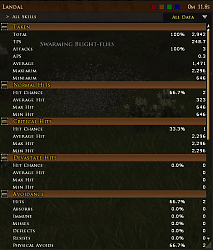Now on GitHub
- Ability for Benefits to be sent to BuffBars, thanks Argonui
- Added Fell Wrought damage, /ca cleanup function and Dromo's button fix
- Has a larger stat font option for those ever increasing resolution screens, see the General Options Panel German by Cimmino
- Hit details are now separated into Normal Critical and Devastate with percentages and rates
- Experimental French translation by Mayara(Sirannon), Ardi(Estel) if you are unhappy with how this performs Please delete the fr.lua directory from your CombatAnalysis/Lua directory and CA will be in English
- Accurate German translations by Dero/Amtholdiel/Ischabux, Vielen Dank!
- Now has orc-craft and fell-wrought damage types, thank you Pulse!!
- Reset the statistics with the chat command "/ca reset" or "/ca reset totals"
- View your Damage Dealt, Damage Taken, Outgoing & Incoming Healing and Power Restore information in game in real time.
- View information about how long buffs were kept up on you and how long you kept debuffs on mobs.
- See a breakdown of per skill information and a wide range of combat statistics.
- Extremely Customizable UI (it is strongly recommended you read the instructions below to discover all the available features).
- Automatically generate messages to post your total values to the chat window.
- Save/Load & Share your combat data.
- Track debuffs/CC on your buffbar if using Buffbars 2.0.1+ with Combat
- Analysis 4.1.2+ (see the Mob Debuff and Mob CC trigger options in Buffbars).
- Extensive customizations in the LoTRO Plugin Manager's Options tab
- Now without Evendale's Naughty Bits
- In the public Domain
Translations:
English: All features available.
Currently works with Beorn!!!
German: All features available.
Currently works with Beorn translations
French:
Currently seeking the french addon Helpers
Russian:
See this link.
Original Author: Evendale
Getting Started:
0) If you have a previous version of CombatAnalysis installed, delete the old CombatAnalysis folder first or move it out of your Plugins Directory.
1) Download the .zip file.
2) Extract the CombatAnalysis folder from inside the .zip file into your LOTRO "Plugins" directory: "(My) Documents/The Lord of the Rings Online/Plugins" (you may need to create this folder if it doesn't already exist, which has to be called Plugins with a capital "P"). Ensure you have the folder called CombatAnalysis (not CombatAnalysisZip) directly inside the Plugins folder.
3) Open up the Lord of the Rings client (if not already running).
4) Type /plugins refresh, followed by /plugins load CombatAnalysis, or use the in-game Plugin Manager.
5) If you have not modified the buffs, please go to the about tab in the plugin manager and reload the traits to have Beoring buffs appear
Notes on the evolution of Turbine's LoTRO LUA
Combat Analysis was developed at a time when LoTRO allowed your entire fellowships' combat statistics be shared with each member. This is not the case now, but in hopes that access to this information will be restored I am leaving the multiple character features in the code. So please be patient with the "All Character" and named Character selections as you traverse the data to be displayed selection items.
Instructions
First and foremost there is a little icon at the bootom of the Stats Overview window that lives a triple life and is your best CA friend. It allows you to control what you see and when you want to see it. Right and left clicking on the button will move it through its three states:

When the icon looks like this, never show the details window

When the icon looks like this, show me the details window at all times

When the icon looks like this, show me the details when I mouse over a particular entry in the overview window

If you would like all the CA windows to toggle on and off left click on this icon. You may move this icon on the screen by using LoTRO's <ctl>\ window arrange mode. Right clicking on this icon when the CA menus are visible gives you a menu for locking the windows, Save or Load data and a convenient link to open the Plugin manager.
Important Instruction Image UPDATES:
The X now means take this window away, I never want to see it again. Yes that's how it works in windows but not what you may expect in a LUA plugin.If you exercised your X privileges you must build a new window.
- Open the Lotro Plugin manager (in the LoTRO System menu in the toolbar)
- select CA
- select the options tab.
- Once you see the General, UI, Buffs, and About tabs, select UI.
- You now see 3 more tabs called Tabs, Windows and Stats.
- Select the Windows tab
- Drag as many squares representing tabs on your new window as you wish to see. When you drag the first tab into the box it will create a window. Then you may either add tabs to that window or make new windows containing other tabs.
 Note version 4 and higher show a third column which is the average damage.
Note version 4 and higher show a third column which is the average damage.


Statistics Calculations:
Most of the stated values are fairly obvious. Some of the calculations that may not be so straightforward are listed below:
Totals %: When viewing a player, this shows the total amount the player contributed as a percentage of the total amount contributed by all players. When viewing a skill, it shows the total amount contributed by that skill as a percentage of the total amount contributed by all skills (for the relevant player).
Attacks %: Similar to Totals %.
Average: Does not include attacks that did no damage, but does include partial hits
Minimum: Does not includes attacks that did no damage, but does include partial hits
Critical Hits % = critical hits / (hits - partial avoids)
Devastates % = devastates / (hits - partial avoids)
Hits % = hits (includes partials) / attacks
Absorbs % = absorbs / hits
Immune % = immunes / attacks
Misses % = misses / attacks
Deflects % = deflects / attacks
Resists % = resists / (attacks - misses - deflects) [NB: deflects to be included in equation in v4.2.3]
Physical Avoids: Includes blocks, parrys, & evades, as well as partial blocks, partial parrys, & partial evades
Full Avoids: Includes only blocks, parrys, & evades
Partial Avoids: Includes only partial blocks, partial parrys, & partial evades
Any Avoidance % = avoid / (attacks - misses - deflects) [NB: deflects to be included in equation in v4.2.3]
Interrupts: Only increments when you successfully interrupt a target.
Corruptions: Only increments when you successfully remove a corruption.
Damage Type % = damage of that type / total damage
4.4.0+ New Features- You may now zero out your accumulated statistics by typing "/ca reset" in your chat window!
- Beoring buffs and debuffs are now in traits, reload your traits in Combat Analysis->Options->About panel
4.1.0+ New Features
Breakdown of information by Crits/Devs/Partials/etc
In the stats panel, the selected skill is now shown more visibly under the title bar. Additionally, there is a new drop down menu that shows additional stat information. Selecting any on of the items in the list (eg: crits & devs) will show the total amount/proportion of damage done by that type of attack, as well as the average damage, etc.
Temporary Morale Tracking
Temporary Morale is now tracked. It shows up in purple along with other Heal information. It is included in the Send to Chat Data. The stats panel shows the amount of temporary morale heals that were wasted (timed out).
Note that only INCOMING temporary morale values can be recorded. The size of outgoing temporary morale bubbles is not recorded, as this does not appear in the player's combat log.
Buff/Debuff Tracking
Combat Analysis now tracks the proportion of time that certain buffs were kept on the player, and that you kept certain debuffs on mobs. There are two new tabs that display this information, and it can also be sent to the chat window. The list of tracked buffs/debuffs can be configuration via the menu
Note that debuff tracking is based on the Combat Log data, so will be inaccurate when debuffs are applied to mobs with the same name.
The buff/debuff information is displayed in new tabs that aren't shown by default. To bring up this info, right click on any tab, and select "Restore Tab -> Buff" (or Debuff), or use the menu.
In addition, you can now track Debuffs and CC that you place on Mobs if running Combat Analysis 4.1.2+ with Buffbars 2.0.1+. Select the Mob Debuff and Mob CC triggers in Buffbars to get started.
Loading/Saving You can load and save your data!
Very useful for comparing runs on the same skirmish for different toon builds!
Access the file dialog screen by clicking the load or save icons in the mini menu accessed by right clicking the Combat Analysis Logo, by typing "/ca save" or "/ca load", or by clicking the load/save buttons in the menu (accessible by typing "/ca options").
When saving, you select all the encounters that you want to include in the save file. Saved files can be combined (or you can select multiple files and combine them when loading).
Saved data is accessible from any character on the same account.
Note that the file dialog allows all the file options you would expect (save, rename, delete, combine), but the LUA API doesn't really allow the deletion of files, etc, so the list you see in game may not represent what really exists in the file system.
You can load save files that are given to you by someone else by inserting them into your "Documents\The Lord of the Rings Online\PluginData\<account name>\AllServers" folder. The file won't appear in the file dialog in game, but you can type in the name of the file (ignoring the "CombatAnalysisDataFile_" prefix) manually to load it.
Advanced Information
Pets:
Note that as of the first update after Isengard, many pet actions are actually listed under the player's name including:
- Most (maybe all) heals or power restores
- Any bleeds
Combat Entry/Exit and DPS values:
Encounters begin when you enter combat, and end when you leave combat.
The DPS values for individual mobs are calculated based on the start-time being when you first hit the mob (or were hit by the mob), and the end time being the moment the mob died (or when combat ends if the mob did not die). These values will always be slightly lower than the DPS values based on combat starting and ending (and are in most cases comparable to old cstats parses).
The minimum duration on all fights is set to one second.
Multi-Mob Encounters:
If you are fighting multiple mobs with the same name, there is no way to detect which one you are hitting, so we make the assumption that you are always hitting the same mob, until it dies, and then assume you are now hitting a new mob (after a 1.5 second grace period).
Change Log
Update 4.8.11 Another of Adra's complete french translation update, Merci Adra
Update 4.8.10 Add Brawler buffs to German and French files
Update 4.8.9 Add Brawler to German and French files
Update 4.8.8 Correct percent buf calculations, thanks Xanthion, add brawler class & some brawler buffs
Update 4.8.7 Adra's complete french translation update, Merci Adra
Update 4.8.6 Simple; update the french chat to kin command
Update 4.8.5 argonui Add ability for Benefits to be sent to BuffBars
Update 4.8.4 Revert French locale to 4.8.0 version, sorry Julie Charrier
Update 4.8.3 Fix French locale, thanks Julie Charrier
Update 4.8.2 Temporary fix to really allow French client communications 30 Dec 2019
Update 4.8.1 Temporary fix to allow French client communications 28 Dec 2019
Update 4.8.0 by Landal, Dromo and hdflux (5 Dec 2019)
Added Fell Wrought damage, /ca cleanup function and Dromo's button fix
Update 4.7.1 by Landal (10 June 2016)
Fix crash for first time users caused by larger font feature
Update 4.7.0 by Landal (5 June 2016)
Added option to increase stat's font size
Update 4.6.0 by hdflux (4 June 2016)
/ca cleanup clears the stats and reduces memory used
Update 4.5.0 by Ravdor/Bamor and Landal/gjpc (20 February 2016)
Hit details are now separated into
Normal Critical and
Devastate with percentages
Update 4.4.6 by Landal/gjpc (6 July 2015)
Backed out badness
Placed the code on
GitHub for collaboration
Update 4.4.5 by Landal/gjpc (17 May 2015)
Added hdflux's "/ca reset totals" command
increased the size of the file names for Dave & hdflux
Adjusted some mounted combat stat acquisition
Update 4.4.3 by Landal/gjpc (17 May 2015)
Corrected data type handling of debuff timers that generated unsightly error messages
See the README.md file in you CA directory for the full history.