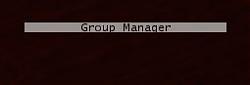| Category: Raiding & InstancesGroup Manager |
| Interface Information |
|
| Name: |
Group Manager  |
| Author: |
|
| Date: |
03-29-2013 06:55 AM |
| Size: |
18.05 Kb |
| Version: |
1.0.4 |
| Rate File: |
 |
Group Manager Main Window
|
| |
Group Manager Collapsed
|
| |
Current Version: 1.0.4
Date: 29/03/2013
Group Manager can be used to quickly rebuild a fellowship or raid. It stores a list of all players in your fellowship, with buttons to invite (green buttons) or dismiss (red buttons) them. Players that are currently in the fellowship are displayed in green text, otherwise they are displayed in red text.
Basic use: - Invite players into a fellowship or raid
- Click "Fetch Players" button to store the list of players in Group Manager
- After disbanding, click the green buttons next to each player to reinvite them
- The window can be collapsed by double-clicking on the title bar
Functions: - Players that have joined your fellowship are displayed in green text
- The "Raid Convert" row can be used to create (green button) or disband (orange button) a raid
- The "Readycheck" row can be used to start a ready check
- Players can be sorted in Group Manager by swapping their positions. Click on the two names to swap. This can be useful to reinvite people in raid groups.
- The "Auto-fetch replacements" checkbox can be used to automatically re-fetch the list of players when people have been replaced.
- Instead of collapsing you can also unload the plugin after fetching the players list. The list will be displayed again when you reload the plugin
|
| File Statistics |
| User Rating: |
|
| Downloads: |
34222 |
| Views: |
62330 |
| Favorites: |
9 |
| Uploaded By: |
|
| Last Modified: |
03-29-2013 06:55 AM by Cee |
|
|  |
|
 |
|
 05-01-2013, 09:16 AM
05-01-2013, 09:16 AM
|
|
The Wary
Forum posts: 0
File comments: 32
Uploads: 0
|
Nice! Any chance of making it disappear with F12 when hiding the UI elements, instead of showing up in screen shots? ;-)
|


|


|
All times are GMT -5. The time now is 12:02 PM.