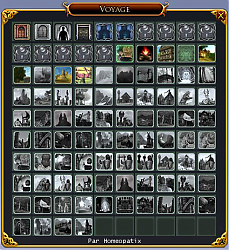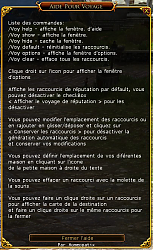|
|
|
|
|||||||||||||
|
| ||||||||||||||||||||||||||||||||||||||||||||||||||||||||||||||||||||||||||||||||||||||||||||||||||||||||||||||||||||||||||||||||||||||||||||||||||||||||||||||||||||||||||||||||||||||||||||||||||||||||||||||||||||||||||||||||||||||||||||||||||||||||||||||||||||||||||||||||||||||||||||||||||||||||||||||||||
 |
|
|
|
||
|
Quote:
 thank you for your feed back Homeo |
||

|


|
|
|
|||
|
The Wary
Forum posts: 0
File comments: 22
Uploads: 0
|
Thx for your work. You're awesome.
   |
||

|


|
|
|
||
|
Quote:
Thank you for the feed-back This has been corrected in the Version 3.38 Play well Homeo |
||

|


|
|
|
|||
|
The Wary
Forum posts: 0
File comments: 22
Uploads: 0
|
Same here on the german client.
Since the last update i always have to redo my options after each Login to the character. Not that big problem. But maybe it helps you to find the problem ;-) |
||

|


|
|
|
|
|
Hi,
my settings (German client) are no longer saved with v3.37. Is there a filter for the inactive trips or do you have to delete them manually each time. |
|

|


|
|
|
||
|
Re: Doesn't Work
Quote:
Everything is working fine, maybe there is something wrong with the plugins installation, because. Of the error, it is written, it does not find the turbine package files The rights is In your plugin folder you must have a Homeopatix folder Inside that folder, the voyage folder and the two other configuration file If this is still not working, you can use the plugin compendium to install it at the right place For the turbine packages you need two packages of it, the normal turbine package and the turbine package exemple You can download them here Hope this help Homeo Last edited by homeopatix : 10-08-2023 at 12:48 AM. |
||

|


|
|
|
|||
|
The Wary
Forum posts: 0
File comments: 9
Uploads: 0
|
Doesn't Work
All I get when I try to load this plugin are the following messages:
... Rings Online\Plugins\Homeopatix\Voyage\Librarys.lua:12: Unable to resolve package "Turbine.UI.Extensions". ... the Rings Online\Plugins\Homeopatix\Voyage\Main.lua:9: Failed to import package "Homeopatix.Voyage.Librarys". ... Rings Online\Plugins\Homeopatix\Voyage\Librarys.lua:12: Unable to resolve package "Turbine.UI.Extensions". ... the Rings Online\Plugins\Homeopatix\Voyage\Main.lua:9: Failed to import package "Homeopatix.Voyage.Librarys". This plugin is in the same folder as all my other plugins, and those all work perfectly. I have the Turbine files. This plugin simply doesn't work. |
||

|


|
|
|
||
|
Re: Re: Re: Re: Re: Re: Re: Re: Re: Re: Voyage will not load.
Quote:
much pleasure to help you sorting out this problem play well Homeo |
||

|


|
|
|
|||
|
The Wary
Forum posts: 0
File comments: 13
Uploads: 0
|
Re: Re: Re: Re: Re: Re: Re: Re: Re: Voyage will not load.
Hi!
Success! I copied another character's file into the folder. I had to 'unload all' in lotro's plugin manager and load it from there for the icon to show itself, but the original error message in the chat window was absent. Thank you so much for your help. This is a great plugin. Paul Hello, oki cool... what you can do is to go in F:\Documents\The Lord of the Rings Online\PluginData\tadpole1969uk\<yourservername>\< the character'sname>\ and you will find the file -> Voyage_Settings.plugindata, delete it and relunch the game... if that does not solve the probleme, what you can do is to copy the Voyage_Settings.plugindata file from another character into the folder of the character that is bugging, and relunch the game have a try of this two solutions and let me know what happend Homeo |
||

|


|
|
|
||
|
Re: Re: Re: Re: Re: Re: Re: Re: Voyage will not load.
Quote:
oki cool... what you can do is to go in F:\Documents\The Lord of the Rings Online\PluginData\tadpole1969uk\<yourservername>\< the character'sname>\ and you will find the file -> Voyage_Settings.plugindata, delete it and relunch the game... if that does not solve the probleme, what you can do is to copy the Voyage_Settings.plugindata file from another character into the folder of the character that is bugging, and relunch the game have a try of this two solutions and let me know what happend Homeo Last edited by homeopatix : 09-09-2023 at 01:57 AM. |
||

|


|
|
|
|||
|
The Wary
Forum posts: 0
File comments: 13
Uploads: 0
|
Re: Re: Re: Re: Re: Re: Re: Voyage will not load.
Hi
I had found it but checked again to make sure. Still no sign of it. Plenty of other files relating to other addons, just no this one. The path I have is below. F:\Documents\The Lord of the Rings Online\PluginData\tadpole1969uk\AllServers Hello, may be you are not using onedrive and the image will be in you "My Documents" folder into the folder -> The Lord of the Rings Online\PluginData\<yourlotroaccountname>\AllServer s\Voyage.plugindata this is where all the data of the plugins are saved if you have plugins, you have this folder ->PluginData<- check it out, delete the file and let me know what happend homeo |
||

|


|
|
|
||
|
Re: Re: Re: Re: Re: Re: Voyage will not load.
Quote:
may be you are not using onedrive and the image will be in you "My Documents" folder into the folder -> The Lord of the Rings Online\PluginData\<yourlotroaccountname>\AllServer s\Voyage.plugindata this is where all the data of the plugins are saved if you have plugins, you have this folder ->PluginData<- check it out, delete the file and let me know what happend homeo Last edited by homeopatix : 09-08-2023 at 12:59 PM. |
||

|


|
|
|
|||
|
The Wary
Forum posts: 0
File comments: 13
Uploads: 0
|
Re: Re: Re: Re: Re: Voyage will not load.
Hi
Yes, I have updated. I am unable to find that file in that folder or any other. It works on all my other alts so it isn't the end of the world if it doesn't work with this one. Hello, Have you updated to the 3.34 version ? if yes delete the file in C:\Users\<youraccoutname>\OneDrive\Documents\The Lord of the Rings Online\PluginData\<lotroaccountname>\AllServers\Vo yage.plugindata and that should solve the probleme Homeo |
||

|


|
|
|
||
|
Re: Re: Re: Re: Voyage will not load.
Quote:
Have you updated to the 3.34 version ? if yes delete the file in C:\Users\<youraccoutname>\OneDrive\Documents\The Lord of the Rings Online\PluginData\<lotroaccountname>\AllServers\Vo yage.plugindata and that should solve the probleme Homeo Last edited by homeopatix : 09-07-2023 at 08:25 AM. |
||

|


|
 |
|
|||
All times are GMT -5. The time now is 11:57 PM.
|
© MMOUI
vBulletin® - Copyright ©2000 - 2024, Jelsoft Enterprises Ltd. |