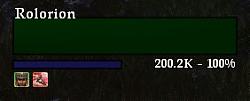PrimePlugin RaidTools
The primeplugins consisting of:
- Primeplugins
- Prime Vitals
- Prime Party Vitals (beta)
- Prime Bags
- Prime Parse (beta)
- Prime Cast
For the Prime sound player see
here.
Contact
For any questions, feedback or bug reports see the discord:
https://discord.gg/aW6SmZKB79
The chances that I will read your comments on this site or any other place than the discord are very low!
PrimeUI:
A versatile system that allows you to create tools such as timers, alerts, skill bars, health bars, buff bars and much more.
PrimeUI Tutorials:
Basic tutorialsAdvanced Tutorials
PrimeUI tutorial stream VoD
Feature Tutorials:
Some of these might be outdated
Prime Plugin Features:
Auras
A set of small but very helpful tools in all sorts and sizes to help you on your journey!
Skill Based- Skill timers: Tracks cooldowns of major skills of you and your party members. (The green timers)
- Active Skill Timers: Tracks currently active major skill usages by you and your party members. (The gold timers)
- Skill tracking: When using a skill it starts a timer of your desired length with the name of your current target. If you click the timer you will target the entity you targetted when using said skill. (The teal timers)
- Buff bars: Timers that reflect the current effects on you. Possible to swap between buffs/debuffs and no filter/whitelist/blacklist.
- Skill overlay: Add timers to your skill bars. Also possible to set up your own skill bars with icons and timers in many different combinations.
Data based- Loot tracker: Keeps track of your instance/raid locks as well as daily and weekly quests in one clear overview. It tracks per server so you are able to see locks from all your characters on a server from any character.
- Data tracker: Stores a lot of random data about your character while you adventure.
- Weapon swaps: Keep track on your weapon swaps with a string or (custom) icon.
- Dungeon log: Information about dungeons (somewhat outdated and incomplete)
Instance based- Mechanic timers: Tracks the cooldown of many mechanics you can run into while running dungeons/raids.
- Self/Group alerts: Alerts on certain events.
Timer functionality- Combat timer: A bigger combat timer to see how long you have been fighting. Has an override for instances so it is easier to track fight duration even if you die/boss phases.
- Countdown timer: Pull timer (leader can type "countdown x")
Miscellaneous- Note window: Your group leader can put notes in here for everyone to see.
- Plugin manager: Automatically load/unload plugins when loading the primeplugin, entering ettenmoors or entering instances.
- Target window: See a subset or all effects on a target in timer form. Also possible to see current health and percentage as well as effective dps on your target.
- TEQ-system: Run cap level dungeons against the clock and be scored on your performance.
- Class Tools: Some classes have an improved UI based on the needs of the class with sometimes complicated features.
- Ready check: Improved readycheck workaround so everyone can see the current readycheck state. Also something that can be used when the player uses group vitals replacing plugin.
Options:
Most window size options / enabling or disabling of windows are found in the /plugins manager options tab
The options button from the plugin itself can be found by default in the bottom left (can be moved by holding down the mousebutton). Here you can access other features as well as the master options window where you can add your own alerts.
Important note: if you want to move windows around use either /prime move or options button (bottom left) > move windows
Commands:
Code:
/prime help: Brings up this help message
/prime reload: Reloads the plugin
/prime move: Unlocks all windows
/prime lock: Locks all windows
/prime loot: Opens/Closes the lootlock window
/prime dungeon: Opens/Closes the dungeon log
/prime party: Opens party window
/prime reset: Resets settings to default
/prime clear: Clears the UI
/prime ready: Get the readycheck button
/prime soundtest: plays a soundeffect
/prime noteClear: clear the contents of the note window
/prime time: PRIMETIME BABY
Group Commands: (Useable by the party leader)
Code:
noteAdd <text>: Adds notes to the notewindow of the raid
noteClear: Clears the noteWindow
Force Reload: Reloads every plugin in the raid
Initiate Readycheck: Start the improved readycheck
countdown x: Starts a countdown from x
Changelog
12.5
Data
Updated Icon and Effect library to U40.1
Updated quest data to U40.1
Settings
Added a disable target effect tracking setting on the settings page to allow for only disabling effect tracking while still allowing health and info tracking of targets
Loot window
Fixed the horizontal scrollbar for quest locks to be inside the window
PrimeUI
Made a Loading_Override option to force load a UI, this takes priority over every loading parameter
Made the options more fabulous with a splash of colour
Code Elements:
Introduced an element lookup function GetUIElement, which can be called in code as: PrimeUIObject:GetUIElement(<UIElement Name>) to avoid lookup errors
When changing code the new data will be loaded correctly avoiding errors
Code blocks are now always executed in protected calls
Code will now output errors as exceptions
Added new toggle Debug that will chatoutput if the code element is succesfully executed (no errors) and a callstack on errors
Note: Errors encountered inside the code element code block (not on compilation/load) will not be caught by this, for this use [status, result... = pcall(f, arg1, ...)] on error prone code
Trigger Triggers (TimerIcon2 for example) now have more space efficient trigger options that fold
Timer
Added mutliline toggle
Added increasing toggle
TimerGroup
Added multiline option to timergroup triggers
Skillbar
Added Base_Highlight to skillbar that forces the minimal highlight to always show
Added change text option to quickslot events
Fixed timer options not changing if altered in existing items
You can now adjust the quickslots in the existing items options
Internal empty event spam removed
Every week a primeUI backup file with your UIData is made
Older notes:
Code:
12.4
PrimeUI
Changed timer update method so they are less likely to break
Added Effect_WhiteList to the effect listbox, to enable it toggle the Use_White_List setting
Added timericongroup
New features: variable name to allow several triggers work on the same icon
Static mode allows for always visible grids of icons
In all modes the default grid is 4x4, to alter this change the Max_Columns, Max_Rows, Width or Height settings
Prime Parse
Added output button to the datatype overview menu
12.3
Fixed stack parsing for effect with rgb tags
Parse output update for 1.0
Reduced output size and creation time
Added kill breakdown
Fixed string errors
Fixed effect output
12.2
Updated fight tracking
Loot
Added new loot message of the raid to loot tracking
Window default should now open on instances
PrimeUI:
Fixed multiple small bugs
Event keyword:
Removed "send arguments with event" option as this was always happening anyway
Unloading:
Added some missing callback unloading
Text:
Added Target power keyword updating
12.1
Loot window:
Horizontal scrollbar is now within the window
PrimeUI:
Options:
Fixed some options not taking being saved
Timers:
Fixed issue with starting timers
Valuebar2:
Added options Hide_Text_When_Inactive and Show_Base_Text_When_Inactive
12.0
Auras:
Fixed airlore aura
Group Vitals:
Options > Group vitals to change all settings
Importing and exporting group vital profiles
Added PrimeUI element Party_Event to interact with your group vitals
Updated commands:
/prime help - Display all commands
/prime reload - Reloads the plugin
/prime soundtest - Test the soundplayer
/prime ready - Show readycheck button
/prime settings list - List all the settings
/prime settings get [key] - Searches and outputs the settings that (partially) match the key
/prime settings set [key] - Sets the setting for a specific key, only supports booleans, numbers and strings
/prime settings reset - Resets your settings to the base value
/prime runscript <code> - Compiles and runs code
Loot tracking:
Added new loot overview
Added all current daily and weekly quests to loot tracking
Options page > loot now allows adding of custom quest and chests for tracking
Icon & Effect overviews:
Updated the base databases for icon and effect overviews to contain all the effects and icons
Added icon and effect overview to the advanced settings to allow browsing outside of options
Parse:
Updated parse to 3.4:
Desktop program output data
Skills in graph
Stack plot for damage
Pluginmanager:
Corrected the unload button not showing a background
PrimeUI:
Added a small delay for reloading when changing options to allow for smoother editing in large UIs
No longer possible to create a new UI while a similarly named UI with the same name already exists if it is unloaded.... ooops
Updated the option list with loaded/unloaded sections
Updated the option list to contain icons, these can be changed in the general primeUI settings
Fixed multiple incosistency errors in the options panels
Event Keywords:
Added pattern matching option to chat triggers:
Supports up to 5 matches
Each match can be used in texts such as timer text like <Match$1> <Match$2> etc.
Defeat Event:
Added the defeat event trigger to event keyword
Event Keyword
Added event triggers (event keyword) trigger option
Added a delay option for the triggers so you can fire events with a delay
EnemyHits and PlayerHits:
Added Also_Trigger_On_Resist option for the trigger
Added Only_Trigger_On_Resist option for the trigger
Figures
Adding Use_Mouse_As_Position, Use_Texture_Colour and Texture_Colour options
Powerbar_Target:
Max power is now properly set
Timer:
Added opacity_while_active and opacity_while_inactive settings
Added hide text while inactive
Added custom colour per trigger option
Timergroup:
Fixed an issue that caused static timers to not work for some triggers
Added opacity_while_active and opacity_while_inactive settings
Added hide text while inactive
Added custom colour per trigger option
CCBreak:
Added the CCBreak trigger to timergroup and event keywords
Added conditions2 UIelement for a new set of condition tracking without affecting the old condition element
Condition Options:
Trigger options:
Fight: Track if you are in a trackable fight
FightPhase: Track if you are in a specific phase of a trackable fight
Effects: Track if a certain amount of effects are currently applied or missing
Location: Track if you are in a certain location
Morale_Threshold: Condition for morale percentage
Power_Threshold: Condition for power percentage
Class_Resource_Threshold: Condition for class resource
Skill_Ready: Condition if a skill is ready or not
Event_Trigger: General event that can be set for a specific amount of time, works on condition names so multiple events can apply to the same variable
Event_Variable: Variables that can be set, works on condition names so multiple events can apply to the same variable
Level: Condition if you are within a level range
Lock: Condition if you have locks available or not
Quest: Condition if you have a quest active or not
Static condition options:
Condition_Mounted
Condition_Not_Mounted
Condition_Role_Tank
Condition_Role_Support
Condition_Role_DPS
Condition_Role_Heal
Condition_Class_Brawler
Condition_Class_Captain
Condition_Class_Champion
Condition_Class_Mariner
Condition_Class_Guardian
Condition_Class_Hunter
Condition_Class_LoreMaster
Condition_Class_Minstrel
Condition_Class_RuneKeeper
Condition_Class_Warden
Condition_Class_Beorning
Condition_Class_BlackArrow
Condition_Class_Defiler
Condition_Class_Reaver
Condition_Class_Stalker
Condition_Class_WarLeader
Condition_Class_Weaver
Condition_Class_Troll
Condition_Class_Chicken
Condition_Class_Ranger
Condition_Line_Blue
Condition_Line_Red
Condition_Line_Yellow
Condition_Status_Disease
Condition_Status_Physical
Condition_Status_Wound
Condition_Status_Cry
Condition_Status_Song
Condition_Status_Fear
Condition_Status_Poison
Condition_Status_Tactical
Condition_Status_Elemental
Condition_Status_Corruption
Condition_Status_Dispellable
Condition_Race_Beorning
Condition_Race_Dwarf
Condition_Race_Elf
Condition_Race_HighElf
Condition_Race_Hobbit
Condition_Race_Man
Condition_Race_StoutAxe
Condition_In_Combat
Condition_Out_Of_Combat
11.3
Added experience tracker
PrimeUI:
Added resourcebar2:
This will correctly track the mariner balance resource
Has much better custom colour options than its predecessor
11.2
Incorporated some Mariner Skill Changes
Added LembasClicker, access it under optionsbutton > windows > LembasClicker
PrimeUI:
Added valuebar2, a refreshed and better working version of valuebar
Removed the option to create new valuebars
Added Force_To_Foreground option to skillbars that is now required to prompt a skillbar to the foreground in all situations
Added class colour option to moralebar and targetmoralebar
11.1
Added Corsair skills
Added Corsair Trait lines
PrimeUI:
Each UI element now has a specific set of loading parameters that can be used to toggle them seperately from other elements and the UI
11
Added U37 skills
Added achievements for PVMP KBs
Added achievement panel optionsbutton > windows > Achievements
Added setting in options panel > Settings that disables achievement popups
PrimeUI:
Options:
Extracted the primeUI options to its own window.
Added a primeUI options menu item to the options button
The primeUI menuitem in the main option panel now links to a separate window
The options panel is now resizable
Refreshed some options elements
Skillbars now force the entire UI to the foreground to make sure they are on top of undocked quickslot bars
Removed timericon and skill label
Old UIs will remain functional with these elements, you are just not able to create new ones
Added timerIcon2:
Cleaned up the functionality of the old timericon and skilllable and added much more
Parse:
Enabled graphs access them clicking on the overall damage/healing item in the window
10.8
PrimeUI:
Fixed class loading errors
Skillbar:
Will now put itself on top if any of its quickslots timers' activate
Will now also work in advanced mode
Fixed some duration updating issues
Buffbar:
You can now add text to the buffbar labels
For this text <name> and sometimes other tags also work (<target>)
Parse:
Add cc breaks and cc breakers tabs
10.7
Added achievements for the colour game, be the first one to collect them all!
Added achievements for dying, because that needs to be celebrated more.
PrimeUI:
Added UI Element import/output
Added compression for PrimeUI strings
Added skillbar UI element
10.6
Readycheck now uses the naming replacement system
Readycheck will now always wait 10 seconds before closing itself when everyone is ready
DNFTracker now uses the naming replacmeent system
Instances:
Gwath B3 now starts when the high priestress says "So be it!"
Auras:
Bear tracker & air lore tracker fixed
Shadow zone & Burg debuff tracker removed
PrimeUI:
Timers with large duration display fixed
Prevented some issues with timergroups
10.5
The colourgame now has an accountwide highscore
Now uses 20% less profanity
Added some missing files from last update
Added a checkbox to shut off preloaded timers and alerts settings
Fixed LM pet debuffs
PrimeUI:
Rgb text won't be removed anymore
10.4
Fixed some weird say chat parsing not getting picked up properly
Added small brawler icon to readycheck
Added tooltip aura, it is unloaded by default. To use it enable it, target something and click your tooltip keybind
Added B4 Gwath tracking
Now has its own minigame. Options button => Windows => Minigame
Readycheck will now not hide itself before the readycheck is done
PrimeUI:
Missed or avoided hits are now also trigger EnemyCombat triggers
Changed targethandler and groupeffecthandler callbacks
targethandler effectadded callback now gets an argument table instead of the effect object
groupeffecthandler effectadded callback now gets an argument table in the effect field of the argument table
Added multiselect to instance and instance tier loading options
Added argument forwarding to alertgroup and alerts for event triggers
When overwriting a UI the plugin will now provide the option to retain the current positioning
Added scaling to circle timers
Opened up more timer functionality for timergroups
Use_warning_colour: if the timer is below a specific threshold the timer will change colour
Warning colour: The colour the timer background will change to
Warning_Threshold: The threshold
Increasing: Timers increase instead of tick down, they can increase indefinitely or to the set number
10.3
Fixed loot tracking for current endgame chests
Added raid chests
Added raid weekly tracking
Added raid fight tracking for the first 3 fights
PrimeUI:
Loading permissions of classes, roles and lines is now available as multi select
Most timergroup callback function will now pass arguments to the event keyword function
Added blacklist for effects to the effect listbox element
Added User Variables element to allow easy customisation of user created code blocks without having to edit the code
Added highlight when ready triggers to highlight a skill for a set amount of time when it becomes ready again
10.2
Added some features from the last update that got missed in the release
PrimeUI:
Added more consistency to buffbar sorting
Fixed ballad bar not recognising one of the ballads
10.1
Added the U35 instances to the tracking
Added the U35 chests to the loot tracking (probably correct)
Swapped parse damage graph to power graph for testing purposes
Instance window button is now moveable through the move windows menu
PrimeUI:
Added the U35 captain and warden skills
Added gambit bar UI to show the gambit panel for wardens
Skill bars now have a static position toggle that sees the X and Y order as positions to allow gaps in skill bars
Skill bars quickslots can now be locked
Code now also gets passed the event name in the variable "event"
Updated the ChatEventHandler to point to the correct object
Fixed some option issues for skill bars
Forced more abc ordering in item overviews
Added offsetX option to valuebar to allow for horizontal positioning
Added option to disable auto updating of visualbar to allow toggles
Enabled markup for alerts and timers to allow <rgb> tags in them
Changed search functions to be less instant
Effect library will now load from the plugindata if you do not have data collection enabled
10.0
Using the UI hide keybind (F12 default) should now hide all plugin UI
Lootdata now resets weekly again
PrimeUI:
Added Code Elements, see the discord for a lengthy explanation
When a PrimeUI loads it will call the LOAD event on completion
When a PrimeUI unloads it will call the UNLOAD event on completion
9.2
PrimeUI:
Added some missing hint text
Fixed combat check missing after a reload on UIs that interact with skills
Naming system:
Fixed certain elements not replacing the <name> tag
Buffbars:
Added X/Y offsets for the duration and stack of labels to give more control where the numbers of the label are
Added smooooooth sorting, for a more luxurious experience while gaming
Added a wiggle options for labels, because sometimes you just need to party
Text:
Added a keyword dropdown menu to more easily add keywords to your text, also contains a short hint about the keyword because I am that nice
Fixed certain PvMP notification not displaying
Fixed readycheck improved system to work again, requires everyone in your group to have the latest primeplugin in order for it to work well
Added nothing else, I swear. Don't worry about it
9.1.9.2
Added naming replacement system:
Replaces names on elements such as Target window and primeUI elements
Chat parsing fixes
Skillbars will now put skills on cd that are on cd on creation
Added some missing creep skills improved variants
Fixed opacity for skillbars, the values were reversed, they should now work in the way they are labeled
9.1.9.1
Fix for parsing?
9.1.9
Fixed completion for the delving mission Secrets and Plans
PrimeUI:
Added timed triggers for counters, after the timer expires the added value will be removed from the counter
9.1.8
Changed completion time tracking for delving to only track completed delving to avoid extremely long completion times
Fixed targethandling for morale/temp morale/power for initial situations when the API lacks behind and there is not quickly following update
PrimeUI:
Added event triggers for condition that set a certain variable to true or false that is counted within the condition\
Added skill ready trigger to conditions
Fixed target healthtthreshold for condition and event keywords
9.1.7
Added delving completion tracking:
Time taken between start and completion
Completion (succes or fail) data for X mission on Y tier, such as number of completions, fastest time, slowest time and average time
PrimeUI:
Added delving loading paramters:
Delving tier or all delving tiers
Mission (only activates in active delving)
Only all delvings
Added Effectadded_Target and EffectAdded to the buffbars UI element
Fixed skill triggers to not refire when a skill cooldown is getting reduced (using timericon or buffbars and "take time from skill" will reactivate the trigger)
Fixed some loading issues for old skillbars
Added Action (Keybinds) triggers for a set of time based UI elements
Added name filter list to newly created timergroups (use the update button on old timergroups)
Names can be added to it under the activations tab
Tick the Use Name_Header_List checkbox under toggles to use the filter system
Added Text keywords to the text UI element:
Delving_Tier
Mission_Name
9.1.6
Fixed errors on loading the plugin for the first time
Fixed clearable debuff tracking errors by adding missing enum :)
Fixed stat updating for certain pvmp events
9.1.5
Fixed target window timer creation
Improved memory usage due to more strict loading of data and code
Changed loading of the effect & skill data
The data collection now uses a new permission parameter that is false by default
When resetting settings the plugin will now forcefully reload
PvMP KB tracker should now properly turn itself invisble if you leave the ettenmoors
Corrected errors in instance stance switching in regards to the ettenmoors, PrimeUI can now specify loading parameters for creeps and freeps
PvP timers have been removed as they can be recreated better by primeUI
Pvp killstreaks no longer reset on reloading the plugin
Sound menus will no longer grow outside of the bounds of the screen
PrimeUI
Fixed some errors in loading parameter checking
Added counter UI element (Tutorial: https://youtu.be/0ao9eH74W5A)
Added event triggers UI element (Tutorial: https://youtu.be/nmrY0932X3I)
Added an activations tab to primeUI that lets you toggle a UI element active/inactive (Tutorial: https://youtu.be/pLJNbcxOzkA)
Added a tutorial for event keywords that active at the end of a timers/alerts/skills (Tutorial: https://youtu.be/ou0ccPbgN1Q)
Added quest and deed triggers
Added a Highlight_On_Resource trigger that can highlight skills when certain resource thresholds are reached or not
Added an option to apply a different colour scheme for resourcebars when they are full
All event keywords triggers can fire a set of keywords at the same time by seperating each event name by a ","
Added header options to timergroups
Skillbars now have a skill alignment option, non-updated old skillbars will default to middle alignment
Added Highlight_On_Event & Toggle_Visibility_On_Event for finer control of skillbars
Added a tutorial video for highlighting a skill using the conditions element (https://youtu.be/xdWEuAIeUqo)
Added a tutorial video for timergroups (https://youtu.be/QUNlzKpJNYc)
Added an only load in all instances option that allows to only load the primeUI while within an instance
Added an anchor values for advanced primeUI that allows the movement of all UI elements within an advanced primeUI
Added a location trigger
Added a "Only load in PvP" loading parameter to the general primeUI settings
Added pvp specific keywords to the text UI element:
Killstreak
Daily_KBs
Daily_Deaths
Last_KB
Last_KB_KC
Last_KB_Deaths
Location
9.1.4
Fixed options item improperly loading
Added simple mouse tracker aura (load state never by default)
9.1.3
Dying in instances will not trigger the fight handling anymore (causing you to gain a wipe on every death or an error)
Alerts/timers are now added to the proper category and selecting them from the dropdown menu will now open them in the correct menu to allow correct editing
PrimeUI:
Specific character loading should now work
Removed some debug printing
Effectboxes should now work with scaling
Newly created timericons and skilllabels should work again and also properly execute event keywords
When a PrimeUI has errors it will now not crash the plugin and tell notify the user if a loading error has occured
HealthThreshold triggers should once again work
9.1.2
KB tracker should now reset daily
Changed Target window to make it look fresh
Added new options page for the refresehd target window
Loot window now scrolls horizontal too
Added more granularity in phases in HH fight tracking which allows for easier tracking of completion time
PrimeUI:
Updated all PrimeUI options to be more user friendly and better looking because we all know looks are everything
Importing an already existing primeUI will now prompt you with a message to override said primeUI
When deleting a primeUI there will now be a confirmation window to avoid accidential deletions
More options are now changeable for both the primeUI and the UI elements
There are now two tabs per primeUI; UI element options & General PrimeUI options:
UI element options: To adjust the settings of UI elements
General PrimeUI options: To adjust the general settings of the whole PrimeUI such as its loading parameters
Added more information popups for PrimeUI options that should help clarify what UI elements, UI element options or triggers do
Added character loading parameter which allows a primeUI only to be loaded on specific character(s)
Added FightStart, FightPhase, FightEnd triggers that fire on their respective moments in tracked fights
Added Remove_On_Fight_End setting that clears a UI element when a fight ends (wipe or kill)
Added CCBreak triggers to Alert and AlertGroup
Added Highlight triggers for the MoraleBar UI element
Added PetMoraleBar UI Element to show the morale of your pet (if applicable)
Added Defeated triggers to timers and timergroup that will trigger for any defeat around you
Added override for timergroups that will override a timer if a similar timer already exists in the timergroup
Added effect categories hide options for quickslots that allow you to create quickslots that only show up when a curable effect is applied to the player
Added new trigger EventTrigger to all UI elements
Added effect listboxes that track effects on the player
Added a key word trigger to TimerGroup, Countdown Timer, Circle Timer, Skills, Alert and Alert Group
Key word triggers fire when the timer/alert expire and activate triggers with that have a matching EventTrigger
Added nicknames to PrimeUIs that will show up on movement boxes if advanced mode is enabled
Extended text primeUI with new keywords:
Player_Morale
Player_Max_Morale
Player_Base_Max_Morale
Player_Morale_Percentage
Player_Temporary_Morale
Player_Max_Temporary_Morale
Player_Power
Player_Max_Power
Player_Base_Max_Power
Player_Power_Percentage
Player_Temporary_Power
Player_Max_Temporary_Power
Player_Level
Player_Is_In_Combat
Target_Name
Target_Morale
Target_Max_Morale
Target_Base_Max_Morale
Target_Temporary_Morale
Target_Max_Temporary_Morale
Target_Power
Target_Max_Power
Target_Base_Max_Power
Target_Temporary_Power
Target_Max_Temporary_Power
Target_Level
Pet_Morale
Pet_Max_Morale
Pet_Morale_Percentage
Pet_Temporary_Morale
Pet_Max_Temporary_Morale
Pet_Name
9.1.1
Class tools will now automatically disable themselves if they run into any errors while loading
Target window changes:
The target window now works with different effect tracking which does not allow for proper tracking of no duration effects
The new method should be much less performance taxing
To disable the new tracking (at your own risk) there is another option in the target window options (I know the page is a mess but option UI is boring ok)
PrimeUI:
ResourceUI will now properly handle missing fontColours (Huntertools fix)
9.1.0
Cleaned up targetwindow code, game still sucks
Reworked stat tracking to be less ugly
When the options are open the plugin will no longer reload
DNF tracking now works again
When a corrupted file is detected the plugin will now try to remake the file
The settings reset button now actuall does something
Any image now properly scale to UI size for big alerts, small alerts and timers
Changed Hrimil encounter fight tracker (please stop changing it)
Made the alert options treeview more responses to removing and adding alerts
Alerts and Timers added in the alert options will default to 6 seconds duration if no value is specified
Alert options will now tell you for every part of the trigger components which is added successfully and which failed
Auras:
Rez tracker should now always show the appriorate time before another rez charge is added
PrimeUI:
Massively improved PrimeUI Options loading times for users with many primeUIs
The bordersize argument now actually does something for timer(group)
Changed default colour of highlights to white instead of black on black causing the highlight to just be a black border
Many miscellaneous bug fixes
Party chat triggers now work for everyone in the party instead of only the leader as source
Changed countdown to their own window instead of using the default countdown window to allow multiple countdowns at the same time
Added extra healing trigger to the playerHeal trigger to cover a player healing other players
Added Minstrel Ballad bars
Added circle timers
Resource label text is now clickthrough
ResourceUI now has font options
New skill bars now have support for any type of quickslots in their new trigger category "Quickslots"
Icon and Text UI elements now work correctly for cases where there are multiple of the same trigger effects are applied
Added the AlertGroup UI Element which can contain multiple alerts at the same time
Alert UI now apply their settings differently, this may cause differences in existing primeUIs
Added effects triggers to timers and timer group
This trigger will keep track of an effect as long as it is applied to you and will remove the associated timers if the effect gets removed
Added primeNote system, check the discord for more information how to use this system
Prime Vitals updated to
Fixes for target frame showing wrong health visually
Classic frame is now useable again
Added brawler mettle bar
9.0.4
Added Hiddenhoard boss completion tracking
Added Hiddenhoard chest locks
Fixed raid locks chat parsing
Brawler red and blue trait lines detection added
PrimeUI
Advanced UI now treats movement for each of its UI elements seperately
Due to this change every primeUI now has as origin the top left of your screen
BuffBar_Target unique property now works correctly
Sound name -> filename link fixed
Added new highlight type
Prime Bags updated to 2.1
Fixed bugs when trying to equip an item with only 1 item left in a category
Dragging an item anywhere in the bag will now automatically try to add it an available empty slot
A stack button has been added that when pressed will attempt to stack all stackable items
An armour button has been added that when pressed will attempt to unequip all armour and jewels
Prime Vitals updated to 1.4
Options reworked to fit a more adjustable setup
9.0.3
Reloading now remembers your traitline better
Warden class tools font and bleed detection fixed
Alerts will update itself when new ones are detected
Reworked loot overview
Gundabad raid added to the data
Gundabad weeklies, dailies and instances added to the data
Fixed bear mark auras
PrimeUI
Added two new chat channel triggers to ui elements that already have a number of chat triggers
playerhealing: triggers on heals applied to players
playerbenefit: triggers on benefits applied to players
Added alert UI element; a text popup on a multitude of triggers
Skills:
Polished background and background options
Improved skills options
Fixed skill scaling issues
Added various skills for beorning
Fixed swapping trait line reloading
ResourceUI:
Added an implementation for guarded
Timers:
Added toggle for spark
Prime Bags updated to 2.0
Bags will not constantly resort
Options window now has an option to set amount for all categories in one go
When removing items from the bag a category will be removed when you close the bag instead of removal event
Items are now sorted alphabetically always
9.0.2
Has some fixes for primeUI and alerts.
Included houses of rest to the data.
Added new string formatting for time
Fixes for bufftracker sorting with effects with an infinite duration
Added animation for resource bars
Added diagnostic window for testing purposes
Added battle gauntlets category to prime bags
Reduced initial options load time, every category will now only load upon request
Added some alerts for houses of rest & assault on dhurstrok, to get them you need to either:
update alerts in the alerts/timers section in the option panel, this will add the new alerts your set or,
reset alerts, this will replace all alerts with the default set (now including these new alerts)
PrimeUI:
Added several missing creep skills
Added a skilllabel, mostly the same functionality as a timericon but should be cleaner to use.
Improved skill quickslot functionality
Added offset to buffbars and skill bars
Added resourcebar implementation for blackarrows
9.0.1
Fixed crash on startup if there are no accountstats
Fixed crash on startup if there is no skill data for a class
Added more instance detection to the plugin
9.0.0
Added PrimeUI, check the plugin for more information
Removed several auras since their functionality is covered by primeUI
Removed raid cooldown and active timers as their functionality is covered by primeUI
Removed target window extra pvp functionality as its functionality is covered by primeUI
Combined the loot window and the TEQ window into the instance window
Added a historic data sections to the instance window
Increased data collection upon first time completion of a raid encounter
Prime Vitals and Prime Party Vitals are now moved by a button in the plugins manager option panel for their respective plugins
Prime Bags updated to 1.8
The bag no longer tries to items that are already in your backpack
The bag no longer tries to remove items that are not in your backpack
Initial creation should have less chance to get stuck
8.3.5
Fixed versioning info
8.3.4
Fix for class specific resourcebars
8.3.3
Added burg aura for tracking enrage and disable (+trickster versions)
Added new alerts
Adding specific instances or roles to alerts should now probably add the name of instance/role instead of their ID
Unique timers should once again actually be unique
Update prime bags to Version 1.7
Added search bar
Resize handle now moves if window is resized through window inputs
8.3.2
Fixed saving of combat text alerts
8.3.1
Sabertooth pet aura is now the sabertooth instead of the lynx skill
Removed the stopping of the rez timer when reaching 5 (max) rez count
8.3.0
Alerts options have been reworked to allow all customization in the plugin be available through the options:
- All alert options can be found in the new tab "Alerts/Timers" in the options
* All old alert system tabs are removed
* All old self made alerts are not ported to the new system
* All old window settings can temporarily be found in the "Alerts/timers windows" tab in the options
- Alerts and timers are now stored per account
Various class tools (options) bug fixes
8.2.2
Fixed delay on class tools skill cds timer update
Target window timers should now properly update the tier of the effect applied
Updated prime bags to 1.6
Added options to adjust minimum amount to be its own category
Added currency options
Categories now resort themselves when adding/removing/moving items
If a categoy can be its own (more than miscellaneous amount) it will split from miscellaneous and become its own category
8.2.1
Added shadow zone aura
Fixed various bugs with rez tracker
Added frost pet to lm pet debuff aura
Forced consistent order on lm pet debuff aura
Fixed some bugs with minstrel class tools
Fixed various small bugs with auras and class tools
8.2.0
Buff bar timers now have less jitters when adding and removing timers
Sound effect string should now be printed first to avoid problems with LOTRO client logging
All timers have options for textures and their opacity and width can be adjusted
Added "Aura" category for simple tools
Moved portents and threshold timers to the aura category
Added load parameters for tools in aura category
Added revive timer to aura category
Added Minstrel class tools
Added Captain class tools
Added sound options, now possible to add your own filenames to the plugin
All class tools now have options to toggle buffs on or off and add your own buffs
Some class tools bugs have been fixed
Implemented some remmorchant timers from old notes (they might be slightly off)
Added captain pet aura
Buff bars now do not share their with settings with the target window anymore
Each buff bar now has a unique width and sorting setting
Added lm bet debuff aura with catmint notification
Added lm air lore tracker and notifier aura
Skill trackers should now properly remove callbacks
Added mark of beorn aura
Added mark of grimbeorn aura
Added Inspiriting presence aura added
Removed inspiritng presence effect alert since it got replace by an aura
Added scropestate aura
Moveboxes look nicer and will show you which one you are moving by changing colours
Most changes in the options will not force reload the plugin instantly anymore but rather when you close the options panel\
Disabled targetboxes till I find a better use for them
Completing non tracked quests will no longer put the character on the loot table
8.01
TEQ timer now properly hides when when disabled in options
Load/Unload buttons should no longer draw themselves when they are outside their visible listbox
Class tools now have support for scaling into the y direction- Options now have x-axis priority and y-bar settings
- Special bars (hunter/beorning stance bar will always put themselves undereath the lowest bar)
- Possible to have bars start on y = 2+
- Some of the default bars have been updated, this change is only noticable if you haven't used these tools before
- I recommend playing around with a better setup yourself
Warden buffs are now above their bleed bar in their class tools
Enabled skills for warden tools, they are a mess and will require manual sorting if you want to set them up
Removed numbers getting bigger when low cd on skill overlay
When killing the last enemy forces needed to complete count the timer will now properly update to 100%
Captain blue line's role is now healer instead of tank
Deaths of your party members should now properly increase the death penalty in dungeons
Target window should now more aggressively release its memory
Sound options added for skill overlays
Sounds should once again work
Width options added for buff bars and skill trackers
Added brawler to data
Option to only show the combat timer while in combat
Now 25% more smug
Added puddle alert alert for woe
Fixed skill overlays not having correct length, you might need to reposition your bars
Added seasons to TEQ, defined everything pre Remmo as season 0 and post as season 1
Only the current season top scores count towards your total TEQ score
Skill timers and active timers now have a setting that only makes them visible in instances/raids, it is enabled by default
Removed the welcome spam in remmorchant
You will be warned when you have the target window enabled and enter an instance since it can impact performance on certain raid bosses
Moved roots of fangorn alerts to only load when entering that instances since it contains a lot of recycled effects
Class specific effects now load again for the target window
Updated Prime Vitals to 1.3
Target effects will now properly hide themselves when they get removed
Swapped buff and debuff boxes around to better reflect most relevant situations
Changed the target vitals base colour to red
Bumped up the base colour background alpha
When enabling WoW effect target effects are not in the middle of nowhere anymore
Effects now get properly sorted even without text overlay
Added brawler class colours
8.00
Dungeon scoring system added:
- When entering cap dungeons on T2 or higher you can test your skill against a timer
- To complete the dungeon you need to kill all bosses and a certain amount of trash
- Deaths give a 5s penalty each
- The timer starts the moment you enter
- Leaving mid dungeon will make the timer reset
- Killing all bosses and enough trash will complete the dungeon and you will be given a TEQ-score
- Highest scores will be saved and can be found in the TEQ score overview
- All 130 instances are included
TEQ-score overview window and toggle button added
TEQ toggle button default position is top right of the screen, you can drag it around
New timers wooohoooooo
Sorting of timers first on duration then on name
Skill overlays reworked:
- Scaling per bar
- Possible to add background to skills
- Possible shaded background timer
- Loading bars per traitline or all lines
- Reloading bars when switching trait lines to avoid missing skills
- Option for vertical bars
- Option to hide boxes while the skill is ready to use or on cooldown
- Option to hide the text countdown
- Moveable option per bar from the skill overlays menu
- Move boxes now fit the max size of the created bars
Disabled skill windows since its functionality is now covered with the new skill overlays
Removed the block some features had when you entered situation that could potentially have targets with a lot of effects
Added timers for skill usage
- When a skill is used a timer can be started
- Each timer can have a stack amount so you can track skill used against an enemy
- Timers can display the name of their target, then the max stack count is calculated based on max stack per skill per target
Fixed instance specific timers not showing up
Reworked readycheck window
- New window UI
- Will now notify you if everyone is ready or who did not respond within a minute
Reworked settings into profiles
- Current settings (if they exist) are now saved in the profile for the current character
- You can load other profiles by selecting them in Options > Settings or the First time setup
Loot window should new refresh properly on new loot
There is now a timezone option for the loot reset, it can be found in the first time setup or Settings > Loot Settings
Cooldown timers and active skill timers have visible move boxes again
Swap data will now update positions upon save to avoid resetting positions while still moving and then reloading
Chat commands now work again on creep side
Roles (tank/heal/support/dps) are now assigned based on trait line
Each role now has their own set of alerts in addition to the default alerts
Most instance specific alerts have been moved to only loading when entering their corresponding instance (NOTE: The plugin will only load the alerts if it was loaded before entering the instance)
Combat timer is now properly clickthrough
Class tools added for guardian blue line (beta): (Enable this in options > class tools)
- Different UI that is more interactive so it is possible to have all information needed in the middle of the screen
- Shows fortification stacks in a clear way, no more looking at the your effects
- Interactively shows opened block parry skills
- Smashing stab skill updates when its effect changes from default -> bleed or stun -> CJ
- A clear break ranks availability timer, it will also show in the same spot as block/parry skills when it is useable
- Shows your own small cooldowns (redirect/stoic/Bring the pain) on the left side of the fortification
- Shows your big cooldowns (pledge/jugg/wh) on the right side of fortifications
- Shows timers on skills to have clearer indiciation how long is still left on the cooldown
- Shows timers on cooldowns applied to you to clearly show how long is left
- Shows timers on block/parry skills to clearly show how long you can still use them (aka how long the block/parry response is still open)
- When out of combat shows a timer to show how long it takes for all your buffs (fortification/bolster/smashing stab) to time out
Added chat/effect/timer alerts for some legacy dungeons and raids:
- Great Barrows
- Garth Aragwen
- Fornost
- Barad Gularan
- Sammath Gul
- Helegrod
- Fil Gashan
- Grand Stair
- Forges
- Sword Halls
- Dungeons of Dol Guldur
- Barad Guldur
Added a plugin manager
- The primeplugin can now load/unload every plugin you have available
- Options located in options > plugin manager
- Load options are:
- - Always (loaded when the prime plugin is loaded)
- - Instances (loaded when you enter an instance)
- - Ettenmoors (Loaded when you enter the ettenmoors)
- Supports all plugins
- Settings saved per character
Increased the number of instances supported to the current set:
- Mirkwood
- * Warg Pens of Dol Guldur
- * Sammath Gûl
- Moria
- * Dark Delvings
- * Fil Gashan
- * Skumfil
- * Forges of Khazad-dûm
- * The Grand Stair
- * The Sixteenth Hall
- Garth Aragwen
- * Arboretum
- * Barrows
- * Fortress
- Anvil
- * The Depths of Kidzul-kâlah
- Minas Morgul
- * The Harrowing of Morgul
- * Eithel Gwaur, the Filth-well
- * Gath Daeroval, the Shadow-roost
- * Gorthad Nûr, the Deep-barrow
- * Bâr Nírnaeth, the Houses of Lamentation
- * Ghashan-kútot, the Halls of Black Lore
- * The Fallen Kings
- * Shakalush, the Stair Battle
- * Agoroth, the Narrowdelve
- * Woe of the Willow
- * Boss from the Vaults: Naruhel
- * Bee's Big Business
- * Askâd-mazal, the Chamber of Shadows
- Raids
- * Barad Guldur
- * Remmorchant, the Net of Darkness
- * Amdân Dammul, the Bloody Threshold
- * Filikul
- * The Vile Maw
Added bubble timer for the threshold jewellery set
Fixed wrong save order so no data gets missed
Deleted swaps for items do not reappear
Hiding windows does not produce an error anymore
Making a new trait page will now also trigger trait tool reloads (if not minimal or detectable)
Sorting of class tools skill now goes per bar first and then per priority
Class tools added for Beorning all lines: (Enable this in options > class tools)
- Different UI that is more interactive so it is possible to have all information needed in the middle of the screen
- Shows wrath bar above your skills
- Shows all the beorning buffs you can acquire in a dynamic overview
- Shows timers on skills to have clearer indiciation how long is still left on the cooldown
- Shows timers on cooldowns applied to you to clearly show how long is left
- When out of combat shows a timer to show how long it takes for certain ferocious buffs to fall off
- Slash bleed tracking possible (enable/disable in options)
- Ferocious roar free heal tracking possible (enable/disable in options)
- Skills that apply certain effects or bleeds are tracked in their duration of said effect or bleed
- Shows marks and forms under your skills
- Only the active form is shown and switches based on your actions
Class tools added for Hunter all lines: (Enable this in options > class tools)
- Different UI that is more interactive so it is possible to have all information needed in the middle of the screen
- Shows power bar above your skills
- Shows focus above your skills
- Shows all the hunter buffs you can acquire in a dynamic overview
- Shows timers on skills to have clearer indiciation how long is still left on the cooldown
- Shows timers on cooldowns applied to you to clearly show how long is left
- Skills that apply certain effects or bleeds are tracked in their duration of said effect or bleed
- Stances shown at the bottom of your skills
New optionsbutton, you can toggle the old one in settings > New options button enabled
Class tools added for Warden all lines: (Enable this in options > class tools)
- Tracks duration, application and removal of all your DoTs as accurate as possible
- Can add or remove dots in options
- Option to have more accurate tracking as well as javelin debuff tracking included (may impact performance)
- Skill overlay disabled for now
Moved T1 instances to daily tab in the loot window
Update Prime Bags to 1.4
- Adding/removing/swapping items will now automatically update the item positions to fit their categories
- The entire window is now resizable in the lotro UI way
- Collapsed all empty slots in a single slot to not waste space
- Sorted the last item categories and added some item categories that are missing from the API default set
Update Prime Vitals to 1.2
- More customisation options
- - Added a slimmer style that should fit better if you dont have the screen space
- - Ability to turn off debuff/buff tracking
- - More options for placing of text
- - Number on the resource bar
- Changed default colours until I can be bothered to build colour options
- Resolved inaccuracies with resourcebar (fervour/attunement) positioning
- Changed default settings to reflect a more optimal setting
- Target vitals now work again
- Target vitals have their own effect tracking
- Vitals now turn more red when getting low (can be toggled)
- Red aura around your screen added when getting low (Can be toggled)
7.10
Added Saving/Loading for EU clients
Added sorting methods to skill timers
Updated Prime Vitals to V1.1
Updated Prime Party Vitals to V1.1
Updated Prime Bags to V1.3
Updated Prime Parse to V1.4
7.09
Added partyvitals V1.0
Updated Prime Bags to V1.2
Updated Prime Parse to V1.3
7.08
Fix for account settings always being loaded
7.07
Fixed cd popup threshold
Fixed cd popup move window not being clickable
Fixed fake cd popups
Fixed flickering of massive negative cd on skill overlay
Fixed skill overlay not skipping gaps in the overlay
Improve skill overlay options UI
Added Prime Vitals V1.00
Added Prime Bags V1.00
Updated Prime Parse to V1.02
Added possiblity to use account wide settings (this will adopt the settings of the first character enabling it)
Changed soundeffects for remmorchant and the new raid
Included Turbine files with plugin for dependencies
7.06
Fixed instances locks
Added bounties weekly
7.05
Improved sorting of unique timers
7.04
Reset customs effect alerts to avoid errors from old data
7.03
Fixed error on adding chat alerts
Changed the chat alert custom alert options around to be easier to understand and use
Moved added chat alerts to account wide instead of character wide
Fixed wrong timers on reload in buff windows
Added more advanced options
Added scaling for skill timers, set default to 0.5
Added scaling for weapon swappies
Added opton to put text in screen for more clarity
Reenabled instance loot locks (woops mb)
Only tracked chest openings will trigger loot window entries now
Changed the skill timer custom alert options around to be easier to understand and use
Added patch note window for ingame
Added entries for new instances in the dungeon log
Added popups when skill overlay detects a skill is ready to use again. Default threshold is set at 20
Updated adam whatever alerts up to T3
Increased wipe counter accuracies
7.02
Fixed error for player effects on certain tool settings
7.01
Fixed error spam when disabling certain tools
7.00
Daily KB counter now correctly changes appearance on kbs instead of deaths
Reworked loot window
Added targetbox window
Added fight tracker for the new raid
Buff window icons are now not off center anymore
Clicking on timers should now not bring the background forward
Highest multikill should now be saved instantly instead whenever you fail the streak
Only timers that need to interact with the mouse are visible to the mouse, others you can click through
Skill timers should now sort properly again
Added raid mode to the combat timer
Moved all options to master options panel
Target window now hides itself when you are not targetting anything
F12 now hides all plugin UI
Changed options UI
Completely revamped swap system
6.49
PvMP multi kills now track properly and are now not 1 kill off
Added controls for pvp timers and skill alerts
Fixed pvmp timers errors
Fixed chat errors
Increased possible length of alerts
Added more salt
Added missing help commands
Multikills > Kill streaks?!
6.48
Raid assist targets can now issue commands to the raid
Added first time setup
Fixed permanent timers not having background
Alerts are now always one line
Changed dps tracking on the target window around to be more robust
6.47
Split up moving windows since there are too many windows now
6.46
Fixed stat errors
Fixed error on nil value on reset time
6.45
Fixed daily kb reset
6.44
Actually implemented the tracking stat
Fixed errors on saving stats
6.43
No more welcome message spam
Added more pvp stats
Added more pvp functionality
6.42
Updated loot locks to work with changed remmorchant chests (SSG please just pick one format AND STICK WITH IT)
Added more stats
Updated some effect alerts
Daily pvmp deaths should now only track inside the ettenmoors
You can now open the kb/death window through the options button if it fails to load when entering ettenmoors or just because you feel like it
6.41
Added kill messages
Movebox have lowered opacity for ease of use
6.40
KB tracker now renables on reload for freeps
6.39
Fixed readycheck errors
Fixed error on skillwindow when skill was on cooldown
6.38
Fix for death error
6.37
Changed wonkiness with countdowns on small alerts
Circle > Square?
Go make some pvmp KBs
Added KB/death counter to freep side
Disabled temporary say commands
Updated stat window with new pvp stats and misadventure stat
Updated the options menu to make it less cluttered
6.36
Added daily KB and Death counter for the ettenmoors
6.35
Countdown workaround for unavailable chat server
6.34
Code structure change
6.33
Added sortingmethods for buff tracker
Clicking on effects on the buff tracker and adding them to filters will now reload with the newly updated filters
Added timers for shelob
If the note window has content in between (re)loads it will now also put a notification how to remove it in chat when it reloads instead of only loading
6.32
Removed big decimal number at start of cooldown on the skill overlays
Added a scale option to the skill overlay options where you can set your skillbar scaling
Skill overlays and skill window now supports multiple cd items per skill
Added roost and harrowing to the dungeon log
6.31
Fixed null value for effects applied before loading the plugin
Fixed showing filters for buff tracker
6.30
Added buff bars because I was bored
Timer management is better now
6.24
Fix for broken timers
Fix for ready check errors
6.23
Fixed skill overlays
Fixed reloading issue for instances
Fixed some issues with timers in certain situations
Removed some leftover debug print
6.22
Reduced updating load of timers and alerts
Changed GC behaviour of the targetwindow
Changed some colours because I felt like changing colours somewhere
Changed global variable calls to local calls wherever possible
Added option to show all effects on targetwindow
6.21
Further performance changes to the targetwindow
Targetwindow options now work, who would have thought mindlessly copying code was bad huh
Optionsbutton now contains options to clear skill timers and clear the countdown
Readycheck window now does not show scrope status since it does not work anyway
Fixed errors when adding effects to the target window
Alerts are now sorted by duration and will resort themselves when one expires or gets added
If more than 15 (default) alerts are present the 15 alerts with lowest duration will be shown all others will be on on top of eachother at the top of the list
Fixed a ton of memory leaks
Group metadata is now handled more data friendly
Fixed combat timer showing too many decimals in its memory
New default values for the boss cd window
Skill timers now show their current values in options again
Changing the size of the alerts window will now scale correctly
Added alerts position to options so you can find it incase changing the height made it go off screen
Resorting of boss CDs should now be more efficient and use correct sizes
Sorting of timers on targetwindow should now be more robust
Sorting skilltimers is now done more efficiently
Moved shadow king alert to a timer and gave the chat message an alert and timer too (This can lead to double timers but will always catch the aoe cd)
Added The Rift of Nûrz Ghâshu alerts and timers
Added alerts to Dâr Narbugud
The plugin now detects if enter a handful of raids, functionality to be extended in the future
Seperate skill reminders now have better cd visualisation
6.20
Combat effect tracking now works again
/prime reset now works again
Performance changes to the target window
Performance & UI changes to timers
Countdowns persist through reloads
6.10
Removed tracking damage dealt and healing so it plays nice when you have CA up and running too
6.00
Recording some basic stats
Added options to Skill timers, Effect alerts, Chat alerts and loot locks to customise your own alerts, timers and chests
5.30
If targetwindow is enbaled it will now auto disable when you enter a group bigger than 3
Added action skill bar cooldowns bar with options naming blablabla
Can now move windows if the target window is disabled
5.20
Option to disable effect tracking on the target window (It is now disabled by default)
Performance updates on effect tracking of the target window
5.11
Timer for shadowed king aoe
Target window now shows inc damage debuff and inc damage buff on the shadowed king fight
5.10
Better tracking of buffs without durations
Added enabling/disabling of target window to target window options
Added changing of height and width of target window to target window options
Added shadowed king's T3+ chest to loot tracking since SSG changed their naming scheme again :)
Further performance tweaks to the target window
5.00
T3 loot is not mistakenly labelled as T2 loot
Small changes to a number of effect alerts
Effect alerts can now use their own effect icon in addition to no icon or standard icon
Some broken test options buttons now work again
Auto reload on adding/removing swappies
Changed skill window around
Performance upgrades for effect alerts
Performance upgrades for the ready check window and button
Performance upgrades for any object that was updated
Moved toggle enabling disabling windows to its own menu within the options menu
Added target effect tracker that will track a certain set of debuffs (so you dont have to turn effects on), it will also track the target's % morale and dps on your target. Last 6 combats are saved (longer than 10 seconds and more than 10k DPS) and can be viewed by clicking on the targetwindow
Target options window to add/remove effects from tracking. Can be found options button > toggle menu > Target window options
Currently tracked effects of the target window:
-- Raid effects
Pained Determination -- Shelob
Impenetrable Webs -- Shelob (with stack count)
Blood-Infused - -- Rukhor (with stack count)
Penetrated Shell -- Thossulun +50% inc damage
Elusive -- Sideboss
-- Freep effects
Ancient Craft
Oathbreaker's Shame
Oaths fulfilled
Knives out
SoD
Last Stand
Fates
-- Incoming healing debuffs
Grievous Wounds
Blight
Festering Wound -- VT inc heal debuff
Subtle Stab
-- CC immunities
Daze and Stun Immunity
Root Immunity
Fear Immunity
Immunity
Temporary State Immunity
Continuous Blood Rage
Juggernaut
Tactically Sound
-- Creep effects
Moving Target
Steadfast Barrage (moving only)
Blight
Currently tracked class effects: (These will only show if you are on a specific class)
Beorning:
Armour Crush
Debilitating Bees
Captain
Armour Rend -- Pet debuff
Loremaster:
Fire-lore
Frost-lore
Shatter Arms
Ranged Critical Chance
Nature's Light
Benediction of the Raven
Charged Air -- Air lore
Runekeeper:
Writ of Lightning
Do Not Fall Today
Warden:
Low Bleed - Quick Sweep
Medium Bleed - Quick Sweep
Marked Target
Diminished Target
Hampering Javelin
BlackArrow:
Hindering Shot
4.00
Added swap warner, add your swap names to get an alert if you have your swap weapon equipped
New commands: (Remember to use them type: /prime <command>)
* AddSwap <name> - Adds the name of a swap item to the plugin
* RemoveSwap <name> - Removes the name of a swap item to the plugin
* ListEquipment - Lists the names of all your currently equipped gear
* ListSwaps - Lists all swap names currently in the plugin
3.81
Combat Timer now does not reset if you are out of combat for less than 3 seconds
Added relentless maul to skill popups
Changed loot lock data to work server wide instead of account wide
Countdown timer reworked, you should not notice anything
Disabled spammy pvmp alerts
Added Remmorchant to dungeon log
3.8
Everyone who can use raid commands can now use the buttons in the options menu
Added Inspiritng presence as timer and effect
Added Ancient craft as alert (Creeps)
Esc no longer hides the ready check window
Ready and not ready buttons should no longer disappear after dragging
Buttons behind the icons are now better hidden on the ready check window (Notify if they are now too hard to click)
T1 remmorchant locks should now reset properly
Moved tier of remmorchant to the front for sorting purposes
Added more spacing inbetween loot locks in the loot window for readability
Cleaned up adding notes to the note window, should now work properly in all cases
Cleaned up images
Changed go sound
Amazing
3.74
Fixes for note window reload data
3.73
Fixes for fellowship/raid commands
3.72
Thickened hide timer now uses the abbreviation TH instead of TK :)
Banner timers now have "Banner" as text instead of nothing
Prime officers can now also use raid commands in addition to the raid leader
Contents of the note window are not deleted upon restart but now prompt you with a message in chat if you want to remove its contents (if not a reload)
Other miscellaneous changes
3.71
Fixed nil value on some self buffs
Fixed nil icons for group cooldowns
Fixed broken tracking of identical skills
Swapped in better icon for rk aoe bubble
3.7
Split player skill timers into cooldowns and actives
Improved UI from player skill timers
Changed naming scheme from counters
3.6
Fixed settings issues for effect alerts
Removed sticky webs alert from shelob
Made necrotic ooze alert so it can track only one buff
3.5
Fixed import error
3.43
Fixed settings for alerts. This should allow everyone to move all windows again
Fixed settings on dnf tracking
Added a force reload so party leader can force a party wide reload
Combat timer does not save combats of < 3s
3.4
Added loot tracking for remmorchant
3.31
Fixed double skill timer alerts
3.3
Plugin now reloads upon changes to the raid
When reloading the plugin it will remember the text in the note window and the applied dnfs
Fixed a lot of remmorchant alerts
Added duration to banners
3.2
Added soundeffects
Added black lore purple and green eye
Bug fix: WH alert doesn't throw an error anymore
Bug fix: Dungeon log loot doesn't throw an error anymore
Initial remmorchant alerts have been added
3.1
Added frontal attacks of manozgar (armour form) and skorgrim to alerts
Added morloths chest
Skillwindow works correctly when starting the plugin when the skill is already on cd
Added dnf tracker that will give an alert if someone dies with a dnf
Added readycheck 2.0 since ssg sucks
If you had the message window disabled in a previous version you should now be able to get full use of the alert window again
Some group wide cds can now independently be tracked as long as they are not used at the same time (or in case with effects that have duration with 1s distance)
3.0
Special effect alerts now actually work :]
Added missing agath-kali alert
Added some nazgul alerts
Chat and dangerous effect on others alerts are now able to be shown simultaneous
Clear button for the timers added to the menu
Added close button for the menu
Newer version will try to retain your settings as much as possible
Countdown timer now starts with the correct colour
Reload button now appears on top of other UI
Effect window now saves position between uses
Added dungeon log with mechanics and loot from the new 6 mans
2.71
Skillwindow positions now get saved between uses
Loot window now populates alpabetically
Fixes for chest names of KK and Lamentation
Some effects on players now broadcast it to the group with an alert
House of Lamentation alerts have been adjusted
2.7
The loot window now refreshes upon receiving a new lock
Updated the UI of the loot window to be a lot nicer
Changed fates timer to 90s instead of a wrong 60s
Getting a new loot log now does not throw errors anymore when trying to load the already loaded loot lock data
Chest lock name does not include the word Mithril anymore
Alignment of locks and names is now much nicer
Initial effect triggers should now work more reliably when initially loading the plugin
Chest names that begin with Mithril now have a name (looking at you KK with your stupid naming scheme)
A lot of other frequently run instances are now distinguished by instance name instead of chest name to make it clearer
Added active timers to certain player skill (Guardian & Cappy survivals / Fates / Bear cds)
Improved UI for timers
When adding/removing member to a party won't break skill alerts
Changing the leader of a party should now be reliably tracked
Added an AlertIcon to help some alerts get more noticeable
Enabled markup for alerts to increase options and because more colours is always better
Removed move button, this functionality can now be found in the popup menu when clicking the button "Options" (Renamed from toggle windows)
The "Options" button can now be moved anywhere on the screen and will be saved in between uses
Added a black outline to all text alers and timers to improve readability
Renamed Combat timer move string to Combat Timer to better distinguish between the counters
The countdown is more aggressively set on top of the other UI also while counting down
Changed the colour of the skill timers movebox to better distinguish between the two timer windows
Added a background to the options to more easily distinguish which options belong to a certain window
The loot and leader windows now also closes when pressing the ESC button
Removed ST rk bubble alert to remove confusion
Added an option to the optionmenu to reload the plugin
Alerts with variable duration now work correctly
Added nurzum (black lore) and final boss fire puddle
Added thuringwaith boss alerts
Lootwindow now appears on top of other UI
Skill reminders for DNF, Banners and SI to be reminded to use them
Active skill timers now have a slightly different colour scheme to differentiate better
Timers are now smooth
2.6
Changing the timer font in options now actually changes the timer font in options
Rk alerts now dont duplicate
Fixed error when changing anything in your group and breaking some alerts
Fixed alerts from 1st boss Roost
Collapsed toggle buttons into one popup menu
Fixed timer 2nd boss Roost
Added loot tracking of weekly T3 chests on all characters (Resets thu 3am)
Settings now reset to defualt when they are out of date
Width/Height from skill alerts now change correctly when changed in the options
Added captain rez to effect alerts
2.5
Added option panel with options for sizes and disabling/enabling certain features
Added skill timers for important skills used by fellowship/raidmembers (Suggested for support classes)
2.4
Added simple combat timer with 5 combat memory
Fixed icons issue
Hooked up Hrimil chat alerts
Fixed Vethug timers and chat alerts
2.3
Saying "clear" in say chat will now clear all timers and alerts currently displayed
Fix for targets with special characters in their name
Fixed incorrect size for log window height
2.2
Added anvil alerts (untested)
Added log window for (de)buffs and say chat (Debug)
Note window now always becomes invisible after locking all windows in place
2.1
Added more icons
Added better phrases
Added text to each window so you know what you are moving
Changed alert timers
Added timers for effects applied to player
2.0
Added saving of positions on windows
Added encounter skill cooldowns
Added effect alerts
Added chat alerts
1.3
Added toggle button that enables the countdown box to be moved
The note window is not moveable by default anymore but only with the new button
Always puts countdown on top of your other UI for visiblity
1.2
Fixed parsing issues, should now reliably read countdowns and notes
Fixed problems with changing groups while the plugin is open
1.1
Fixed crashes when setting rat
1.0
Initial version
Prime Sub Plugins
Prime Vitals:
A more modern way to display vitals with multiple customization options. As well as the option to split up buffs and debuffs for visability. The screen position of buffs can also be changed to the top right corner.
Code:
1.5
Fixes for target frame showing wrong health visually
Classic frame is now useable again
Added brawler mettle bar
1.4
Options reworked to fit a more adjustable setup
1.3
Target effects will now properly hide themselves when they get removed
Swapped buff and debuff boxes around to better reflect most relevant situations
Changed the target vitals base colour to red
Bumped up the base colour background alpha
When enabling WoW effect target effects are not in the middle of nowhere anymore
Effects now get properly sorted even without text overlay
Added brawler class colours
1.2
More customisation options
Added a slimmer style that should fit better if you dont have the screen space
- Ability to turn off debuff/buff tracking
- More options for placing of text
- Number on the resource bar
Changed default colours until I can be bothered to build colour options
Resolved inaccuracies with resourcebar (fervour/attunement) positioning
Changed default settings to reflect a more optimal setting
Target vitals now work again
Target vitals have their own effect tracking
Vitals now turn more red when getting low (can be toggled)
Red aura around your screen added when getting low (Can be toggled)
Changed default colours until I can be bothered to build colour options
Resolved inaccuracies with resourcebar (fervour/attunement) positioning
Changed default settings to reflect a more optimal setting
Target frame completely reworked
1.1
Added loading for EU clients
1.0
Initial version
Prime Bags:
Sorts items in your bag by category for improved visability. Also shows the key endgame currencies at the bottom.
Code:
2.2
Added new potions item category
2.1
Fixed bugs when trying to equip an item with only 1 item left in a category
Dragging an item anywhere in the bag will now automatically try to add it an available empty slot
A stack button has been added that when pressed will attempt to stack all stackable items
An armour button has been added that when pressed will attempt to unequip all armour and jewels
2.0
Bags will not constantly resort
Options window now has an option to set amount for all categories in one go
When removing items from the bag a category will be removed when you close the bag instead of removal event
Items are now sorted alphabetically always
1.9
Added user defined item categories
Added reload button (left of search bar)
1.8
The bag no longer tries to items that are already in your backpack
The bag no longer tries to remove items that are not in your backpack
Initial creation should have less chance to get stuck
1.7
Added search bar
Resize handle now moves if window is resized through window inputs
1.6
Added options to adjust minimum amount to be its own category
Added currency options
Categories now resort themselves when adding/removing/moving items
If a categoy can be its own (more than miscellaneous amount) it will split from miscellaneous and become its own category
1.5
Added more missing categories
1.4
Adding/removing/swapping items will now automatically update the item positions to fit their categories
The entire window is now resizable in the lotro UI way
Collapsed all empty slots in a single slot to not waste space
Sorted the last item categories
1.3
Added loading for EU clients
1.2
No more phantom items on equipping
Categories are now sorted by itemcount
1.1
Fix for full bags
Does not open itself when getting loaded
1.0
Initial version
Prime Parse
Overview: Sets your dps and skill/item usage out against the time to better analyse a parse.
Code:
3.6
Parse output for v1.0.1
Fixed mapped data
Updated meta daata
3.5
Parse output update for 1.0
Reduced output size and creation time
Added kill breakdown
Fixed string errors
Fixed effect output
3.4
More data is now shown in the graph and meters (hover)
Added output
3.1
Fixed parse history window if data entries exceed 20 items
Added separate category for debuff uptime
3.0
Reworked
1.4
Added loading for EU clients
Added share/input buttons and fields
1.3
Added chatOutput for parses in the overview window
1.2
Fixed item icons not moving
Gave highlight to skill icons when hovered over their timestamp in the dps graph
Fixed chat output
1.1
Fixed swapping errors
1.0
Initial version
Prime Party Vitals:
Replacement for party vitals that can show effects on your group more clearly. Has pre sets for minimalistic display to save space, or a more modern horizontal or vertical display.
Code:
1.1
Frames will be updated only when neccesary
Frames will only be updated one at a time
Effect icons will only be updated when necessary
Small layout now does not set their icons on the row below Initial
Decreased size of effect icons
More effecient use of space on big frames
Added loading for EU clients
Slowed down update time to about 2-3x per second for frames and effects
1.0
Initial version
Prime Cast:
UI to cast 6v6 pvp matches, tracking kills and deaths per team.
Code:
1.0
Initial version
Contact
For any questions, feedback or bug reports see the discord:
https://discord.gg/aW6SmZKB79
The chances that I will read your comments on this site or any other place than the discord are very low!