 |
|
|
|
|||||||||||||
 |
|
|
|
||||
|
The Wary
Forum posts: 0
File comments: 11
Uploads: 0
|
Re: Re: lotro crash on first load
Quote:
|
|||

|


|
|
|
||
|
Re: lotro crash on first load
Quote:
Can you also confirm what you are using to load the plugin. Last edited by MrJackdaw : 11-28-2011 at 04:27 PM. |
||

|


|
|
|
|||
|
The Wary
Forum posts: 0
File comments: 11
Uploads: 0
|
lotro crash on first load
i will try not to report any bug anymore
 but im just lucky about this stuff (even at work) so pls dont hate me but im just lucky about this stuff (even at work) so pls dont hate me  i got lotro crash everytime i load the sortpack for the first time (by bootstrap) - after removing BevyoBars (again when mounting horse - on the cast end)...detailed step by step: 1 launch the plugin 2 /openbag 3 override the default bags, adjust size, ctrl+\ - moving the bag icon 4 changing its size, ctrl+\ 5 setting left click to open sort options 6 mount the horse -> crash when i run the lotro again, everything works fine i even tried to reload plugins before mounting, but didnt help..dont have more ideas so far.. its the same crash or appears the same time, as i reported in the Bevyobars thread... |
||

|


|
|
|
|||
|
The Wary
Forum posts: 0
File comments: 11
Uploads: 0
|
Re: Re: inventory call/shortcut
This is already implemented and can be selected as an option in the sortbag window using the icon at the top left.
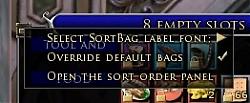 sry my bad ! already working  |
||

|


|
|
|
||
|
Re: inventory call/shortcut
Quote:
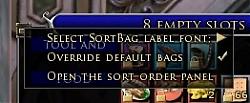 Last edited by MrJackdaw : 11-25-2011 at 11:43 AM. |
||

|


|
|
|
|||
|
The Wary
Forum posts: 0
File comments: 11
Uploads: 0
|
inventory call/shortcut
hi there.the plugin works great (as usual.D)
i got an idea for better / more comfortible use. simply opening bag with categories on 'i' or other shortcut for inventory.big pack works this way for example. also not opening the default bags windows/frames.j ust and idea.. |
||

|


|
|
|
|||
|
The Wary
Forum posts: 0
File comments: 7
Uploads: 0
|
Ok, I found it. They are in the category Orb. I have changed it like you described. Now, I'm happy!
 |
||

|


|
|
|
||
|
Quote:
If it isn't a misc then you can change the group it is put into using the sortoption window and a few clicks and drags! Select the misc group and drag the category that runestones come under to the group you would like them in. Done! I really need to do a video for the plugin, but time is against me (as is desire. I am naturally quite lazy). Thanks for the praise anyway! |
||

|


|
|
|
|||
|
The Wary
Forum posts: 0
File comments: 7
Uploads: 0
|
Hi,
thanks for your great plugin. I like it. There is only one thing I miss. I play a Rune-kepper and my weapons, the rune-stones, are sorted in the category misc and not as a weapon. Is it possible to fix this? |
||

|


|
|
|
|
|
Re: Re: Re: Re: What have I done?
Re: The new bag
To me at least, by virtue of the groupings it in and of itself does what I was doing manually before by putting certain items into certain bags. Your regular sort almost scratched the organizational itch by putting things into a consistent order across all the bags. The new SortBag addresses the itch directly by grouping like items and I don't have to ever again spend time looking at the bags and "not see" what I know is in there because it's blended in among all the other items. Re: The missing item bug I had switched on SortBag as the default so I could just hit "I" to open it.. but that convenience comes at the cost of the missing item bug. It's pretty easy to just click the little bag icon from time to time to keep it up to date for missing items btw, I figured out that my earlier problems came when I updated the DragBar plugin to the latest version from an earlier version OR something changed in a LOTRO update that affected Dragbar. I don't think it ever was a Sortpack issue  Thom |
|

|


|
|
|
|||
|
Re: Re: Re: What have I done?
Quote:
Quote:
Thanks for the praise for the bag! I wasn't sure people would want it. |
|||

|


|
|
|
|
|
Re: Re: What have I done?
You said: "Looking at the error sortpack isn't loading because of an error with DragBar."
I decided to go hunting in the Deusdictum forums for Dragbar and found your post: "To get this working on the current US live server I have had to make the following changes; Under Plugins/DeusDictum/UI Code: DragBar.lua; Change line 7 to --import "Turbine.Utils"; DeltaButtonControl.lua; Change line 6 to --import "Turbine.Utils"; DeltaButtonWindow.lua; Change line 6 to --import "Turbine.Utils"; Then all is well! You may not need to make these changes, so panic not!" *********************  I used notepad to edit the lines as you described and that fixed the problem!! I used notepad to edit the lines as you described and that fixed the problem!!So thank you directly and indirectly for the help!! Your response pointed me in the direction that it was Dragbars somehow not working and your fix did the trick. I'll play with it some on the live servers, but so far in a few tests, it works great and I LOVE the new SortBag's layout of items by groups. --Tom Last edited by tmclean : 11-20-2011 at 05:31 PM. |
|

|


|
|
|
||
|
Re: What have I done?
Quote:
Are you sure you have the default Turbine stuff installed? Also, though it breaks what I say above!, could you try just loading sortpack instead of sortpack load? You won't have a button, but it will be interesting to see what happens. |
||

|


|
|
|
|
|
What have I done?
Several weeks ago, I must have messed up something within my Plugins or Plugins Data folders such that SortPack will not load correctly.
I've repeatedly deleted and reinstalled SortPack as well as the Turbine Plugins and the DragBar plugins as well. TonicBars and Buffbars work fine and even Habna's Hugebag plugin worked as an experiment since it incorporated part of SortPack in its sorting function. But.. SortPack.. no go. Even tried loading the version that came out after ROI and I get the same errors listed below. Today I tried to start from scratch and reload all the required plugins after clearing out the Plugins folder. I'll copy/paste from the in-game chatbox the results of the following commands: /plugins refresh /plugins list as well as what error msg I'm getting from SortPack. Would someone please take a look and see if I'm either missing something still or have something in the wrong place? I used SortPack for quite a long time until the bunch of updates following the ROI update. Thanks very much! /plugins refresh The list of available plugins has been refreshed. Available Plugins: ****BuffBars (1.2.2) ****CombatQuickslots (1.0) ****DragBarDemoOne (1.3) ****DragBarDemoThree (1.2) ****DragBarDemoTwo (1.2) ****Examples (1.0) ****manager (0.2) ****SortPack (104) ****SortPackLoad (As SortPack) ****TheOneBag (1.0) ****TonicBars (2.6.2) ****Vitals (1.0) /plugins load sortpackload ...s Online\Plugins\Deusdictum\UI\DeltaButtonWindow.lua :8: attempt to call global 'class' (a nil value) ... Online\Plugins\Deusdictum\UI\DeltaButtonControl.lu a:8: attempt to call global 'class' (a nil value) ...f the Rings Online\Plugins\Deusdictum\UI\Dragbar.lua:39: attempt to call global 'class' (a nil value) ...gs Online\Plugins\JackdawPlugins\SortPack\Button.lua: 4: Failed to import package "Deusdictum.UI.Dragbar". Unable to load "sortpackload". I know nothing about programming and LUA.. wild guessing is there something that SortPack is looking for but not finding? If there's an obvious fix, as much detail in the instructions to do so will be very helpful to me! --Tom |
|

|


|
 |
|
|||
All times are GMT -5. The time now is 12:19 AM.
|
© MMOUI
vBulletin® - Copyright ©2000 - 2024, Jelsoft Enterprises Ltd. |








