@ Eili
Hi, I thouth Bullroarer was open to anyone at this stage of the beta, closing soon now.
The right buttons of the toolbar have moved again, but that has no impact on custom toolbars, nevertheless, you will have to include in your toolbar code the line(s) corresponding to the switch buttons.
<PanelFile ID="ID_UISkin_Toolbar">
<Element ID="ToolbarFieldMain" ....
...
...
...
<Element ID="Toolbar_Quickslot" ....
<Element ID="Toolbar_Quickslot_Page" X=" something " Y=" something " Width="26" Height="60"></Element>
</Element>
</PanelFile>

When you click on up or down arrows, it switches the banks of slots from the main toolbar + quickslots toolbars 1 to 3.
You have nothing to work on for this.
Custom toolbars suffer presently an issue linked with the scale.
Set it to 0.99 or 1.01 to get the buttons clickable !
(in the wait of a fix or the official new code for toolbars)
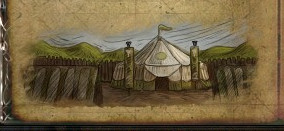
Apparently the name of the new deed log tab is name "east rohan" ingame (the text displayed on the tab), but it's just "rohan" in the codes.
Sword and shield toolbars banks share the same toolbar skin (the default one)
Mounted combat is the new one.
Switching elements :
http://www.sendspace.com/file/c3yyzj
And yes, you don't have to bother to create a new toolbar skin if you don't want to :
<Mapping ArtAssetID="LetterBox_Bottom" FileName="..\toolbar\LetterBox_Bottom.tga" />
<Mapping ArtAssetID="LetterBox_Bottom_mc" FileName="..\toolbar\LetterBox_Bottom.tga" />