
 |
Help/request with popup text
I'm not sure if a mod is needed, or if someone knows of a default way to make this change. The white quest progress text that appears in the middle of the screen while you're still in the middle of whatever quest/bounty hunt/whatever you might be on is extremely distracting. It may be that its size is wrong on my screen, because I've made a ton of changes to accommodate my 4k screen, as well as my severe myopia, but it seems extremely large. I've tried going into ctrl/ edit mode, but I can't find a box it's associated with. I'd just prefer not to have the middle of my screen full of large white text every time I kill a thing, while I'm trying to not get mobbed by the things I'm trying to kill.
Any help at all would be appreciated. (And yes, I'm relatively new to LotRO, but not to modding or gaming in general.) |
Quote:
|
Quote:
Kill goblins 1/12 Kill goblins 2/12 Kill goblins 3/12 ... Depending on your settings for text size and UI scaling it can become huge (like if you need to scale things up a lot so the UI becomes visible on 4K screens at all. Like this white text here: 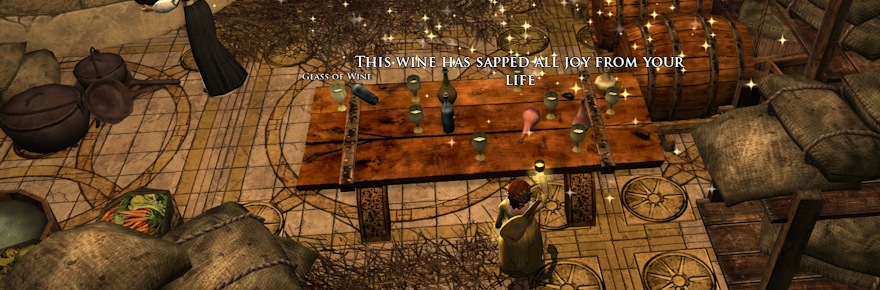 |
With a lot of help from lunarwtr (was mostly them), this markup seems to do it, assuming this is what you are talking about.
Best way would probably be to set BillboardField to x:0 y:0 width:3840 height:2160 then individually position each text element, keeping in mind that multiple can show at once and hide any you don't want by setting their x to -10000, else just position the whole BillboardField box as I did in the screenshot below. Code:
<PanelFile ID="ID_UISkin_Billboard"> Here it is with the BillboardField box just top centered in game.  |
Many Thanks!
Yes, Hyoss' description and screenshot were the precise culprit in question.
And many thanks as well to dt192! As I said, I'm pretty new to LotRO, and honestly, entirely new to customizing it, outside of the game itself. I'm also not on terribly friendly terms with VS, though I'm sure I can navigate it with a degree of diplomacy. :D Could you tell me which file I'm meant to be customizing? I'd hate to guess wrong and completely bork my install. (Not too large a fear. I'll of course back up anything I tinker with, but your wisdom could certainly save me a lot of jiggering and pokering.) |
| All times are GMT -5. The time now is 12:37 PM. |
vBulletin® - Copyright ©2000 - 2024, Jelsoft Enterprises Ltd.
© MMOUI