
 |
(preview) LotRO Character Journal for Adobe AIR
As you may or may not know: way back when my.lotro.com first arrived and data.lotro.com didn't even exist, I released a Character Journal gadget for Windows Sidebar. A year after that date, I announced plans that the project would be moving in a new direction and that direction would be Adobe AIR. Not only does AIR support multiple platforms (Windows xp and up, OS X, Linux, Android and even iPhone/iPad) but it's a lot more flexible than the Sidebar Gadget API.
Flash forward (no pun intended) a couple of months, and I find my free time stolen by playing with the newly introduced Lua Scripting in the F2P beta. Unfortunately, the "awesome" new lotro.com site broke my method of getting data, and F2P introduced a few more servers - so recently I released an update to that Sidebar gadget. Since I was back in "gadget land" already, and got a nice reminder about that AIR project I said I was going to do, I figured that it's about time to actually get around to it. At this point, it's pretty close to being ready to be tested - nearly all systems (both code and UI) are functional, with PvP display, settings storage and touchscreen support being the main items still left on my to-do list. Since it is so close to being finished - I thought I'd take this time to display some screenshots, as well as give a bit of info on what to expect. Default View  This is what you're going to see most often - it's the default "state" after all of your characters are loaded and before you interact with it. Sidebar Gadget users will note that it's a bit wider than the docked version. This is done for two reasons, first - it's the only size, and second I'm not forced to limit the size to 130px so it fits on Vista's Sidebar. Beyond that, layout is pretty much the same. Character name on top, race, level and server below that, class icon in the middle, and kin name towards the bottom. Beyond asthetics, there are two main changes in the UI. First, the single "More" link has been replaced with a set of three buttons (left-to-right: Stats, Crafting, and PvMP) and there's a suspicious absence of arrows. In order to keep a clean layout while conserving space, navigation will now be done with Mouse/Touch gestures. Simply clicking/pressing on the area where the kin name is displayed, and "swiping" in one direction or another, will flip through your characters in the appropriate direction. Stat Slide-out  Beyond the obvious lighter color scheme, the layout of the stats is exactly the same as the Sidebar Gadget, albeit a bit easier to read. Monster players will also get their own stat pane, displaying the information made available. Craft Slide-out  Although it would be nice to fill this in a bit more, maybe using appropriate progress bars and the like, that information isn't available - so it simply displays your Vocation, Professions, and Proficiency/Mastery levels - similar to the lotro forum signatures. Tooltip  You're looking at an example of reason #2 to make an AIR version. If I were to try to do this on the Sidebar Gadget (and believe me, I did try) You'd end up with a "nice and festive" bright pink border around the tooltip. That's the reason the Sidebar's tooltip is generally crammed into the gadget itself. You'll also notice that like the game, and unlike my.lotro.com, it's "item aware" -in other words, set pieces and bonuses will highlight appropriately based on what items you have equipped. Settings (Gadget Back) 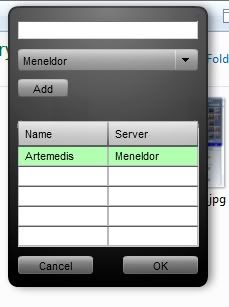 The decision to go with a Mac Widget-style settings on the "back", made putting the same settings as the Sidebar Gadget a bit challenging. While the behavior and settings themselves are the same as the Sidebar Gadget, the icon/loading status icon had to go. Instead, the row itself changes color based on whether a character is being validated, is validated, or there's an error (i.e. character doesn't exist). Also unlike the Sidebar Gadget, it will retrieve and save a validated character's class, in order to... Loading View 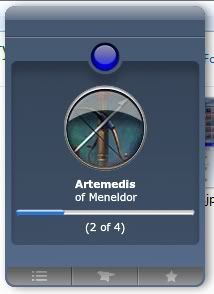 ...do this. As each character is loaded, their name, server, and class icon will display above the progress bar - which, in my own opinion anyway, is a bit cooler than just seeing "Loading..." with the Vista/Win 7 "donut" In addition to loading the data for each character, it will also preload the icons for each character as well. This is to make changing between characters look a little bit better, as you won't have to see icons "popping" in as they're loaded. Since there's now up to 21 items to load per character, it makes a progress bar (in addition to the numeric progress) feasible. Other Notes
|
That looks absolutely stunning!
|
Looks good, I'm still running 1.6 (Android) and set for an upgrade sometime next year. Once that happens I'll help test it out if it's still in that stage.
|
I'll do a "proper" release - with better documentation tomorrow, but for now...
Beta release! This should be completely functional on Windows xp (and up), OS X (10.4.9 and up) and various Linux builds. Android support is not ready yet. Installation Instructions 1. Get it here 2. Follow the instructions there I Come in Peace! You will get a rather scary looking warning when you attempt to install this gadget - mostly because I don't have the $200/year minimum to get a proper signed certificate. LCJ does (obviously) access the web, and the only part of the filesystem that it accesses is the settings database - which it also creates. Troubleshooting If you are a Windows user, have downloaded AIR previously, and after clicking the "Install Now" button, it gives you a message saying that it couldn't install, and you should get AIR, try following these steps. 1) Uninstall AIR 2) Go back and click the Install Now button at the above link 3) Let it install AIR through the badge. It "should" work now. If you're still getting that message after you install AIR through the badge, you can manually install/run it by following these steps 1) Download the .air file 2) Go to (32-bit) C:\Program Files\Common Files\Adobe AIR\Version\1.0\ or (64-bit) C:\Program Files (x86)\Common Files\Adobe AIR\Version\1.0\ 3) Run the "Adobe AIR Application Installer.exe" file. 4) When the file browse dialogue pops up, find the .air file you just downloaded and run it. 5) Follow the prompts to install it. Initial Startup When you first load the gadget, move your mouse pointer over it, and look for the stylish "i" in the upper right hand corner, click it to flip the gadget over and add your character(s) To add your characters, simply type in their name, pick their server, and either click the Add button, or hit Enter. Your character will be added to the list below with a yellow background, followed shortly by that background turning green. This signifies that your character is validated (i.e. it exists). If the background turns red, double check your input. You can edit the character by clicking on the row, making changes, and clicking "Save". Once you're done, click OK, and the gadget will proceed to load the data for your character(s), and display the first one on the list. General Use To navigate between characters, click the area where your kin name displays (under the slots and above the three buttons at the bottom), and move your mouse to the left or right. Moving to the right will go to the next character, and to the left, the previous character. At this time it will not loop, so when you reach the end of your characters, you'll have to go back in the other direction. Clicking any of the three buttons on the bottom will slide-out a "tray" with more detailed information. Clicking on a different button will change the display, while clicking on the same button again will cause the tray to slide back in. From left to right, the buttons are: Stats, Crafting Info, and PvMP info. Moving your mouse over any of the slots (that actually have icons) will display a tooltip to the right of the gadget. Items that have not been added to the Lorebook/data.lotro.com, will still display a name, but will only display an "Information Unavailable" message below the name. Also, when viewing a tooltip - the set section may display a set piece with the name "N/A" - this means that while the item you're viewing exists, that particular part of the set does not - and the name of that piece is unavailable In conclusion Feel free to do your worst - the more bugs/issues/problems that you find, the sooner they can be fixed, and the better the quality. Any suggestions or other feedback is more than welcome. |
For now, installation worked fine on Win xp.
I installed myself Adobe Air, and then your program installation worked perfectly. I uploaded 5 of my 18 characters and so far they are all up to date but i will check that better tomorrow. Thank you very much |
Aesthetically speaking its very nice and very easy on the eyes.
Deployment via this thread Nice Job Digital. Running very Smoothly on a Windows 7 64 & 32 bit systems. Its not being that much of a resource hog ~59000 K of memory Couple of things to point out... 1) Have 7 char loaded and only able to view 5 *** after reloading it is only saving 5 not the 7 I thought it entered** 2) NO real exit button on the interface. Reason I point this out is the 'casual user' would be wondering how to close. Experienced user would know of two ways Taskbar and Windows task manager. Might want to add a exit button, if possible. |
Quote:
2) You make a good point about the close button, in fact, due to the desire to have this as something that just sits in the background, I'm not exactly thrilled about the taskbar icon in the first place. At any rate, I'll look into both of these, and I guess I'll get a chance to test out updating :) ----------------------------------------------------------------------- Feedback questions: 1) If a close button is added to the gadget, would you rather keep the taskbar button, or make it go away? 2) Although the original intent for the "bubble" that the level number is shown in was for purely asthetic reasons, that doesn't mean it has to stay that way. One possible use for it is to change color based on server status for the server the character is on. Like the idea? Don't like it? Have a better idea? please let me know! :) |
Quote:
2) Like the idea of using it for server status. Green = online Red= offline and maybe a 3rd color to show server full status. |
Using it on a Mac, so I don't know if the Windows version has this issue.
Guild info is not behaving correctly. 1) If I load a set of 5 characters, and the first one is in a guild, they are all reported as being in the same guild, even if it's not true. 2) If I delete each character in turn, and click OK so the display is a blank display, then add 1 character, that character is displayed as being in the previously listed guild. This is without having exited between deleting all characters and adding 1 more. Thus, the guild name is persistent within the session. 3) If I delete all characters, exit the application, restart it and add 1 NOT in a guild, it has Keepers of the Sacred Potato listed as its kin. If I subsequently add a character who IS in a guild, they BOTH become listed as being in the guild of the 2nd character. After exiting the application and restarting, the first character is listed as being in Keepers of the Sacred Potato until you switch to the 2nd character and then both show as being in the 2nd character's guild again. Otherwise, it's a nicely done job. |
Quote:
@celtictoad13: tracked down the character issue. Short answer: I need to double check documentation better in the future. Long answer: The property I was using to get the number of characters in the list (rowCount) actually only returns the number of visible rows - which, regardless, will always be 5. |
I too am getting the Keepers of the Sacred Potato kin for my non-kinship character. But really I think it looks great and I like that I actually see some information about my crafting level. Thank you!
|
Kin issue has been found and solved. Kin text was simply not being cleared if the character didn't belong to a kin - meaning that they'd still have the previous kin name, or the fictitious (maybe?) test kin I made up.
So far all bugs that have been brought up have been killed, but I'm going to wait until later before I release an update - just in case more are found. I would also appreciate more answers to the feedback questions I posted earlier, otherwise I'll have no choice to assume that everybody either agrees with celtictoad13's answer, or is impartial. Regardless, thanks for whatever feedback you do give, and I'm very happy that despite the bugs, you like it so far :) |
Digital_Utopia:
I like this a lot but there's one problem for me beside the mention before.
I use LCD TV,the font's on the info box when you inspect each armor or item etc are a bit blurry for me to read it kinda make my eyes watery after abit. Wonder if you can change the font's to the same style that are located on Lotro lorebook website when you inspect the items. Thanks again for making this cool gadget.;) P.S I use windows 7 Pro 64bit. My resolution at 1920x1080. http://www.vizio.com/lcd-hdtvs/e370vl.html |
Quote:
|
Sorry let me clarify.
The tooltip,everything in that info box fonts bit blurry even the 4th screen shot on your very first post is an example of the tooltip and its blurry for me the fonts plus numbers like health- agilty etc. Your pic:  This pic from the lore book tooltip box and they are sharp and readable to me.  Or try this fonts,I can read them too from you older gadget tooltip info box.  |
Quote:
just a question, does the text this tooltip look clearer now?  |
Yes it is more clear then before or then this one my own pic.
 I can live with that,it not sharp enough thou but it is better.:) |
Version 0.2 is up, same place - same button :)
Changes: You can now add more than 5 characters - like you were supposed to from the beginning. Your kinless characters will no longer belong to The Keepers of the Sacred Potato (or any other kin for that matter) Windows/Linux users will note that the setup "i" is on the other corner of the gadget, and the close button where it used to be - so the close button is where you would expect it to be (on the right). Mac users will notice a close button on the left hand corner, where their close button normally appears. In order to make it act more like the background application I intended it to be - it will no longer take up room on your taskbar - at least on Windows. I'm not sure how it will react on Linux/Mac right now. With thanks to Galdorad and his server status API, the blue level "bubble" will now be color coded based on the server status of the server your characters belong to. The following color codes are used:
Tooltip text has had its Anti-Alias removed for better readability. When adding more than 5 characters, the list will automatically scroll down to display the newly added character(s) Slots will now clear correctly between characters |
Sweet!
Sweet!:cool:
Thanks man,that much better now.:) My eyes are happy.:D  |
Reporting back
@Digital_Utopia: Have run it through various things to see if it would show some bugs. I am finding No bugs to speak of. It will let me add as many char as I have and all my Friends in game. Server status has worked well. I did notice that memory usage went down. It now runs ~38000K.
I would call this Beta ready for public deployment IMHO. Nice Job !! P.S Sorry for not responding sooner... Holidays and all ;) |
Just a heads up: Something screwy is going on, preventing characters from being loaded. The problem boils down to the script that handles the icons - it's throwing an error, which in turn is causing problems with the gadget.
Exact cause isn't known yet - and is further complicated by having connection problems on my end. I'll keep everybody posted, and let you know when things should be working fine. Sorry for the trouble all :/ Update Problem not completely solved - but it has been narrowed down to not being able to connect to the server to get the icon images. Until I get to the bottom of this, I've prevented error messages from showing - which will allow the gadget to load. However, until the problem is solved, all icons (except for the "?" icons) will display as black squares. The good news is, that once I do figure out the problem, your icons should return all on their own. |
Quote:
OOPS.. Guess the ADL.exe is not the reason then..... disregard this post |
Update 2
My best guess right now, due to testing with other sources, is that for some reason this is specific to Turbine's web server. Whether this is intentional or otherwise - I'm not sure, but regardless, it needs to be solved. As far as I'm concerned, the best option I have at my disposal is to simply copy every single icon over to my server, and then load it from there. Anyway, I'll keep everybody posted - I will try to make this as seamless as possible, so hopefully you won't have to check back here just to see if it's working ;) Update 3 In the middle of downloading & copying over the icons - this will probably take quite a while, but hopefully sometime today you should start seeing real icons instead of the black squares. Final Update - for now You should start seeing real icons after the first time it updates, if you want to cut to the chase, just close and reopen it. |
Although I'm slightly amazed that I haven't been getting bug reports left and right yet, a currently unknown exploit has resulted in complete item data loss, leaving both Character Journals non-operational. The data will be re-imported as soon as the exploit is discovered and patched up. I can't say how long this will take at this time, but I will keep everybody posted as soon as I know.
Sorry for the inconvenience; I hope to get things back on track as soon as possible. |
In fact as the character data was not updated by Lotro until recently, i just tried again yesterday to use it and could not get any info to load.
I simply thought that Lotro made a boo boo :p And i was patiently waiting :) |
Ok, This is basically a news update concerning the fate of both journals - and a little something else thrown in for good measure.
First off, both the AIR and Windows Journals are still non-operational - mostly due to lack of free time, and more recently, temporary lack of hosting. So, my current plans are to simply go back to relying on data.lotro.com for the time being, as the temporary loss of both item, and more recently, hosting has made the methods for speed improvements fail spectacularly. So when the next update does appear, it will work again, but loading will be slower due to having to load more things at once. Now that the bad news is out of the way, time for a little good news. Yesterday I was finally eligible for an upgrade for my mobile, and got myself an HTC Inspire 4G. Now, I realize that the average person couldn't care less about what phone I have, but it does mean one thing that may interest at least some of you. I now have the ability to design, build and test Android apps and Widgets! So once I manage to get the AIR/Windows versions of the Character Journal operational again, the next plan is to start working on an Android version - well, ok, that's not quite accurate. Since an Android app is as the name implies, an application ,and not just a Widget/Gadget designed to sit on your desktop and take up a minimum amount of space, the app will be a bit more complex. Basically an Android version of LotRO Herald, if you will. Make no mistake, this isn't going to be some interpretation or port of this app, it will be my own design, layout and code - I'll just be "feature matching" to put Android users on equal footing with those who er - prefer the alternative. I will be working on an update to both the AIR and Windows version over the weekend, and should be ready by Monday night. I will warn you again though, you will see a significant increase in load times. As much as I hate to do it, I really don't have the gas (or probably bail money) to drive out to Turbine's HQ, march in and demand that they design their data so it's a little more efficient to load and parse. :p |
I've already released a couple updates for the original Windows Sidebar version - the 2nd was just to fix an oversight involving set piece names. AIR version should be ready to deploy a little later tonight, as it seems to be functional again (albeit taking longer to load characters - but that's to be expected).
Most of the work so far has been adding in a small army of functions designed to load up all the necessary data from Turbine's API, and then to merge them into one, to reduce the amount of changes to the bulk of the code. This also meant that I had to change the way the progress bar was handled - since half of what's loaded per character takes place before the slot icon preloading. The final change, which is still on deck, is to see if I can't come up with a better way of handling character navigation - as the current "slide" method has a tendency of being finicky. I may increase the sensitivity and/or include mouseWheel support, or even just scrap it all together and come up with some kind of click navigation. I'm not sure yet, but before the night is out I'll have it figured out. Since, like I mentioned, I'm without a host for the time being, I'm most likely going to upload it to the Adobe Marketplace (for free of course) - more information will follow as it shows up. |
| All times are GMT -5. The time now is 04:26 PM. |
vBulletin® - Copyright ©2000 - 2024, Jelsoft Enterprises Ltd.
© MMOUI