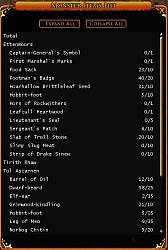|
| Category: Creep PlayMonsterItems |
| Interface Information |
|
| Name: |
MonsterItems  |
| Author: |
|
| Date: |
01-09-2012 06:38 AM |
| Size: |
18.49 Kb |
| Version: |
1.1 |
| Rate File: |
 |
| Patch & Add-on List |
File Name |
Version |
Size |
Author |
Date |
Type |
|
1.01 |
913 b |
|
02-02-2012 02:51 PM |
Patch |
|
Monster Player Items Tracker
This plugin will track all the items required to turn in quests as a monster player. It is a tree view, with the different quest categories and a total count.
Install
To install, unzip the downloaded file into the C:\Users\{username}\Documents\The Lord of the Rings Online\Plugins folder.
This plugin also requires the Turbine utilities file that is available at:
http://content.turbine.com/sites/lotro/lua/Beta_LuaPlugins.7z
Start
To start the plugin, type /plugins load MPItems
To show or hide the window, you can type /mpitems toggle or use the button.
Usage
The plugin will start not visible, but there is a movable button that looks like the infamy sign used to toggle the window. Hold down the button for a couple seconds to move it.
Category Headers will highlight red when the mouse is over them, click on the header to expand/collapse that category.
I will continue to support any bug fixes, but I will not likely be adding any more features to the plugin, except DE and FR strings will be added at some point.
NOTE: I don't have all the items so I can't test that each one works, so if you find one that does not count properly, leave a message and I will try to fix it.
Version 1.1 - added the .plugincompendium file to the project
|
| Archive List (Old Versions) |
File Name |
Version |
Size |
Author |
Date |
|
1.0 |
18.03 Kb |
D.H1cks |
11-01-2011 04:53 PM |
|
|
0 b |
D.H1cks |
01-01-1970 12:00 AM |
| File Statistics |
| User Rating: |
|
| Downloads: |
32118 |
| Views: |
77285 |
| Favorites: |
16 |
| Uploaded By: |
|
| Last Modified: |
01-19-2012 08:17 AM by D.H1cks |
|
|  |
|
 |
|
 04-09-2014, 11:26 PM
04-09-2014, 11:26 PM
|
|
The Wary
Forum posts: 0
File comments: 1
Uploads: 0
|
Would also like to try this out, looks good
but your explanation with the install process is lacking. I understand your package goes into the plugin folder but your plugin is not just using your files, this one ( http://content.turbine.com/sites/lot..._LuaPlugins.7z) might not be yours but you are using it to run your plugin so were does it go? |


|


|
 05-11-2013, 08:12 PM
05-11-2013, 08:12 PM
|
|
The Wary
Forum posts: 0
File comments: 1
Uploads: 0
|
Required additional add-on?
The link you give downloads a file to my computer, but it's not a filetype that I can open. How do I actually install that?
|


|


|
 04-23-2012, 03:40 PM
04-23-2012, 03:40 PM
|
|
The Undying
Forum posts: 162
File comments: 144
Uploads: 8
|
Re: Update 6
Quote:
|
Doesnt seem to work with update 6
|
I don't seem to be having any issues. Could you please explain what problem you are having in detail so I can help resolve the issue? |


|


|
 04-23-2012, 04:00 AM
04-23-2012, 04:00 AM
|
|
The Wary
Forum posts: 0
File comments: 1
Uploads: 0
|
Update 6
Doesnt seem to work with update 6
|


|


|
 02-02-2012, 07:34 AM
02-02-2012, 07:34 AM
|
|
The Undying
Forum posts: 162
File comments: 144
Uploads: 8
|
Quote:
Hi.
I think this will not work on a non-english client, right? What do you need to make it work on a german client? I'd like to help if I can.
Greets,
DaBear78
|
It won't be able to find the items in your backpack in non-english clients. In order for it to work, all the item names in the strings.lua file need to be replaced with the German name, the exact name as it appears in the game. |


|


|
 02-01-2012, 07:10 PM
02-01-2012, 07:10 PM
|
|
The Undefeated
Forum posts: 5
File comments: 76
Uploads: 5
|
Hi.
I think this will not work on a non-english client, right? What do you need to make it work on a german client? I'd like to help if I can.
Greets,
DaBear78
|


|


|
All times are GMT -5. The time now is 11:02 PM.
|
 |