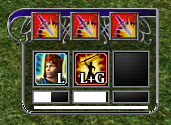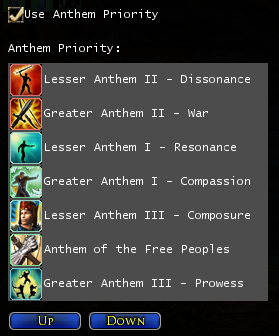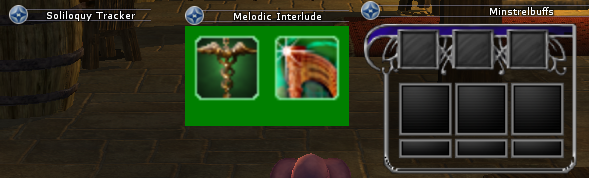|
|
|
|
|||||||||||||
|
| |||||||||||||||||||||||||||||||||||||||||||||||||||||||||||||
 |
|
|
|
|
|
Well, I am installing this and sending off the original MinstrelBuff into it's well-deserved retirement. Thanks for the update!
|
|

|


|
|
|
|
|
...ne\Plugins\CubePlugins\MinstrelBuffII\BuffWindo w.lua:137: attempt to index local 'theme' (a nil value) on loading :'(
Last edited by Witabinks : 09-29-2022 at 06:55 PM. |
|

|


|
|
|
|
|
Great news!
Did you integrate the change of Inspire Fellows, which adds a stack to the Inner Strength? |
|

|


|
|
|
||
|
Quote:
|
||

|


|
|
|
|||
|
The Wary
Forum posts: 0
File comments: 3
Uploads: 0
|
More than 3 anthems not working
Hi there,
I tested the new plugin (thank you, huge fan of the old one too) but after testing the new minstrel, the anthem bar doesn't "automatically extend" as advertised after the 4th+ anthem. Is it just me? |
||

|


|
|
|
||
|
Re: More than 3 anthems not working
Quote:
|
||

|


|
|
|
||
|
Re: More than 3 anthems not working
Quote:
Code:
self.nextAnthemEffectPlace = 3;  Keep in mind that you will never have both the lesser and greater effect of Anthem I, Anthem II, or Anthem III. Activating the second of the pair results in a single combined effect. (So only takes one space.) Under the new system it's impossible to have more than 4 anthems effects active at one time. I hope to add tracking of the personal effect from Resonance and Dissonance, so that would be a 5th anthem effect you could have. If you do have a situation that results in more Anthem effects than spaces in your window, please let me know! Last edited by b414213562 : 10-09-2022 at 10:44 AM. |
||

|


|
|
|
|
|
German translation
Hello B4,
despite missing your stream frequently in the last weeks, I'll try to help with the german translation. Do we still need those ascii-files in the archive? Strings_de.lua: Code:
["DRAG_BAR_TITLE"] = "Selbstgespräch Tracker";
["MELODIC_INTERLUDE_TITLE"] = "Melodisches Interludium";
["SOLILOQUY_OF_SPIRIT_PATTERN"] = "wandte \".*Vorteil\" mit \"Selbstgespräch .* Geistes\" auf d[ie][en] (.*) an.";
["SPECIALIZATION_CHANGED"] = "Ihr habt diese Bonus%-Eigenschaft für Klassenspezialisierung erlangt: (.*)\n";
["WATCHER_OF_RESOLVE"] = "Der Wächter der Entschlossenheit.";
["SOLILOQUY_OF_SPIRIT"] = "Selbstgespräch des Geistes";
["EffectWindowOnlyVisibleInCombat"] = "Nur im Kampf sichtbar";
["ThemeIndex"] = "Theme auswählen:";
["SolilquyWindowUsed"] = "Benutze Selbstgespräch Tracker";
["CheckForSeriousBusiness"] = "Verstecke UI, wenn \"Mit etwas mehr Ernst\" aktiv";
["ShowWarSpeechTimers"] = "Zeige Kriegsrede-Timer";
["ShowMelodicInterlude"] = "Zeige Fenster von Melodisches Interludium";
["MelodicInterludeWidth"] = "Melodisches Interludium Fenster-Skalierung: %.1fx";
["MainWindowWidth"] = "Hauptfenster-Skalierung: %.1fx";
["SERIOUS_BUSINESS"] = "Mit etwas mehr Ernst";
At the end of the file, you need to change these strings because those functions doesn't work anymore. Code:
ValidWarSpeechSkillNames = {
["Kriegsrede"] = true;
};
ValidMelodicInterludeNames = {
["Melodisches Interludium"] = true;
};
|
|

|


|
|
|
||||||
|
Re: German translation
Quote:
Quote:
Quote:
Quote:
Quote:
|
||||||

|


|
|
|
|||
|
The Wary
Forum posts: 0
File comments: 1
Uploads: 0
|
i hav this error:
...lugins\MinstrelBuffs\MinstrelBuffWindow\Setting s.lua:89: attempt to index local 'theme' (a nil value) |
||

|


|
|
|
||
|
Quote:
|
||

|


|
|
|
|
|
Thank you, I managed to launch the plug-in but it's not over yet ^^
Now when I'm using a balad, I got these : "...ne\Plugins\CubePlugins\MinstrelBuffII\BuffWind ow.lua:572: attempt to index field 'balladEffectDisplays' (a nil value)" "...ne\Plugins\CubePlugins\MinstrelBuffII\BuffWind ow.lua:551: attempt to get length of field 'balladEffectDisplays' (a nil value)" It displays many times |
|

|


|
|
|
||
|
Quote:
That should help me figure out exactly what's going on. |
||

|


|
|
|
||||
|
The Wary
Forum posts: 0
File comments: 1
Uploads: 0
|
Quote:
Thanks for those solutions, although I can't make it work !! First, i dont have any minstrelbuffII files in my "C:\Users\[username]\Documents\The Lord of the Rings Online\PluginData\[account]\[server]\[character]" So i can't change this file ! I tried the other solutions but can't find "ThemeIndex" in buffwindow file ! And i tried to do the 3rd one, by adding the text into setting, but not sure how to find the line 56 ^^" (should i count the number of written line? with or without the empty spaces? ^^') Nonetheless, thank you for making this plugin !! Looking forward to make it work !! =DD |
|||

|


|
 |
|
|||
All times are GMT -5. The time now is 10:04 AM.
|
© MMOUI
vBulletin® - Copyright ©2000 - 2024, Jelsoft Enterprises Ltd. |