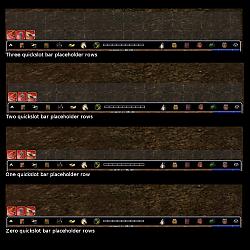|
|
|
|||||||
|
| ||||||||||||||||||||||||||||||||||||||||||||||||||||||
 |
|
|
|
|||
|
The Wary
Forum posts: 3
File comments: 15
Uploads: 0
|
can anyone update this for ror please ?
|
||

|


|
|
|
|||
|
The Wary
Forum posts: 3
File comments: 15
Uploads: 0
|
is anyone be able to fix it for resolution 1680x1050 with the workaround ?
|
||

|


|
|
|
|||
|
The Wary
Forum posts: 2
File comments: 2
Uploads: 0
|
A workaround is here:
http://www.lotrointerface.com/forums...ead.php?t=1385 |
||

|


|
|
|
|||
|
The Undefeated
Forum posts: 6
File comments: 14
Uploads: 0
|
Agreed!
|
||

|


|
|
|
|||
|
The Wary
Forum posts: 3
File comments: 15
Uploads: 0
|
please, update someone this ui !!!
 |
||

|


|
|
|
|||
|
The Wary
Forum posts: 1
File comments: 4
Uploads: 0
|
Would give my kingdom to see this updated, miss it so much
 |
||

|


|
|
|
|||
|
The Wary
Forum posts: 2
File comments: 3
Uploads: 0
|
I agree! Can't anyone help us?
|
||

|


|
|
|
|||
|
The Wary
Forum posts: 3
File comments: 15
Uploads: 0
|
really sad that no one can bring this fine ui back to life and update it for the f2p changes
 |
||

|


|
|
|
|||
|
The Wary
Forum posts: 2
File comments: 3
Uploads: 0
|
I also am hoping for an update to this UI. It is my only love.
|
||

|


|
|
|
|||
|
The Wary
Forum posts: 3
File comments: 15
Uploads: 0
|
i want to ask if there is coming an update soon ?
|
||

|


|
|
|
|||
|
The Wary
Forum posts: 0
File comments: 3
Uploads: 0
|
Thanks for the quick reply, and I will look forward to that Thanksgiving update!
|
||

|


|
|
|
|
|
it will work. However, I have not updated 3 or 4 of the images so, the "VISIT THE STORE AND SPEND MONEY" button is visible in the middle of one of the bars.
Since I have stopped playing LOTRO (which kills me - I loved the game before the FTP changes) I will make one more update over the Thanksgiving holiday that will addres the image changes. Please stay tuned -Xan Last edited by Cannedwolf : 11-11-2010 at 06:11 PM. |
|

|


|
|
|
|||
|
The Wary
Forum posts: 0
File comments: 3
Uploads: 0
|
So, wait...this isn't compatible with the latest update? I'm subbed, and I'd really like to try this out.
|
||

|


|
|
|
|||
|
The Wary
Forum posts: 3
File comments: 15
Uploads: 0
|
this ui is in my opinion one of the best and nicest. could please be someone so kind and can do this ui for f2p, that would be great. i really love this ui but now with the update to f2p the old version doesnt work anymore.
Last edited by motifer : 11-10-2010 at 12:18 PM. |
||

|


|
 |
All times are GMT -5. The time now is 06:27 PM.
|
© MMOUI
vBulletin® - Copyright ©2000 - 2024, Jelsoft Enterprises Ltd. |