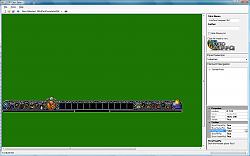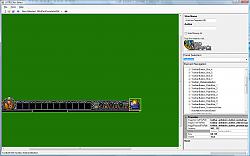|
|
|
|
|||||||||||||
|
| |||||||||||||||||||||||||||||||||||||||||||||||||||||||||||||
 |
|
|
|
|||
|
The Wary
Forum posts: 0
File comments: 13
Uploads: 0
|
Hm, it doesn't work. If I start it i get an Error:
[Main(Init): Could not Initialize the main program. Message: Object refenrence not set to an instance of an object.] And then [exitting]. I have installed the Direct X. I have Net. Frameworks 2.0. I hope anybody can help me, 'cause I think this is a nice programme. Last edited by schneidebrett : 07-12-2007 at 03:17 PM. |
||

|


|
|
|
|
|
Same for me.
DX is up to date, also .Net. Running on Vista 64. Starts and then stops working immediately. Dont know if this could help, maybe it's of use: Problemereignisname: CLR20r3 Problemsignatur 01: lotro skin editor.exe Problemsignatur 02: 0.1.0.0 Problemsignatur 03: 469030f2 Problemsignatur 04: LOTRO Skin Editor Problemsignatur 05: 0.1.0.0 Problemsignatur 06: 469030f2 Problemsignatur 07: 90 Problemsignatur 08: b Problemsignatur 09: System.BadImageFormatException Betriebsystemversion: 6.0.6000.2.0.0.768.3 Gebietsschema-ID: 1031 Greeting, Passa |
|

|


|
|
|
|
|
It's been running for me. This app is going to be awesome, H1cks.
I noticed though that resizing and maximizing the window doesn't work at all. I'm sure that will get fixed as development continues so keep up the great work. |
|

|


|
|
|
|||
|
Quote:
Quote:
Also, the System.BadImageFormatException info was helpful. Last edited by D.H1cks : 07-09-2007 at 07:28 AM. |
|||

|


|
|
|
|
|
Nice
Very nice tool. But when loading up some skins it tells me "SkinDefinition(load): Cound (think that's supposed to be "could") not process elements of a panel. Try checking the syntax of the XML file." Greyskin ui 3.x is the skin Im working on currently.
Also my monitor is 1680x1050 wide screen so the inability to resize or maximize the windows is a real downfall for me since it makes it real hard to work on the toolbars when I can't see the whole toolbar without the need to scroll back and forth. Keep up the great work, I hope to see it improve as time goes on. It's definately an asset to the community at large. Last edited by Jalida : 07-15-2007 at 12:01 PM. |
|

|


|
|
|
||
|
Re: Nice
Quote:
|
||

|


|
|
|
|||
|
The Undefeated
Forum posts: 8
File comments: 10
Uploads: 0
|
Re: Re: Nice
Thank you for this! *bows*
finally a way to adjust the mainbar to my likings  a question though: Book 10 seems to change some stuff. And noobish as i am, this may be a bit preliminary, but will you update your program for the changes (if needed)? ( btw, does your program write/alter the whole .xml-file or just the "header" with the positioning info of the mainbar elements and doesnīt care about the rest?) [Edit: basically forget the request here. I posted it via the feature-request feature... And one other small request: please add the possibility to re-size the mainbar-edit-window  ] Greetings BS Last edited by Bulletsix : 08-23-2007 at 10:01 AM. |
||

|


|
|
|
|
|
Re: Re: Re: Nice
There will be an update to this app. I am just trying to figure out a good way to do it.
With about 240 panels and 650 art assets, it is a big job, so please have some patience, and I will see what I can do. |
|

|


|
|
|
|||
|
The Undefeated
Forum posts: 8
File comments: 10
Uploads: 0
|
no stress :)
thanks for the reply
 i am sorry if i came across gruntling or impatient (sometimes i am but i donīt intend to be a pita and try to keep it to myself   ) )I have seen a lot of promising projects fade away unannounced, so reading a honest "i am still on it" is all that is needed imo, no ETAs or feature-promises. Especially because its done on free time that is limited to most people (and recenty i heard some strange concept named RL  ) )As stated before i couldnīt have done the interface i currently have and love w/o this tool  |
||

|


|
|
|
|
|
When using this, I get this error:
CLR error: 80004005. The program will now terminate. I have new DX installed an using XP. I get this error with both the editor and viewer. Any suggestions?  |
|

|


|
|
|
||
|
Quote:
|
||

|


|
|
|
|
|
Afraid so =\
|
|

|


|
|
|
|
|
Bad xml file?
I use Spirit of Elfwood and am unable to load that file. I get the following error.
"SkinDefinition(load): Could not process elements of a panel. Try checking the syntax of the XML file." What would cause this problem and how can I fix it? Thanks for your help. |
|

|


|
|
|
|
|
Re: Bad xml file?
Code:
I use Spirit of Elfwood and am unable to load that file. I get the following error. "SkinDefinition(load): Could not process elements of a panel. Try checking the syntax of the XML file." What would cause this problem and how can I fix it? Thanks for your help. |
|

|


|
 |
|
|||
All times are GMT -5. The time now is 04:23 AM.
|
© MMOUI
vBulletin® - Copyright ©2000 - 2024, Jelsoft Enterprises Ltd. |