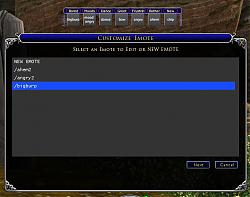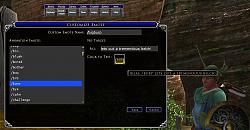Requirements
This plugin (as well as many others) requires the Tubine UI files they provide in a separate download to be installed. Please follow the directions on the wiki here at LotroInterface to set up your plugin system prior to installing Emo.
http://www.lotrointerface.com/wiki/How_to_use_plugins
The latest version is 2.2.3
2.2.3 Changes
Pretty minimal, but I've gotten a lot of requests for an updated version with all the missing emotes. Many thanks to Mosby of Landroval who did this for me! So all you Landys out there, give him mad props when you see him!
2.2.2 Changes
Hopefully the last fix for the latest updates from Turbine. You will need the latest UI API drop from Turbine as listed below. This drop has been specifically tested to work when loading it completely by itself with no other plugins loaded.
2.2.1 Changes
Fixed everything to work with the new API files made available 12/1! You will need to upgrade those files.
2.2 Changes- You can now add missing "turbine" emotes via the command-line. Type in "/emo" or "/emo help" for more information.
- The right button menus now allow you to add in some default groups. This is handy if you, say, wanted to use the "Deedmote" group, but didn't want to always keep it around. Note the Deedmote group is a list of the emotes that give you a title if they are performed on you 5 times a day (some only need 3), typically getting the title at a count of 100.
- Fixed a couple bugs.
------------------------------------------------------------------------
NAME
emo - Emote Grouping Utility
SYNOPSIS
emo [OPTION]
DESCRIPTION
Emo is an easy way to take advantage of the massive number of emotes available in LotRO. It does this by letting you create logical 'groupings' of emotes. These groups appear on a toolbar as buttons.
- /emo show Shows the Emo toolbar
- /emo hide Hides the Emo toolbar
- /emo toggle Toggles the visiblity of the Emo toolbar
- /emo options Shows the Emo options window
- /emo help Displays this page
Additionally, Emo has right-button menus which are context-sensitive and also features the wheel scroller to cycle through your emotes in a group without firing the emote.
SAVED INFORMATION SCOPE
Custom emotes are saved in the 'account' segment. This means your custom emotes will be accessible on all servers on your account. Unfortunately, there is no easy way to share them across accounts other than copying the data file.
Emo Toolbar groups are also saved in the 'account' segment.
The position of and the options for the Emo Toolbar are saved on a per-character basis.
CUSTOM EMOTES
Adding/Editing a New Emote
To add or edit an emote, right click on the Emo toolbar and select 'Custom Emotes'. This brings up the Customize Emote window.
First, you either select 'NEW EMOTE' or you choose an existing custom emote you want to edit. Now click the 'Next' button.
On this page, there are several settings to fill out. First, give your Custom Emote a Name by typing in (or changing) it in the text box at the top of the window. This must begin with a forward slash and can only contain letters, numbers, or an underscore.
Next, you choose the 'Animation Emote' (this is the emote you wish to borrow the animation from... e.g. /wave would be good for a custom greeting).
Finally, you type in the actual text you want everyone to see in the 'No Target:' section in the 'All:' text box. Note if you use a ;, it will be interpretted as an alias by the system. You can use the special keyword ';target' which will be replaced with your target (however, if you have no target ';target' will show up). Hopefully, we'll get better API access in the future to allow emotes to be more detailed.
Want to see what your emote looks like before you save it? Click the test button and your custom emote will be performed.
Clicking the Save button will save your emote.
TURBINE EMOTES
This functionality is in place to allow you to add an emote which is provided by Turbine, but has not yet been updated with Emo. Please, if you do find a missing one, notify me!
usage: /emo add_turbine_emote /new_turbine_emote
(Only use for new in-game emotes that Turbine adds)
GROUPS
Adding a New Group
To add a new group, you right click the Emo toolbar and select Add New Group. This adds a new group to the toolbar, to edit it see below.
Editing a Group
To edit an existing group, right click the group button on the Emo toolbar and select Edit Group. This opens up the Edit Group Window for that group.
Deleting a Group
To delete a group, right click the group button on the Emo toolbar and select Delete Group. There is no confirmation, so be certain you wish to delete the group!
Edit Group Window
The Edit Group Window is composed of 3 overall sections.
The 'title' or 'name' of the group is at the top in a textfield. You can change the name here. It must be unique to other group names. The available emotes are in a list box on the left. The group emotes are in a list box on the right.
To add an emote to the group, simply select one from the available emotes on the left and press the 'move right' button (top button in the middle).
To remove an emote from a group, select the emote from the group emotes on the right and press the 'move left' button (bottom button in the middle).
Once you are done editing, you either Save or Cancel. If you close the window or edit a group from the toolbar menu, you will lose any changes you have made.
Adding a Default Group
On the right button menu, there are now default groups available. These are the same groups you saw the first time Emo started up. You can add them back in anytime. If there is already a group named the same, the default group name will have a 1 appended to the end. This is a handy way to add something like Deedmotes until you no longer need it, then delete the group. Bring it back at any time.
OPTIONS
Click Action
The click action determines what happens when you click on the toolbar button.
- Random - The next emote is chosen randomly from your group.
- Cycle - The next emote is literally the next emote in the group's list.
Orientation
At this time only horizontal is available.
Toolbar Visibility
This checkbox determines if the toolbar will automatically be shown when the plugin is loaded.
ODDITIES
Currently if you want to retrieve any of the default groups the only way to do so is to delete all your groups and reload. Yes, this will destroy any changes you have made and I know this is pretty stupid. I suck. What else can I say?
 AUTHOR
AUTHOR
Written by Scott Powers (Frellco/Frello/Frella of Elendilmir)
Thanks to Dhor (D.H1cks) for answering some questions and helping me find some of the 'hidden' gems! Some UI Classes originally from Orendar's Plugins -- Many thanks for a great set of UI widgets!
VERSION HISTORY
2.0
10/19/2010
Added custom emotes, wheel scroll cycling, fixed some bugs, better data scoping, and failsafe for toolbars and windows which somehow ended up offscreen.
1.0
09/12/2010
Initial release
COPYRIGHT AND LICENSE
Copyright (c) Scott Powers
This is free software. There is NO warranty; not even for MERCHANTABILITY or FITNESS FOR A PARTICULAR PURPOSE.
This plugin is released into the Public Domain. Period. Use it however you would like. Attribution would be nice, but is not necessary.
FUTURE PLANS- provide the click action on a per group basis rather than overall
- provide a mechanism for choosing which default groups to add/show
- vertical orientation
- provide a mechanism to sort the toolbar buttons as well as sorting the emotes (emotes currently are alphabetized)
- provide a more traditional Ctrl-\ movement system
BUGS, FEEDBACK, and SUGGESTIONS
Please feel free to drop me an email: frell(at)spowers(dot)net or via the mechanisms at www.lotrointerface.com.