 |
| Category: Action Bars & Main BarBuffMonitor |
| Interface Information |
|
| Name: |
BuffMonitor  |
| Author: |
|
| Date: |
11-06-2022 10:16 PM |
| Size: |
72.36 Kb |
| Version: |
2.03 |
| Rate File: |
 |
Effect Window
|
| |
Multiple effects can be overlapped in the same bar
|
| |
Attach a quickslot to each bar (at right)
|
| |
Original author: ptweety
Note: I am no longer playing LOTRO or doing plugins. Any other competent plugin author is invited to take over maintenance of this and/or any of my other plugins. --Thurallor 6/13/2023
Introduction
BuffMonitor is similar to BuffBars; it shows a progress bar for each buff on your character that you are interested in. It is simpler and less configurable than BuffBars, but it has one advantage: When a buff expires, it doesn't disappear from BuffMonitor. So it helps you remember which buffs you need to use in the future.
Version 2.00 incorporates all available patches, which add the following features: - You can now attach a quickslot to each progress bar, so you can easily remember which skills/items correspond to each buff.
- Using patcherman's Combat Analysis with BuffMonitor Support patch, the plugin can now monitor the debuffs on your enemies.
Installation and Startup
To install: - First, unzip the archive. You will get a folder called "PTweety". Move this folder into your Documents/The Lord of the Rings Online/Plugins folder. (If you have not previously installed any plugins, you will have to first create the Plugins folder.)
- Or if you prefer, you may use Plugin Compendium to do the installation.
To load the plugin, use the game's built-in Plugin Manager. This can be found in the "^" menu, at the bottom of the screen. Click the  icon, then choose "System" and then "Plugin Manager".
When the Plugin Manager opens, find BuffMonitor in the list on the left side, then click "Load" to load the plugin. If you would like the plugin to load automatically each time you login, choose your character's name in the "Automatically Load For" pulldown menu.
If you would like to track debuffs on your target, you will need to install Combat Analysis and the Combat Analysis with BuffMonitor Support patch. Then use this guide to configure the debuffs in Combat Analysis.
Configuration and Usage
To create a window, open the Plugin Manager, select BuffMonitor on the left, and click the "Options" tab at the top. Click "New" to create a new window; after configuring its options, click "Accept" at the bottom.
To add effects to the window, right-click the window to first add a bar, then add an effect to it.
When entering effect names, remember: - The effect names are case-sensitive.
- You can use a partial effect name, such as "Battle Lore" instead of "Minas Ithil Battle Lore", so you won't have to change it when the next kind of "Battle Lore" is added to the game.
- If the effect name contains a hyphen, you need to replace it with "%-". For example, "Honey-cake" becomes "Honey%-cake", and "Light-oil" becomes "Light%-oil".
- In general you can use any valid Lua pattern-matching string, but the above are the only important things to know for the average user.
For each BuffMonitor window, you configure whether it shows only in combat, only out of combat, or always. This is useful to separate pre-combat buffs (e.g. food) from the buffs that you need to monitor while in combat.
There is also a "Lock quickslots" option, so that after you are finished configuring the quickslots the way you want them, you won't accidentally modify them.
This plugin responds to the normal "Reposition UI" hotkey (by default, Ctrl+\ on U.S. keyboards; Ctrl+# for UK; Strg+# for German). While repositioning, you may: - Resize the windows, move them, or change their orientation.
- Hold down Shift to snap windows to each other.
- Hold down Alt to snap windows to a grid.
The chat command /bm options opens the Plugin Manager and shows the options panel.
Known Issues
- Loading this plugin with different client languages (English, German, French) is likely to corrupt the settings file. So don't do that.
- The quickslots can get "stale". For example, if you drag a stack of Battle Lore scrolls into a quickslot, it may stop working once that stack is used up, even if you still have more Battle Lore scrolls in your inventory. Unfortunately, I don't know how to fix this, and the only workaround is to drag the new stack into the quickslot.
Revision History
(6-Nov-2022) Version 2.03:- Incorporated the BuffMonitor with Quickslots patch. This patch is now obsolete; you do not need to install it.
- Revision history is here.
- Incorporated the BuffMonitor with Quickslots and Debuff Support patch. This patch is now obsolete; you do not need to install it.
- Enabled display of debuffs configured in (a patched version of) CombatAnalysis.
- Adds an option to set the background colors of bars when they have no buffs displayed. This allows you to create bars that become invisible when they have no buffs.
- Fixes a graphical issue whereby the elapsed remaining bar remained after a buff had expired when the effect was displayed in multiple bars.
- Cleaned up the options panel a bit.
Version 1.0.0 (this and all previous versions by ptweety):- Now uses the options panel of the Turbine plugin manager
- Removed handles
- Added options to control the visibility of windows [if in/out of combat, mounted]
- Added options to control the visibility of icon, name, timer and colors of the effect bars
- Fixed the auto load bug
Version 0.3.x:- Fixed handling of the same effect in multiple bars
- Fixed to load/save visibility state of windows
- Changed the event handling a bit
- Changed the display format of buffs remaining time
- Window resizing (+ snap to a 4x2 grid)
- Minor bug fixes
Version 0.2.x:- Window positioning (+ snap to a 16x16 grid)
- Minor bug fixes
Version 0.1.0:Credits
- Original plugin written by ptweety
- Quickslots feature added by Thurallor
- Combat Analysis debuff integration added by patcherman
- Settings, Options and CallBack handling by Pengoros
- DragBar by Deusdictum
- Window arrangement inspired by MrJackdaw
|
| Archive List (Old Versions) |
File Name |
Version |
Size |
Author |
Date |
|
1.0.0 |
67.92 Kb |
Thurallor |
11-22-2012 03:57 PM |
| File Statistics |
| User Rating: |
|
| Downloads: |
84745 |
| Views: |
162902 |
| Favorites: |
41 |
| Uploaded By: |
|
| Last Modified: |
06-13-2023 11:19 AM by Thurallor |
|
|  |
|
 |
|
 04-25-2023, 01:46 PM
04-25-2023, 01:46 PM
|
|
The Undying
Forum posts: 202
File comments: 457
Uploads: 20
|
Re: Sub categories
Quote:
|
Originally Posted by Xanthion
I have recently found this addon and have just finished calibrating it. As a suggestion, if would be so awesome if you could implement sub categories such as specialisations so you can switch between buffs that are unique to specs. Perhaps an option like in Combat Analysis's debuffs, to change between specialisations so only those buff bars show that you choose rather than having them on all the time, unless you have the patience to individually disable and re-enable each buff as you change between specs.
|
That would be cool. However, I don't plan to add any new features to this plugin in the near future. I'm just maintaining it with bug fixes since the original author retired from duty. If anyone else would like to add the feature, I can merge it in. |


|


|
 04-22-2023, 02:37 AM
04-22-2023, 02:37 AM
|
|
The Wary
Forum posts: 0
File comments: 11
Uploads: 0
|
Sub categories
Hi
I have recently found this addon and have just finished calibrating it. As a suggestion, if would be so awesome if you could implement sub categories such as specialisations so you can switch between buffs that are unique to specs. Perhaps an option like in Combat Analysis's debuffs, to change between specialisations so only those buff bars show that you choose rather than having them on all the time, unless you have the patience to individually disable and re-enable each buff as you change between specs.
Cheers
|


|


|
 11-06-2022, 09:52 PM
11-06-2022, 09:52 PM
|
|
The Undying
Forum posts: 202
File comments: 457
Uploads: 20
|
Re: Lock Quickslots
I am now maintaining this plugin, with ptweety's permission.
Anyone who has had trouble with installing patches in the past, please delete your Plugins\Ptweety folder, then install the latest version of BuffMonitor (2.04).
Patches are no longer required.
Last edited by Thurallor : 11-08-2022 at 03:39 PM.
|


|


|
 05-29-2022, 03:28 PM
05-29-2022, 03:28 PM
|
|
The Wary
Forum posts: 0
File comments: 3
Uploads: 0
|
Lock Quickslots
Hi there,
Thanks for this plugin. I am having trouble adding my skill icons to the empty squares on the left of the bars. I think this is due to the fact that the "Show quickslots" and "Lock Quickslots" checkbox is not showing up where it should be. Could you please help? I have the most recent versions of both Buffmonitor" and "Buffmonitor with Quickslots" downloaded. I also can't seem to figure out how to attach a picture to this comment.
|


|


|
 04-08-2022, 12:24 PM
04-08-2022, 12:24 PM
|
|
The Wary
Forum posts: 0
File comments: 8
Uploads: 0
|
hmm Crazy
Quote:
|
Are you using the "BufffMonitor with Quickslots" patch?
|
yes |


|


|
 04-08-2022, 11:24 AM
04-08-2022, 11:24 AM
|
|
The Undying
Forum posts: 202
File comments: 457
Uploads: 20
|
I did not have any problem with either effect:


Make sure that the capitalization is correct.
Are you using the "BufffMonitor with Quickslots" patch? |


|


|
 04-08-2022, 04:33 AM
04-08-2022, 04:33 AM
|
|
The Wary
Forum posts: 0
File comments: 8
Uploads: 0
|
Hi tuvolas,
Quote:
Inspirieren %(Kraft%)
Inspirieren %(Moral%)
|
It run! 
Quote:
|
I have tried monitoring effects with umlauts, and it works fine for me. If you can tell me English name of the skill that produces this effect, I will try it.
|
Grimbeorn's Bubble
Quote:
|
If you tell me the English name of the skill that produces this effect, I will try it.
|
Fellowship's Heart
-Thurallor
Last edited by tuvolas : 04-08-2022 at 04:46 AM.
|


|


|
 04-07-2022, 11:33 PM
04-07-2022, 11:33 PM
|
|
The Undying
Forum posts: 202
File comments: 457
Uploads: 20
|
Hi tuvolas,
Quote:
|
Originally Posted by tuvolas
Hello, i have a Problem
when i add a Captain Buff with () it will not show
https://ibb.co/TkxTHtK
Inspirieren (Kraft)
Inspirieren (Moral) |
You must prefix special characters with %:
Inspirieren %(Kraft%)
Inspirieren %(Moral%) However, please note: BuffMonitor only monitors the effects on your character, not your target. (If you want to monitor the effects on your target, you can try DebuffVitals, although I don't think it has a German translation yet).
Quote:
Also with the Beoring Buff
Spähre i think its the öäü Problem in German
|
I have tried monitoring effects with umlauts, and it works fine for me. If you can tell me English name of the skill that produces this effect, I will try it.
Quote:
|
and is this possible that when i make a Text "Herz der Gefährten" in the Bar that he have problems with the second "space" ?
|
If you tell me the English name of the skill that produces this effect, I will try it.
-Thurallor |


|


|
 04-07-2022, 04:52 PM
04-07-2022, 04:52 PM
|
|
The Wary
Forum posts: 0
File comments: 8
Uploads: 0
|
Hello, i have a Problem
when i add a Captain Buff with () it will not show
https://ibb.co/TkxTHtK
Inspirieren (Kraft)
Inspirieren (Moral)
Also with the Beoring Buff
Spähre i think its the öäü Problem in German
and is this possible that when i make a Text "Herz der Gefährten" in the Bar
that he have problems with the second "space" ?
can you Fix this?
Thank you
Last edited by tuvolas : 04-07-2022 at 06:31 PM.
|


|


|
 01-09-2022, 04:28 PM
01-09-2022, 04:28 PM
|
|
The Wary
Forum posts: 2
File comments: 95
Uploads: 0
|
Downloaded with PluginCompendium:
Code:
...gs Online\Plugins\PTweety\BuffMonitor\EffectItem.lua:178: attempt to index local 'cEffect' (a nil value)
I got this error after activating the VIP crafting speed bonus item.
Last edited by Farothhen : 01-09-2022 at 04:28 PM.
|


|


|
 09-18-2021, 01:02 PM
09-18-2021, 01:02 PM
|
|
The Wary
Forum posts: 0
File comments: 1
Uploads: 0
|
error
i got this error:
...gs Online\Plugins\PTweety\BuffMonitor\Utils\Misc.lua: 146: table index is nil
some idea?
downloaded with compendium
|


|


|
 09-07-2021, 06:53 PM
09-07-2021, 06:53 PM
|
|
The Wary
Forum posts: 0
File comments: 2
Uploads: 0
|
Re: Re: Error Messages
Strange. Are the file permissions on all of those files set such that they are readable by the game client?
Well, so I'm not sure what did it. I downloaded BuffMonitor again and put it in. I no longer have the other plugin file, it just says BuffMonitor, then I went through and changed permissions to everyone, not just me. It seems to be working. But, it just says BuffMonitor in the plugin list.
I guess I'll let you know, thanks for the reply!
|


|


|
 09-07-2021, 11:52 AM
09-07-2021, 11:52 AM
|
|
The Undying
Forum posts: 202
File comments: 457
Uploads: 20
|
Re: Error Messages
Quote:
Hi, I think that I have a pretty unique situation, but I suspect it's just changing a directory in some file or something like that. I run LOTRO in Crossover on a Mac with BigSur. It actually runs perfectly, better than it did on Windows, which doesn't surprise me really. My other primary plugin, Combat Analysis works perfectly. BuffMonitor loaded one time, just once. Ever since, it won't load. I strongly suspect that it has to do with path, but I don't know where to change/check that. These are the errors that I get:
...ings Online\Plugins\PTweety\BuffMonitor\__init__.lua:1: Unable to resolve package "PTweety.BuffMonitor.Locale".
...he Rings Online\Plugins\PTweety\BuffMonitor\Main.lua:3: Failed to import package "PTweety.BuffMonitor"
...ings Online\Plugins\PTweety\BuffMonitor\__init__.lua:1: Unable to resolve package "PTweety.BuffMonitor.Locale".
...he Rings Online\Plugins\PTweety\BuffMonitor\Main.lua:3: Failed to import package "PTweety.BuffMonitor".
Help please, really need my buffmonitor back!
|
Strange. Are the file permissions on all of those files set such that they are readable by the game client? |


|


|
 09-06-2021, 10:26 PM
09-06-2021, 10:26 PM
|
|
The Wary
Forum posts: 0
File comments: 2
Uploads: 0
|
Error Messages
Hi, I think that I have a pretty unique situation, but I suspect it's just changing a directory in some file or something like that. I run LOTRO in Crossover on a Mac with BigSur. It actually runs perfectly, better than it did on Windows, which doesn't surprise me really. My other primary plugin, Combat Analysis works perfectly. BuffMonitor loaded one time, just once. Ever since, it won't load. I strongly suspect that it has to do with path, but I don't know where to change/check that. These are the errors that I get:
...ings Online\Plugins\PTweety\BuffMonitor\__init__.lua:1: Unable to resolve package "PTweety.BuffMonitor.Locale".
...he Rings Online\Plugins\PTweety\BuffMonitor\Main.lua:3: Failed to import package "PTweety.BuffMonitor"
...ings Online\Plugins\PTweety\BuffMonitor\__init__.lua:1: Unable to resolve package "PTweety.BuffMonitor.Locale".
...he Rings Online\Plugins\PTweety\BuffMonitor\Main.lua:3: Failed to import package "PTweety.BuffMonitor".
Help please, really need my buffmonitor back!
|


|


|
 08-14-2021, 03:50 AM
08-14-2021, 03:50 AM
|
|
The Wary
Forum posts: 2
File comments: 13
Uploads: 0
|
For the life of me I can't figure out how to get the Quickslots to work. I see no where to put a skill or any option.... I have BM loaded and BMwQS installed but not loaded per instructions. Thought I've even tried loading both to no avail.
NVM, I knew as soon as I posted I'd figure it out, lol. I must have Installed BMwQS first back when I originally started setting up.
I quick uninstall and reinstall in the correct order fixed everything.
 
Last edited by MrFantazy : 08-14-2021 at 03:51 AM.
|


|


|
All times are GMT -5. The time now is 04:09 AM.
|
 |






















































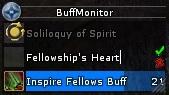
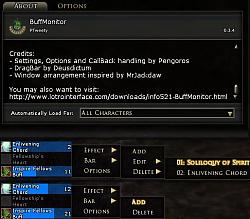

 icon, then choose "System" and then "Plugin Manager".
icon, then choose "System" and then "Plugin Manager".








