 |
|
|
|||||||
|
| ||||||||||||||||||||||||||||||||||||||||||||||||||||||||||||||||
 |
|
|
|
|||
|
The Wary
Forum posts: 0
File comments: 35
Uploads: 0
|
I feel so stupid for not realizing that.
Thank you for such a simple plugin but one that helps a lot. |
||

|


|
|
|
|||
|
The Wary
Forum posts: 0
File comments: 35
Uploads: 0
|
I was wounding if there is a way to change the size of the window?
|
||

|


|
|
|
|||
|
Quote:
Quote:
MogNug, as you saw on the Plugin Along development stream, separating out resize and movement didn't work well, because the window had to absorb all mouse clicks to do so. Instead, check out the new Lock Icon on the window that you can use to quickly toggle the lock state. |
|||

|


|
|
|
|
|
Love it
Simple but super effective plugin that I couldn't play without.
Feature requests:
Thank you for making this plugin! |
|

|


|
|
|
|
|
Very nice
 Thank you ! Thank you !It would be great if it could vanish when toggling off the full UI with F12. Last edited by Adra : 11-14-2021 at 04:23 PM. |
|

|


|
|
|
||
|
Re: woohoo
Quote:
|
||

|


|
|
|
|
|
woohoo
This will help with my eyesight problems. Thank you soo much!
|
|

|


|
 |
All times are GMT -5. The time now is 01:00 PM.
|
© MMOUI
vBulletin® - Copyright ©2000 - 2024, Jelsoft Enterprises Ltd. |




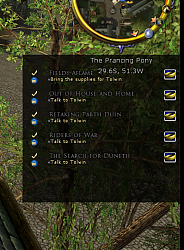
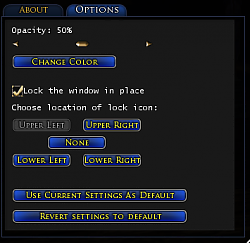
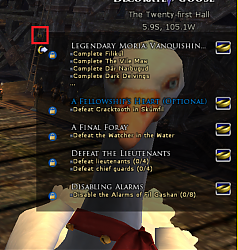
 icon, then choose "System" and then "Plugin Manager". (As a shortcut, you can also type "/plugins manager" in your chat window.
icon, then choose "System" and then "Plugin Manager". (As a shortcut, you can also type "/plugins manager" in your chat window.




