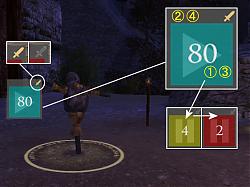| Category: Outdated LotRO InterfacesSlugtimer |
| Interface Information |
|
| Name: |
Slugtimer  |
| Author: |
|
| Date: |
07-06-2012 07:24 PM |
| Size: |
4.63 Kb |
| Version: |
1.0.2 |
| Rate File: |
 |
(A)The button is changing color.
|
| |
(B)The timer also runs in sync.
|
| |
4.Window
|
| |
About
This is a simple timer plugin that designed for time based events.
You can be prepared before the transition with seeing the colors.
ex.)
Slug's spawns in ToO acid wing.
The reactivating of the acid boss for tanking.
Contents
1. Features
2. Installation
3. Getting Started
Load the plugin
Run the timer
4.Window
5.Combat synchronization
1. Features
Easy setup using in-game chat commands.
When the set time is coming, the button is changing color(Pic. A).
The timer also runs in sync with the start or the end of combat(Pic. B).
2. Installation
Download and extract the "mooborn" folder from the .zip file.
Copy “mooborn” folder into your Plugins folder.
(My) Documents/The Lord of the Rings Online/Plugins
3. Getting Started
Load the plugin
To load the plugin, type
/plugins load Slugtimer
or
use the in-game plugin manager.
Run the timer
To show the timer window, type
/slugtimer [sec]
ex.)
/slugtimer 60
means running the timer at 60sec intervals.
*SPOILER*
/Slugtimer 60
for the slug’s spawns in ToO acid
/Slugtimer 120
for the acid boss’s reactivating
4.Window
1. A number of seconds that you typed, repeats counting down after ‘1’.
The blue area is turning to yellow at ‘5’, red at ‘2’.
2. To move the window, drag the gray lined area.
3. To pause the timer while running, left-cilck on the colored area.
To reset, right-click on it.
Note: If the timer is on the count-down status, it keeps running even after your reset.
ex.)10 - 9 - 8 - reset - 80 - 79 - 78...
4. To hide the window, right-click on the gray lined area.
If you’d like to show it again, type /slugtimer.
5.Combat synchronization
This feature makes the timer synchronize with YOUR combat status.
The sword Icon Toggles auto or manual combat sync.
White sword indicates auto feature, greyed out indicates manual.
Note:NOT the combat status of your raid or fellowship!
If you’re a healer and someone pulls mobs back, you may have to start the timer manually.
You can turn this on while counting down.
Start manually, make it stop and reset automatically.
07/06/12 1.0.1 Added .plugincompendium file
07/07/12 1.0.2 fixed folder in zip file
|
| Archive List (Old Versions) |
File Name |
Version |
Size |
Author |
Date |
|
1.0.1 |
4.84 Kb |
mooborn |
07-06-2012 06:45 AM |
|
1.0.0 |
4.40 Kb |
mooborn |
07-02-2012 07:20 AM |
| File Statistics |
| User Rating: |
|
| Downloads: |
20178 |
| Views: |
33001 |
| Favorites: |
5 |
| Uploaded By: |
|
| Last Modified: |
N/A |
|
|  |
|
 |
|
 07-08-2012, 03:04 PM
07-08-2012, 03:04 PM
|
|
The Wary
Forum posts: 0
File comments: 3
Uploads: 0
|
Great plugin for raiding! Thanks a lot 
But I hope you shall increase the functionality of the plugin in future (I think the possibilty to make 2 independent timers and ability to change time of timer, then it makes yellow and red will be demanded in next clusters) |


|


|
 07-07-2012, 12:20 AM
07-07-2012, 12:20 AM
|
|
The Wary
Forum posts: 0
File comments: 3
Uploads: 1
|
Thank you for quick add.
It works!  |


|


|
 07-06-2012, 09:51 PM
07-06-2012, 09:51 PM
|
|
The Undying
Forum posts: 121
File comments: 344
Uploads: 11
|
Added your plugin to Lotro Plugin Compendium. Thank you for supporting!
|


|


|
All times are GMT -5. The time now is 11:14 PM.