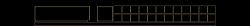|
|
|
|
|||||||||||||
|
| ||||||||||||||||||||||||||||||||||||||||||||||||||||||||||||||||||||||||||||||||
 |
|
|
|
|
|
That would be awesome. thanks so much!
..and get well soon  |
|

|


|
|
|
|||
|
The Wary
Forum posts: 0
File comments: 5
Uploads: 0
|
Hi, anyone can help, I found this skin, but it does not coincide with the screen.
The settings for the screen and I chose the 1280-1024 set. What can I do?  and how to remove the gap between the panel 1 and panel 2? Last edited by Omich : 04-27-2012 at 07:55 AM. |
||

|


|
|
|
|
|
Hi, anyone can help, I found this skin, but it does not coincide with the screen.
The settings for the screen and I chose the 1280-1024 set. What can I do?  and how to remove the gap between the panel 1 and panel 2? Hello! The problem you encounter here is easy to resolve. Difference between bar if you want the quickslots bars to coincide with the bar from the UI, you have to unlock them (in game panel Options, choose Quickslot, and choose to Undock them). That will allow you to place the bars where you want on your screen. If you want then to keep them in place in case of a crash for example, you can save the layout and reload it when you want. Chat Panel For the chat panels, you can resize it as do, and place the panels where you want on each side on the main bar.  I hope my explanations can help you Thank you |
|

|


|
|
|
||
|
Quote:
Tested with 1680X1050  Tested with 1280x1024  Tested with 1024X768  If you resolution is different from the ones proposed, then you need to edit the first line (below these explanations) which contains: <Element ID="ToolbarField" X="?" Y="5000" Width="520" Height="200" Detach="1"> Open the SkinDefinition.xml (you can use notepad) and modify X="?" number. Below is the table indicating the number to place depending your resolution : X = (Resolution Width - 520) / 2 For example for the resolution below the number X must be equal to : Resolution 1024 X something : your number is 252 Resolution 1280 X something : your number is 380 Resolution 1680 X something : your number is 580 ------------------------------------------------------------------------ I would appreciate some testing though with your own resolution. You can download the little patch below and try it out. (the skin definition is is for 1680x1050, so you will have to apply the modifications above for your own resolution) http://www.zoopsie.com/download/ui/I...nicentered.zip |
||

|


|
|
|
|
|
aah nice! looks perfect - i'll try it out now.. I use 1920x1200 btw. I'll let you know how I get on.. and............................................... ..
THANK U!  EDIT: erm.. ok... I tried but I'm just getting grey boxes where the graphic should be. I guess this is something to do with the tga in the patch -where do i have to put this? EDIT2: lol forget that.. found it. works a treat. will link a screenie when i get things sorted. thanks again  Last edited by Telaron70 : 04-30-2012 at 04:26 PM. |
|

|


|
|
|
|
|
http://i728.photobucket.com/albums/w...nShot00016.jpg
There. I use Tonicbars so secondary skills only appear on mouseover. Buffbars makes pots appear only when I need them & buffs in combat only. Nice & clean. Gorgeous!! |
|

|


|
|
|
||
|
Quote:
Thank you so much for using Isil! |
||

|


|
|
|
|||
|
The Wary
Forum posts: 0
File comments: 3
Uploads: 0
|
Thanks for the skin, its pretty good.
I however intend to edit few parts of it for my personal taste..  1- When i drag the quickslot on the toolbar its fine but when i relog, skills fade out as you can see on the picture..How can i prevent that being happen? 2-Is there way to remove auto attack button completely and make the skill bars start from where auto attack button start? 3-How can i convert the class icons to usual class icons? Thank you in advance |
||

|


|
|
|
||
|
Quote:
-1- I must say that i dont know why, i does not happen on mine, or when i does it is because some of the skills are only available during fight and so they grey out May be this is the case (made a test with some other skills -2 - For that you will have to rework completely the .tga of the letterbox. and to adjust also the xpbar to be smaller. And then to adapt the skindefinition for it. - 3 - I am not sur i understand perfelctly what you mean? Class icons for fellowship? can you give more details please  |
||

|


|
|
|
|||
|
The Wary
Forum posts: 0
File comments: 3
Uploads: 0
|
Ok i did well i tried to do some moditications on toolbar but ive failed ^^
If you have time and its not a hard work for you, could edit the toolbar into something like the picture below with xp bar beneath it? Would be really appriciated because it would solve the fading out issue on the quickslot aswell.  And by the class icons, i meant when you open say kinlist, you are seeing unsual class icons..But thats not a big deal really.Can get used to it  |
||

|


|
|
|
||
|
Quote:
2 -As for creating a complete new toolbar, unfortunatly i am not able to help you due to health problem and some nasty shaking of my hands. (i can work on little modifications but not on a complete creation, sorry  )) )) Also be aware that doing this will modify completly the UI concerning the toolbar placing and you will have to calculate all the corresponding coding on the Skindefinition. 3 - For the icons you dont like like, open the file Skindefinition, and just removed the lines below. The original files will then appear as you wish. Code:
<Mapping ArtAssetID="guild_member_fellowship" FileName="social\guild_member_fellowship.tga"></Mapping> <Mapping ArtAssetID="guild_member_soloing" FileName="social\guild_member_soloing.tga"></Mapping> Last edited by Eili : 05-23-2012 at 09:19 PM. |
||

|


|
|
|
|||
|
The Wary
Forum posts: 0
File comments: 3
Uploads: 0
|
Ok tyvm..Was able to convert the class icons to the usual icons.As for the fading out, i realized once i clicked any skill on that quickslot, it becomes fully visible so thats not an issue at all..
Great skin really and goodluck on the future development  |
||

|


|
 |
|
|||
All times are GMT -5. The time now is 10:29 AM.
|
© MMOUI
vBulletin® - Copyright ©2000 - 2024, Jelsoft Enterprises Ltd. |