 |
|
|
|
|||||||||||||
|
| |||||||||||||||||||||||||||||||||||||||||||||||||||||||||||||||||||||||||||||||||||||||||||||||||||||||||||||||||||||||||
 |
|
|
|
|
|
I've updated the CalcStat patch(version 1.1) for StatWatch.
I've made CalcStat into a global library, meaning that it only needs to be installed once in it's own directory under ...\Plugins, to be used by any plugin. No compile step needed after extracting the zip to the ...\Plugins directory. Last edited by Giseldah : 12-11-2019 at 03:56 AM. |
|

|


|
|
|
|
|
StatWatch with CalcStat patch makes all calculations current again and contains some more fixes.
|
|

|


|
|
|
|
|
This has for me always been a very useful tool. Looking forward to the update for the new region.
|
|

|


|
|
|
|||
|
The Undefeated
Forum posts: 7
File comments: 69
Uploads: 0
|
Would it be hard to add an additional "SET" point or two and have them saved?
While researching how to fill my slotted armour, I find that I want to switch back and forth between CAP and the results of current gear compared to the SET point. It would be nice if I could "save" the baseline so I didn't have to keep equipping the old gear to SET it again. I hope this request for enhancement is clear enough. If not, let me know and I'll try again! |
||

|


|
|
|
||
|
Quote:
EDIT: I check at next plugin update if I can remove that warning. Last edited by MaKo : 08-08-2016 at 08:00 AM. |
||

|


|
|
|
|||
|
The Undefeated
Forum posts: 7
File comments: 69
Uploads: 0
|
When I first login to a character, I get the following in the chat log:
WARNING: Skill data not installed. StatWatch: /stats [show | hide | toggle | share] The warning appears to be coming from StatWatch. Can you explain what this message means and if I should be worried about it? |
||

|


|
|
|
|
|
bsmorgan, yea, that's good idea, I investigate it and try to implement to next version.
|
|

|


|
|
|
|||
|
The Undefeated
Forum posts: 7
File comments: 69
Uploads: 0
|
Would it be possible to change the floating buttons to require ctrl-click instead of just click to move them? There are a lot of plugins that are adopting this convention.
I keep clicking on the floating buttons and "nothing" happens because the mouse was still moving so it moves the button instead of opening the window. |
||

|


|
|
|
|||
|
The Indomitable
Forum posts: 11
File comments: 1
Uploads: 0
|
Hello MaKo .Thanks for the PlugIn.
I found a small mistake . The captain is a melee fighter (see picture) Edit: When the hunters are also the values displayed wrong. tested in the EN and DE Client Ahh...my mistake....the difference comes from the skilltrees.  Last edited by Elliss11 : 11-11-2015 at 12:26 PM. |
||

|


|
|
|
|
|
farmhand99, thanks, and I will do that eventually
 Garan, thanks! I will look more closely that debug console, it seems quite useful addition to a plugin programmer  |
|

|


|
|
|
|
|
Thanks for taking the time to make this plugin. I have found it very useful especially because of essence gear. I would make 1 suggestion and that is to have LOTRO Plugin Compendium update it.
Keep up the great work on this plugin.  |
|

|


|
|
|
||
|
Quote:
and Turbine.Gameplay.Race.Beorning=114 FWIW, you can discover these values easily using Lua. The easiest way is to load any of my plugins and use the debug window or add my debugwindow.lua to your project and create an instance of the DebugWindow class. The top panel is for dynamically executing Lua commands. The middle panel is for adding watch values. The bottom panel is for exploring the environment, the left is a tree view and the right shows details for the selected item in the tree. 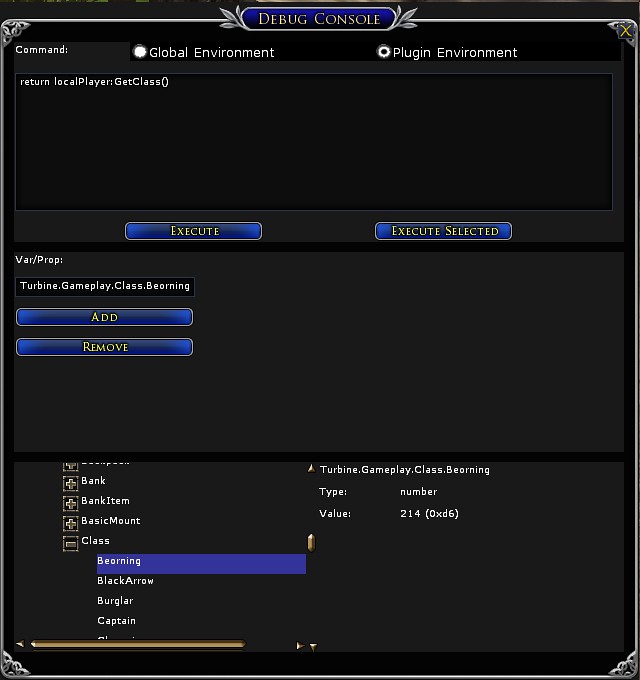 debugconsole debugconsoleLast edited by Garan : 10-19-2015 at 08:13 AM. |
||

|


|
|
|
|
|
Anyone happen to know what Player:GetClass() returns for Beorns? The class seems to be missing from Turbine files.
|
|

|


|
 |
|
|||
All times are GMT -5. The time now is 01:15 PM.
|
© MMOUI
vBulletin® - Copyright ©2000 - 2024, Jelsoft Enterprises Ltd. |















