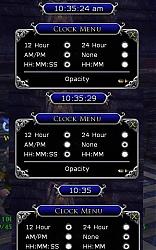|
| Category: Outdated LotRO InterfacesBasic Clock |
| Interface Information |
|
| Name: |
Basic Clock  |
| Author: |
|
| Date: |
05-01-2012 11:04 AM |
| Size: |
159.12 Kb |
| Version: |
3.1 |
| Rate File: |
 |
| Patch & Add-on List |
File Name |
Version |
Size |
Author |
Date |
Type |
|
1.2 |
2.88 Kb |
|
03-19-2012 06:36 AM |
Patch |
|
A basic clock
Tells the time
Movable
F12 hides the clock
Update 2.7
----------
Finally seem to have it working on Euro Client thanks to Vindars Patch
Update 3.0
----------
Added a menu with options - right click on the clock to bring up the menu
Choose 12 or 24 hour format
Choose to am/pm in 12 hour format
Choose to HH:MM or HH:MM:SS
Change the opacity
The menu should be in English, German and French but not tested
Clock re-sizes depending on options chosen
Update 3.1
----------
Changed class to be included in the plugin for those people who don't have it loaded by an alternate source such as Turbine folders or another plugin
Known Issues
-------------
I use the "reloader" plugin by MrJackdaw and I have noticed that if you reload plugins while the move boxes are visible then you have to re-load again after hiding the move boxes to get it back in sync with everything else - looking for a solution to this
|
| Archive List (Old Versions) |
File Name |
Version |
Size |
Author |
Date |
|
3.0 |
221.17 Kb |
DaBruddasGrims |
04-26-2012 06:45 AM |
| File Statistics |
| User Rating: |
|
| Downloads: |
23368 |
| Views: |
47504 |
| Favorites: |
15 |
| Uploaded By: |
|
| Last Modified: |
05-01-2012 11:17 AM by DaBruddasGrims |
|
|  |
|
 |
|
 06-09-2022, 05:15 AM
06-09-2022, 05:15 AM
|
|
The Unscathed
Forum posts: 16
File comments: 22
Uploads: 0
|
Works but starts spamming the chat with an error message "simplewindow.lua 53: attempt to compare number to nil"
Last edited by Elrigh : 06-09-2022 at 05:17 AM.
|


|


|
 09-17-2021, 03:25 PM
09-17-2021, 03:25 PM
|
|
The Wary
Forum posts: 2
File comments: 16
Uploads: 0
|
Quote:
The clock is movable the same way as most of the built in LOTRO interfaces.
On a UK keyboard this is achieved by pressing Ctrl + #
Unfortunately that doesn't seem to work for me. I was able to move it on my "old" chars at some time, but with the new char I created today, the clock is stuck on the default place and nothing I do will move it. Any hint?
EDIT: I found it. I didn't expect the spot where I have to click & drag be a bit away from the actual panel. Now that I saw it I can't believe I missed it earlier.
Last edited by peskycritter : 10-20-2021 at 04:21 PM.
|


|


|
 05-02-2012, 07:20 PM
05-02-2012, 07:20 PM
|
|
The Undying
Forum posts: 46
File comments: 24
Uploads: 0
|
Is there any way to reskin this to match our custom skins or at least make the border etc transparent?
|


|


|
 05-02-2012, 02:03 PM
05-02-2012, 02:03 PM
|
|
The Wary
Forum posts: 1
File comments: 11
Uploads: 0
|
thank you
Works like a charm. Thank you for your help and this plugin.
|


|


|
 05-01-2012, 11:10 AM
05-01-2012, 11:10 AM
|
|
The Wary
Forum posts: 0
File comments: 7
Uploads: 2
|
Re: does not load
Well, this version still does not load for me. It says " GrimsClockMain.lua:13: attempt to call global ' class ' ( a nil value ) ". I would really like to use this so is there any idea how to get it to work. Thanks for any help.
I have managed to replicate and fix the issue. It is a problem with class creation so I have included it in my plugin in the same way that others do. Hopefully this will fix your problem and also answer lunarwtr as it no longer needs the Turbine folders
|


|


|
 04-29-2012, 03:07 PM
04-29-2012, 03:07 PM
|
|
The Wary
Forum posts: 1
File comments: 11
Uploads: 0
|
does not load
Well, this version still does not load for me. It says " GrimsClockMain.lua:13: attempt to call global ' class ' ( a nil value ) ". I would really like to use this so is there any idea how to get it to work. Thanks for any help.
|


|


|
 04-26-2012, 12:37 PM
04-26-2012, 12:37 PM
|
|
The Undying
Forum posts: 121
File comments: 344
Uploads: 11
|
Does this plugin have any other requirements that are needed for it to work?
(i.e. Turbine Utilities)
|


|


|
 04-26-2012, 11:31 AM
04-26-2012, 11:31 AM
|
|
The Wary
Forum posts: 0
File comments: 11
Uploads: 0
|
Thanks
This is one of the most useful plugins i've seen for the last year. Could you consider adding stopwatch?
|


|


|
 04-06-2012, 04:20 AM
04-06-2012, 04:20 AM
|
|
The Wary
Forum posts: 0
File comments: 20
Uploads: 0
|
Thank you for such a prompt response. Am new to the game and didn't know I could do that :-D
|


|


|
 04-05-2012, 09:30 AM
04-05-2012, 09:30 AM
|
|
The Wary
Forum posts: 0
File comments: 7
Uploads: 2
|
The clock is movable the same way as most of the built in LOTRO interfaces.
On a UK keyboard this is achieved by pressing Ctrl + #
|


|


|
 04-05-2012, 06:12 AM
04-05-2012, 06:12 AM
|
|
The Wary
Forum posts: 0
File comments: 20
Uploads: 0
|
Unable to move clock
Hi,
I have just loaded this and am unable to move the clock. There does not seem to be a readme that lists any commands to do this
|


|


|
 03-21-2012, 12:11 PM
03-21-2012, 12:11 PM
|
|
The Wary
Forum posts: 0
File comments: 7
Uploads: 2
|
Plinius - you are most welcome - a sharp learning curve on lua, lotro and EU Clients. At least now all future updates and plugins will not have this problem
|


|


|
 03-21-2012, 03:03 AM
03-21-2012, 03:03 AM
|
|
The Wary
Forum posts: 0
File comments: 28
Uploads: 0
|
it works like a charm 
thank you very much! |


|


|
 03-20-2012, 12:58 PM
03-20-2012, 12:58 PM
|
|
The Wary
Forum posts: 0
File comments: 7
Uploads: 2
|
Vindar Patch
Despite my best efforts, and testing on a DE Client on my laptop I have resorted to using Vidars Patch the same as other plugins - This seems to be working now on the DE Client.
When 2.7 is available then please download and test
You will have to delete the saved data files in
\plugindata\{USER}\{SERVER}\{CHARACTER}\GrimsClock _Settings.plugindata
|


|


|
 03-20-2012, 11:37 AM
03-20-2012, 11:37 AM
|
|
The Wary
Forum posts: 0
File comments: 28
Uploads: 0
|
thanks so much for the time and work you put in this, but unfortunately it still doesn't work
my settings look like this:
Code:
return
{
[1,000000] =
{
[1,000000] = "Top",
[2,000000] = "0"
},
[2,000000] =
{
[1,000000] = "Left",
[2,000000] = "738"
}
}
the error stays the same - and i can remember i could get the clock working again (for a single login, though) when i altered 1,000000 in 1.00000 etc
and thanks again!
i'm so looking forward to this  |


|


|
All times are GMT -5. The time now is 10:13 PM.
|
 |