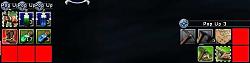|
| Category: Outdated LotRO InterfacesPop Up Quickslots |
| Interface Information |
|
| Name: |
Pop Up Quickslots  |
| Author: |
|
| Date: |
12-04-2010 03:28 PM |
| Size: |
16.17 Kb |
| Version: |
3.1e'' |
| Rate File: |
 |
PopUp Quickslots
What does it do?This plugins gives you the ability to create pop up quickslot bars. When you right click on the pop up slot a bar pops out. You can drag and drop skills/items etc onto this. When you left click on any of these the skill is copied to the pop up slot and the bar closes. What to use it for?Any ability where you only need to see one at a time. For example - stances, resource collection tools, ore hunting skills, food...
NOTE: To clear a shortcut shift-click the slot. How to use?Unzip to the Plugins folder.
You will also need Turbines standard code and DeusDictums Dragbar
Once in game either use a plugin manager to load the plugin or
Code:
/plugins load popups
Unlock the UI as normal and the BIG RED BUTTON appears. Left click on that to see the options. Known issues- The plugin can't detect if display is unlocked when the plugin is loaded. So, make sure it is locked before you start!
- If you change the screen resolution you can lose sight of the bars.
- Skills will not fire on right clicks - this can be used to 'copy down' a skill when you don't want to use it.
- I cannot keybind the quickslots! Come on Turbine!
Updates11-September-2010 Fixed bug related to adding slots. Again, I have not been able to thoroughly stress test this with my level 3 character, so any bugs please report. Many thanks to Templedog for finding this one.
14-September-2010 Fixed a bug related to Fading.
4-December-2010 Fixed for US patch (Hopefully), then 'fixed' right-clicks activating slots.
Many thanks to...
Everyone on the beta who helped me but especially D.H1cks
Templedog for finding the first bug on live and being so nice! And Garnetrising for finding the next one...
|
| Archive List (Old Versions) |
File Name |
Version |
Size |
Author |
Date |
|
3.1e' |
16.82 Kb |
MrJackdaw |
12-04-2010 04:39 AM |
|
3.1d |
15.90 Kb |
MrJackdaw |
09-15-2010 01:18 PM |
|
3.1c |
15.17 Kb |
MrJackdaw |
09-15-2010 12:26 AM |
|
3.1b |
15.16 Kb |
MrJackdaw |
09-14-2010 12:39 PM |
|
3.1a. |
15.14 Kb |
MrJackdaw |
09-11-2010 10:17 AM |
|
3.1a |
15.18 Kb |
MrJackdaw |
09-09-2010 12:46 AM |
| File Statistics |
| User Rating: |
|
| Downloads: |
29848 |
| Views: |
67190 |
| Favorites: |
17 |
| Uploaded By: |
|
| Last Modified: |
12-11-2010 02:29 PM by MrJackdaw |
|
|  |
|
 |
|
 02-18-2013, 08:50 PM
02-18-2013, 08:50 PM
|
|
The Undefeated
Forum posts: 6
File comments: 38
Uploads: 1
|
Because MrJackdaw has quit playing LoTRO recently you may should test KragenBars2. There you have all ports in one button. You can cycle through the ports using the mouse wheel or with clicking the right mouse button.
The stances are also placed in one button. You can specify a primary and secondary stance which means that after loading the plugin the primary stance is shown. If you activate it, the button is dimmed and the secondary stance is available for clicking. Nevertheless you can always cycle through all stances every time.
With adding KragenBars2 you should have enough pop-up quickslots again.
Last edited by Lumbra : 02-18-2013 at 09:00 PM.
|


|


|
 02-17-2013, 12:26 PM
02-17-2013, 12:26 PM
|
|
The Wary
Forum posts: 1
File comments: 5
Uploads: 0
|
Sorry for the necro, but I thought it made more sense to bump an old thread about a plugin than to start a new one.
Been using this plugin for about six months now and don't know how I ever lived without it. There's only one thing about it I wish I could change: I would love to have more than five sets of popups. As a level 85 hunter, I can't even fit all my teleports and milestones onto the bars. If I could get up to seven or eight, I could have all the milestones, plus a few stance and buff things, and really open up my main quickslots.
Any chance that there's a way to do that, or failing that, that you could make a version that could?
|


|


|
 03-31-2011, 11:04 AM
03-31-2011, 11:04 AM
|
|
The Undying
Forum posts: 54
File comments: 50
Uploads: 10
|
Thank you for this. I've started using this in f2p beta a forgot to say how great it is when it got here.
|


|


|
 12-05-2010, 03:36 AM
12-05-2010, 03:36 AM
|
|
The Undying
Forum posts: 249
File comments: 422
Uploads: 19
|
Oh! Right! Thanks for the nice comments and glad you got it working.
|


|


|
 12-05-2010, 03:06 AM
12-05-2010, 03:06 AM
|
|
The Wary
Forum posts: 1
File comments: 9
Uploads: 0
|
I had a version of the Turbine's plugin/API that predates the latest (apparently refreshed late November). I reinstalled that from link given in the official plugins forum, and PopUps 3.1e loads fine now.
All is well. Thank you very much!
|


|


|
 12-04-2010, 07:54 PM
12-04-2010, 07:54 PM
|
|
The Undefeated
Forum posts: 7
File comments: 5
Uploads: 1
|
I love this plugin and am so happy you fixed it  |


|


|
 12-04-2010, 03:01 PM
12-04-2010, 03:01 PM
|
|
The Undying
Forum posts: 249
File comments: 422
Uploads: 19
|
That's odd - that didn't happen this morning!
Will have a look...
EDIT: Just deleted all my plugins, downloaded the version from here and tried - it loads fine for me? But... it could be something odd is happening.
Eru knows what though. Perhaps...? Which other plugins are you using?
EDIT EDIT: Oh! And the right-click thing is a new feature. I am currently thinking of a way to get around it. Not succeeding, but thinking.
EDIT EDIT EDIT: Right click; Found solution - they helpfully put something in the new API. Will update.
Last edited by MrJackdaw : 12-04-2010 at 03:26 PM.
|


|


|
 12-04-2010, 12:50 PM
12-04-2010, 12:50 PM
|
|
The Wary
Forum posts: 1
File comments: 9
Uploads: 0
|
On the US live servers, when the November patch dropped, Pop Up Quickslots 3.1d continued to function. The only issue for me that has since surfaced is that mouse right-clicks were selecting and activating items from the popped up slots.
The 3.1e update won't load:
Code:
...Rings Online\Plugins\JackdawPlugins\Libs\
Buttons.lua:13: attempt to call global 'class'
(a nil value)
... Rings Online\Plugins\JackdawPlugins\PopUps\
Main.lua:8: Failed to import package
"JackdawPlugins.Libs.Buttons".
It makes no difference whether I make the DragBar modifications that you specified (commenting out the Turbine.Utils imports). I get the errors above regardless, and reverting back to 3.1d restores functionality regardless.
Last edited by Sparr : 12-04-2010 at 12:52 PM.
|


|


|
 12-04-2010, 04:42 AM
12-04-2010, 04:42 AM
|
|
The Undying
Forum posts: 249
File comments: 422
Uploads: 19
|
Thanks guys! Nice to know someone is using it *grin*
Update made to the US patch; some changes need to be made to DeusDictums Dragbar class - I will post those there.
NOTE: Not massively well tested - I only have a level 6 on that server and lag is terrible!
Last edited by MrJackdaw : 12-04-2010 at 04:43 AM.
|


|


|
 12-03-2010, 10:19 AM
12-03-2010, 10:19 AM
|
|
The Wary
Forum posts: 1
File comments: 14
Uploads: 0
|
I use it  It's probably my favorite plugin, lol...hunter  |


|


|
 12-03-2010, 01:11 AM
12-03-2010, 01:11 AM
|
|
The Undying
Forum posts: 249
File comments: 422
Uploads: 19
|
*Laughs* Well, I will update it for us then Sparr!
Just a note: when I installed the US client it screwed up my EU client - lord knows why - so I will have to wait for the EU patch. *sigh*
|


|


|
 12-02-2010, 02:17 PM
12-02-2010, 02:17 PM
|
|
The Wary
Forum posts: 1
File comments: 9
Uploads: 0
|
Just the two of us apparently.  I prefer it over static bars for non-time critical things, as it reduces screen clutter. |


|


|
 12-02-2010, 12:48 AM
12-02-2010, 12:48 AM
|
|
The Undying
Forum posts: 249
File comments: 422
Uploads: 19
|
This will obviously be broken just like any other plugin. Will update over the weekend.
Does anyone use this plugin, apart from me?
|


|


|
 09-15-2010, 01:20 PM
09-15-2010, 01:20 PM
|
|
The Undying
Forum posts: 249
File comments: 422
Uploads: 19
|
3.1c - Update to library.
My swopping code didn't work and I need to fix it. Bug was serious enough to remove the code entirely.
This is a library change and will also effect BevyOBars.
|


|


|
 09-15-2010, 12:18 AM
09-15-2010, 12:18 AM
|
|
The Undying
Forum posts: 249
File comments: 422
Uploads: 19
|
Quote:
|
Er... Noticed something else, though I'm not sure if it's related to the fix you put out or was there before and I just failed to notice. After you've slotted your bars, if you unlock the UI (Ctrl + \), everything is removed from your slots.
|
Now why the... *growls* Ok, look into it when I get a mo'! Can't understand why it is doing this, all I changed was a flag!
Actually - just figured it out *facepalm* I moved some code to make something else more efficient. And it broke it. Idiot. 10 min fix.
EDIT: Should be fixed now - I have no time to fully test things at the moment which is why the error crept in. Busy at work so I only get an hour on the game at most a day.
Unless someone finds more bugs in this or bevy that'll be it for a couple of weeks!
You have my deepest apologies.
Last edited by MrJackdaw : 09-15-2010 at 12:28 AM.
|


|


|
All times are GMT -5. The time now is 05:32 PM.
|
 |
























 It's probably my favorite plugin, lol...hunter
It's probably my favorite plugin, lol...hunter 






 I prefer it over static bars for non-time critical things, as it reduces screen clutter.
I prefer it over static bars for non-time critical things, as it reduces screen clutter.