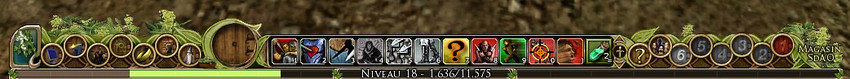|
|
|
|
|||||||||||||
 |
|
|
|
|||
|
The Wary
Forum posts: 3
File comments: 35
Uploads: 0
|
Thanks Adra.
I've messed around with them and I'm quite pleased with the result: no more brown-ish backgrounds and instead a clean black one. https://img1.picload.org/image/dapocgwi/001.jpg As I've really enjoyed my short editing session I might even tinker more with it. Last edited by Myrthian : 04-02-2018 at 04:27 PM. |
||

|


|
|
|
|||
|
The Wary
Forum posts: 3
File comments: 35
Uploads: 0
|
Is there a way to edit the default background color of all windows when using the Delving Hills short skin?
https://picload.org/view/dargicwr/001.jpg.html I'd like to go for a black background for a nice contrast. Last edited by Myrthian : 02-13-2018 at 02:31 PM. |
||

|


|
|
|
|
|
Here is my gift for the Lotro community : A content update for your preferred user interface themes  Version 5.21.3 - December 28 2017 - New content update ! - Collection panel icons and backgrounds. - BGM theme : updated and enhanced, based on the work made by Tangaar on his edition of Black Glass Remix. - Lotro store frame border customized. - Some changes in legendary items progression panel and in housing panel. - Changed and added some anniversary (10th & 11th) and special portraits. - Alert icons : Mail, hobbit gifts, connection status and some others. - Various other minor customisations and bonuses, especially in Monster's Lair theme. Enjoy skins & plugins and long live to Lotro ! My best regards to all of you, Adra.  @Imiona You're welcome, and thx for your feedback, always appreciated  Last edited by Adra : 12-28-2017 at 07:33 PM. |
|

|


|
|
|
|
|
Just dropping buy to say its amazing you still update this Stuff, nice work!
 Last edited by Imiona : 11-10-2017 at 11:12 AM. |
|

|


|
|
|
|
|
Thanks Adra, saved me a tonne of editing
 Version 5.21 - October 21 2017 Lotro update 21.2 introduced 2 new filter buttons on the quest log panel. This JRR skins pack update consists only in a hotfix and a re-balancing of this panel to relocate the new buttons at the bottom of the panel. A special big thank to Siloren (software engineer in Standing Stones Games) for working and communicating about the panel code entries which made this fix possible. Of course thanks too to Andvarion, ScottK and Osdor for informing about this issue and about the solution offered by Siloren. @pulse You're welcome  |
|

|


|
|
|
|
|
Version 5.21 - October 21 2017
Lotro update 21.2 introduced 2 new filter buttons on the quest log panel. This JRR skins pack update consists only in a hotfix and a re-balancing of this panel to relocate the new buttons at the bottom of the panel. A special big thank to Siloren (software engineer in Standing Stones Games) for working and communicating about the panel code entries which made this fix possible. Of course thanks too to Andvarion, ScottK and Osdor for informing about this issue and about the solution offered by Siloren. @pulse You're welcome  Last edited by Adra : 10-21-2017 at 04:49 AM. |
|

|


|
|
|
|||
|
The Undefeated
Forum posts: 5
File comments: 34
Uploads: 0
|
Thanks @Adra!
 |
||

|


|
|
|
|
|
@ Osdor
Hi and thank you for making me be aware of it  I've tested the code from Silorien it and it works. I'm presently repositionning the buttons and resizing the panel to make it look a bit better. I think I'll deploy the fixed skins on lotrointerface during this weekend. Regards. |
|

|


|
|
|
|
|
One of the devs has posted a quick fix at https://www.lotro.com/forums/showthr...10#post7782010
Hoping to avoid manually editing all the skins (I use different ones on each alt!). @Adra The Element IDs are in the linked post  Last edited by Osdor : 10-19-2017 at 03:30 AM. |
|

|


|
|
|
|
|
@ andvarion and scottk
Hello, I just had a look on this issue. I cannot move the new buttons on the quest log panel without knowing their source code, and unfortunately I would need a skinning update pack from turbine for that. The last one has been published for Lotro update 20. That said, you can manually disable/remove the extended quest log panel customization by editing (with Windows Notepad or any else text editor) the skindefinition.xml file of the theme you want to fix (in the sub folders of JRR skins collection. (there is 1 skindefinition.xml file per skin). To disable the panel, simply delete all the code between the lines : Code:
<!-- Extended quest book, by Adra --> Code:
<!-- End of extended quest book. --> Last edited by Adra : 10-15-2017 at 01:04 PM. |
|

|


|
|
|
||||
|
The Wary
Forum posts: 0
File comments: 3
Uploads: 0
|
Re: Re: Update 21 patch 2
Quote:
|
|||

|


|
|
|
||||
|
The Wary
Forum posts: 0
File comments: 2
Uploads: 0
|
Re: Update 21 patch 2
Quote:
Last edited by ScottK : 10-12-2017 at 12:21 PM. |
|||

|


|
|
|
|||
|
The Wary
Forum posts: 0
File comments: 3
Uploads: 0
|
Update 21 patch 2
The new update added 2 new filter buttons to the quest log. They are located where the quest log would normally be, but due to the extended windows this skin provides, the new buttons are misplaced.
Is there a way to return the quest log to its original size? |
||

|


|
 |
|
|||
All times are GMT -5. The time now is 02:53 AM.
|
© MMOUI
vBulletin® - Copyright ©2000 - 2024, Jelsoft Enterprises Ltd. |