 |
|
|
|
|||||||||||||
 |
|
|
|
|||
|
The Wary
Forum posts: 0
File comments: 22
Uploads: 0
|
Hello Nuclear,
first of all I gotta say "Thank You" for your Work and a great Addon I used to play with since many, many months. I installed the latest Update (2.8.1). But with this Update I had some Problems. I deleted everything I made purposely to do everything new. So I did some new Extensions. And now the Problem is, they didn't hide anymore. And I can't find the little Icon I had where I can click and it opens the Settings for the Addon. Can you please help me ;-) |
||

|


|
|
|
|
|
It is fixed
 Thank you very much ! Last edited by Adra : 08-12-2012 at 06:05 PM. |
|

|


|
|
|
||
|
Quote:
If you want a quick Fix... go into your .plugin file for TonicBars and set all: barMode settings to 1. From then on out you'll never have the problem again. I'll be pushing a patch in the next few days to address this. Last edited by NuclearTonic : 08-12-2012 at 02:25 PM. |
||

|


|
|
|
|||
|
The Wary
Forum posts: 0
File comments: 29
Uploads: 0
|
Seperator
I would like to see a separator that could be added to your bars. Something like a thin (not too thin) separator-bar ( like this --> | ) , that you can put in as you like to separate different skill sets but on the same skill bar.
|
||

|


|
|
|
|
|
Weird thing, when I log my characters, 2 of them always load with TB bars in edit mode (no error message appear in the chat), I have to turn it off each time, and my 2 other characters load normally
 All my plugins are loaded by the ingame plugin manager (no bootstrap / plugin manager) Should it possible to fix this issue by adding a line in TB code which would turn off the edit mode during the plugin load sequence ? Last edited by Adra : 08-12-2012 at 12:05 PM. |
|

|


|
|
|
|
|
Arda,
Yes, that's a localization bug. That button says: Edit Mode Press it and you shouldn't be suck in Edit Mode any more. NT |
|

|


|
|
|
|
|
Hi, and thx for developing this great plugin
 I play on a french lotro client, this is probably just a minor localization issue. Since v2.8 and v2.8.1 my customs bars displayed permanently in the same way that if the tonicBars option panel was open, in edit mode.  After investigation, when clicking on a nameless button in the option menu all comes back to the normal  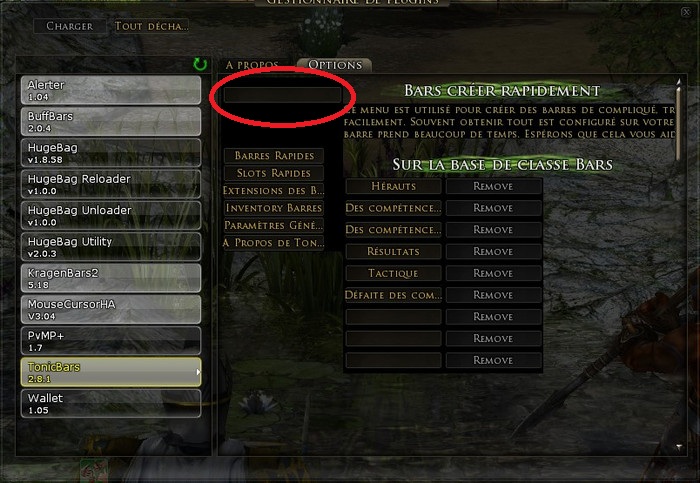 Keep up the good work  Last edited by Adra : 08-12-2012 at 12:04 AM. |
|

|


|
|
|
|
|
Cheers for the quick fix!
 |
|

|


|
|
|
|
|
It was VERY unintentional of me, but v2.8 does require the Turbine library to be installed... I'll be pushing a new version SOON to rectify this!
I understand that you might not like the Plugin Manager solution as it is today. I plan on improving the menu system slowly over time and making it more and more usable. Your feedback is very welcome and I will do my best to take that into consideration as I move forward... But The Plugin manager simples a lot of my code, you should have seen, it was something like 8 bugs that were fixed due to my migration to PluginManager. Don't think the menu is stuck where it is forever, I play on massively improving it... in time. I have addressed all but like 4 logged defects on my Bug Tracker... if you still are having problems with something, an ACTUAL error, please create a ticket on CurseForge. It's the easiest way for me to manage defects. Last edited by NuclearTonic : 08-11-2012 at 03:19 PM. |
|

|


|
|
|
|
|
Please, can I have a choice between launch button and plugin manager? The plugin manager covers half of my screen and makes an already hard to understand interface harder. I'm going to find an older copy to re-install. You need to remember the plugin manager has a whole list to the left of the part you are using. Mine can also be slow and it is so discouraging. Please give a choice of which we want. I can't see well enough to navigate what was there before, this is ten times worse to have to stretch it out so that nothing is buried by the side margins.
|
|

|


|
|
|
|
|
I'm getting after deleting the folder and placing the updated one:
...ord of the Rings Online\Plugins\Tonic\Utils\Type.lua:2: Unable to resolve package "Turbine.Class". ...of the Rings Online\Plugins\Tonic\TonicBars\Main.lua:7: Failed to import package "Tonic.Utils.Type". ...ord of the Rings Online\Plugins\Tonic\Utils\Type.lua:2: Unable to resolve package "Turbine.Class". ...ord of the Rings Online\Plugins\Tonic\Utils\Type.lua:2: Unable to resolve package "Turbine.Class". Is this Class.lua from the Turbine folder? Or id you mean Turbine.UI? Last edited by Wicked Mouse : 08-11-2012 at 02:10 PM. |
|

|


|
|
|
||
|
Re: add skill
Quote:
"Tonic\TonicBars\DefaultConfiguration" Class definitions are in: "Tonic\TonicBars\DefaultConfiguration\Classes" This was designed to be used by Kinships / Raiders to be able to configure these Easy Bars and distribute them among everyone in the raid so that you could standardize every class on something. I never got to writing the tutorial on it, but it's VERY easy to make new bars and new bar types using the patterns provided. Last edited by NuclearTonic : 08-11-2012 at 10:18 AM. |
||

|


|
|
|
|
|
Re: 2.7 fixes an old bug!
"In 2.7 the triggers can again be saved and loaded.
Great job, been waiting long time for that one. Will again start to advertise this plug-in to my friends.  " "I am still having to reset all my triggered shortcuts every time I load the plugin. Getting this message in chat window. ...d of the Rings Online\Plugins\Tonic\UI\MenuUtils.lua:192: attempt to compare string with number I am still getting the occasional random swapping of skills set in shortcuts. Last edited by Bado : 08-10-2012 at 06:43 PM. |
|

|


|
|
|
|||
|
The Wary
Forum posts: 0
File comments: 7
Uploads: 0
|
In 2.7 the triggers can again be saved and loaded.
Great job, been waiting long time for that one. Will again start to advertise this plug-in to my friends.  |
||

|


|
 |
|
|||
All times are GMT -5. The time now is 11:56 AM.
|
© MMOUI
vBulletin® - Copyright ©2000 - 2024, Jelsoft Enterprises Ltd. |








