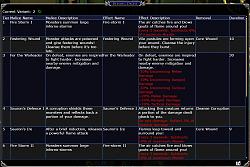|
| Category: OtherDelving Digest |
| Interface Information |
|
| Name: |
Delving Digest  |
| Author: |
|
| Date: |
07-27-2024 09:18 AM |
| Size: |
151.81 Kb |
| Version: |
1.2 |
| Rate File: |
 |
|
This is a simple plugin that I use to remind myself of what the daily delving malices are. It also has a more detailed display for the malice info and delving mission info. Just right click on the malice display to see the detailed windows or adjust the time zone (so it can accurately detect the 3AM servertime malice/mission change).
Installation: just unzip into the Plugins folder or use Plugin Compendium
To move the mini-window, hold Alt and then drag the window where you would like it (it will appear in the center of the screen by default).
I have been working on the FR and DE translations but that will take a bit longer as it requires running the higher tier delvings in FR and DE to capture the tooltip info while not getting killed every other second... yeah, fun.
Known issue(s): FR/DE translations are not yet available. There is no way to detect DST (Daylight Savings Time) on the serve and since different parts of the world start DST at different dates or don't use it at all, it is virtually impossible to account for it accurately, so you may have to manually adjust the time zone offset. To adjust the time zone, right click the mini-display and choose 'Time Zone Offset'.
Version History:
1.2
Added Mini window with daily malice and font select
Added mission data
Added Mission Window with current day mission display
Improved performance and display of font selection control
Added date/calendar control for viewing malices/missions for other dates
NOTE: Unfortunately, there is no way to automatically detect server DST, so accounting for DST is not really possible but you can manually override the timezone if the server starts (or stops) using DST and you don't also use/not use DST.
The time zone offset is only really important to determine if the server is on a different date than your local date (if 3AM servertime has passed)
1.1
Fix for client-lockup due to FontSupport GetTextHeight() with extra-large fonts
1.0
Initial release with just Malice Variant window
|
| Archive List (Old Versions) |
File Name |
Version |
Size |
Author |
Date |
|
1.1 |
41.21 Kb |
Garan |
05-12-2024 07:22 PM |
|
1.0 |
40.72 Kb |
Garan |
05-12-2024 11:07 AM |
| File Statistics |
| User Rating: |
|
| Downloads: |
12507 |
| Views: |
12742 |
| Favorites: |
4 |
| Uploaded By: |
|
| Last Modified: |
N/A |
|
|  |
|
 |
|
 09-14-2024, 03:31 PM
09-14-2024, 03:31 PM
|
|
The Undying
Forum posts: 346
File comments: 990
Uploads: 21
|
Status
The DE and FR translations are still a work in progress. I have all of the mission data translated (there is one mission where the bestowal on the DE client is in English, it has been reported and hopefully SSG will eventually fix that). I have captured screenshots of the DE and FR malice info, it's just a matter of matching it up to the data in the plugin and entering it. Hopefully not too much longer.
|


|


|
 07-30-2024, 09:44 AM
07-30-2024, 09:44 AM
|
|
The Undying
Forum posts: 346
File comments: 990
Uploads: 21
|
Please read instructions
Quote:
|
Originally Posted by Ainwald
Will the mini- window be able to be moved? Currently it is at a fixed location in the center of the screen.
|
Thanks for your interest. It is movable. Per the instructions above:
"To move the mini-window, hold Alt and then drag the window where you would like it (it will appear in the center of the screen by default)." |


|


|
 07-30-2024, 07:51 AM
07-30-2024, 07:51 AM
|
|
The Wary
Forum posts: 0
File comments: 7
Uploads: 0
|
Will the mini- window be able to be moved? Currently it is at a fixed location in the center of the screen.
|


|


|
 07-27-2024, 03:45 PM
07-27-2024, 03:45 PM
|
|
The Undying
Forum posts: 346
File comments: 990
Uploads: 21
|
Just a note on future features, the mini-window will probably be converted into an icon that will show the malice variant as a number over some sinister background. The font selection will be moved to the right click menu. This will make the plugin even less intrusive with no real loss of functionality/ease-of-use.
|


|


|
 07-27-2024, 09:35 AM
07-27-2024, 09:35 AM
|
|
The Undying
Forum posts: 346
File comments: 990
Uploads: 21
|
Ver 1.2
Version 1.2 is now available. This version adds a mini-window to display just the current malice day and font selection. Right click this mini-window to access the detailed daily malice or mission windows.
Note, although the plugin should function correctly with the DE/FR clients, there is no DE/FR translations yet so everything will appear in English. I am working at collecting the DE/FR data, but that will take a considerable amount of time and there is no ETA.
The Time Zone Offset window is used to determine the offset of your local client from the server in order to determine when the 3AM server reset time occurs on your local machine. This is needed to display the correct malices/missions since they are scheduled based on servertime but we only have programmatic access to client time via LUA. If you click the 'Detect' button it will compare your local time to the current server time and set the offset accordingly, but this might get out of synch depending on Daylight Savings Time (DST). If it gets out of synch you can simply access the window again and click 'Detect' again. If it display an incorrect value (it is still a work in progress), you can use the up/down arrows on the display to manually adjust it - do not worry if the timezone displays incorrectly, just make sure that the offset displayed at the bottom is correct. The offset should be the number of hours difference of your local time minus the server time - i.e. US east coast will be 0, US west cost is 3, Madrid, Spain (Central European) is usually -7, etc.
|


|


|
 05-13-2024, 08:31 AM
05-13-2024, 08:31 AM
|
|
The Wary
Forum posts: 2
File comments: 18
Uploads: 0
|
Quote:
|
I have not yet requested it to be in plugin compendium. It will be soon. Until it is, you can install it manually by downloading the zip file and extracting/copying the files into your "documents\The Lord of the Rings Online\Plugins " folder.
|
Thank you, I'll try this! |


|


|
 05-13-2024, 08:18 AM
05-13-2024, 08:18 AM
|
|
The Undying
Forum posts: 346
File comments: 990
Uploads: 21
|
I have not yet requested it to be in plugin compendium. It will be soon. Until it is, you can install it manually by downloading the zip file and extracting/copying the files into your "documents\The Lord of the Rings Online\Plugins " folder.
Last edited by Garan : 05-13-2024 at 08:20 AM.
|


|


|
 05-13-2024, 08:02 AM
05-13-2024, 08:02 AM
|
|
The Wary
Forum posts: 2
File comments: 18
Uploads: 0
|
Lotro Plugin Compendium
I like the idea of this plugin. When will it be available on the Lotro Plugin Compendium? Because as of today, I can't find it there.
|


|


|
All times are GMT -5. The time now is 10:07 PM.
|
 |