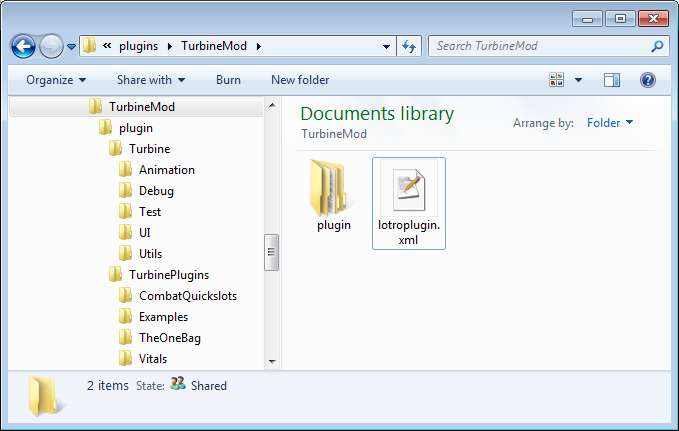LotroMod
From LoTROInterface Wiki
Creating a Lotro Mod
There are two ways to create a Lotro Mod. The simplest and easiest way is to drag your mod zip file onto the Mod Manager window. You will be asked to fill in some information (such as author, website, description).
Once you do that, you can right click on the mod and select "Export as LotRO Mod" which will automatically generate the *.lotromod file for you.
You can give this file to your friends, kinmembers and anyone you please. They will drag that file into their Lotro Mod Manager and then double click/right click on the mod to Activate/Deactivate it.
Lotro Mod
If you want to play with nuts and bolts, this section lists the actual format definition.
The Lotro Mod format is a zip file that contains a single xml file that contains some metadata about the plugin.
You have to use the *.zip extension if you want to upload your LotroMod compatible file on LotroInterface!
<?xml version="1.0" encoding="UTF-8" ?> <lotro-mod> <name><![CDATA[ <mod-name> ]]></name> <version><![CDATA[ <mod-version> ]]></version> <author><![CDATA[ <mod-author> ]]></author> <website><![CDATA[ <url-to-website> ]]></website> <email><![CDATA[ <author-support-email-optional-leave-blank> ]]></email> <description><![CDATA[ <fancy-multi-line-description> <a good idea is to copy your description from LotroInterface> ]]></description> <folder type="plugin"> <root plugin folder> </folder> <mod-type>plugin</mod-type> </lotro-mod>
The above XML file needs to be placed at the root of the zip file and named 'lotroplugin.xml'. The XML in bold has to be copied verbatim to the XML file.
In the line <folder type="plugin"> <root plugin folder> </folder>, we are defining the root folder that our plugin is located in. This is the folder that is next to the lotroplugin.xml file. Our entire mod directory needs to go into this folder. If you have a folder, such as MyAwesomePlugin/, then you would change the line to read <folder type="plugin">MyAwesomePlugin</folder>
Once that is done, zip up the folder and you should be good to go. Note: In order for your LotroMod to work, the lotroplugin.xml has to be at the root of the zip file and not in a folder.
The following image shows the layout of the Turbine utils and api in a LotroMod format.