Of immediate interest to our community is:
User Interface- The shared vault now displays which characters bound items are bound to.
- Wardrobe items that are categorized by the color “unique” should now appear correctly when viewed in the dressing room.
- It is now possible to properly select characters with really long names (such that they are truncated and tooltip'd) in the Friends List. Previously, if you clicked on the character name, it would look like you had selected the character in the list, but it was not fully selected, so none of the buttons at the bottom (remove/note/invite/tell) would work correctly.
- There will be better feedback in the UI when a quest is temporarily disabled for administrative reasons.
- The dropdowns for Playback and Capture device selection in the Audio Options Panel will now be grayed out if no device is available.
- The panel that opens when you talk to various NPCs in the game has received a major rework. Entries now have icons that match the particular action.
- Clicking “Loot All” when looking at a chest will now look and act exactly the same as when you first open that chest with the “Always Loot All” option checked.
- There's now a “Search” box and a “Show All” button at the top of the Options panel, allowing you to show only options matching particular text.
- Documents that you can read within the game no longer close when other windows are opened or closed. Instead they have a Close button now.
- "Show Dispellable Effects Only" and “Show effects cast by me” options in the Social Options Panel are no longer mutually exclusive.
- The Lore-master Pet Quickslot bar is now correctly hidden when mounted.
- Context menus throughout the game will now correctly close when you click outside them.
- Fixed a bug whereby quickslot bars that were undocked and always shown would appear when certain keys are pressed after hiding the UI with F12.
- When you receive Turbine Points within game, the alert now correctly shows the LOTRO Store front page.
- There is a new action: “Clear all filters.” The idea is that if you are viewing a panel with a lot of filtering options, this action will reset them all to least restrictive so you can see the most items possible. Not all panels support this new action, but over time we hope to get to all of them. Please /bug panels which should support this action but don't. This option can be configured under Keybindings in the Options panel.
- Unlockable quests now show up in their own category when talking to an NPC.
- Examination tooltips for Items that grant you Mount Skills should now show you the details of the skill that's going to be granted.
- Items that grant skills will now show an examination tooltip to show the skill they grant.
- The alert informing the player that they have money in their overflow will now only show up when money is added to the overflow or on login. It no longer shows up every time they gain money.
- Double-clicking on an item in the vault or shared storage now lets it merge with existing stacks in the inventory.
- You can no longer deposit items in the vault while smoking Pipeweed.
- Dragging a stack of items from the vault over an existing stack of that item in the inventory now fills the stack to full but returns the remaining items to the vault.
- There's a new icon that is shown over the tab in the Legendary Items panel for items that have recently leveled up.
- You can now withdraw stacks from the vault even when your inventory is full, as long as those stacks can be fully absorbed into the existing partial stacks in the inventory. You can either double-click the stack in the vault, or drag it over the existing partial stack.
- Client performance has been improved when advancing a quest with a lot of NPCs and quest items nearby.
- Skirmish horn sound effects volume can now be controlled using the "Sound Effects" slider under Audio Options.
- The Display section of UserPreferences.ini can be edited to specify display scaling mode:
- FixedOutputScaling=Default
- (Unspecified scaling - the default driver settings will be used)
- FixedOutputScaling=Centered
- (Specifies no scaling - the image is centered on the display)
- FixedOutputScaling=Stretched
- (The image is stretched to fill the display)
You can see a full list of changes included in the November Update by reading the
Official Release Notes. You can also find a list of
Known Issues.


 Similar Threads
Similar Threads



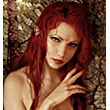



 Linear Mode
Linear Mode

