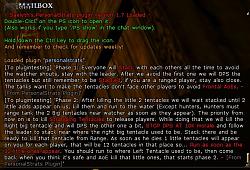|
| Category: Outdated LotRO InterfacesPersonalStrats |
| Interface Information |
|
| Name: |
PersonalStrats  |
| Author: |
|
| Date: |
12-09-2012 04:56 PM |
| Size: |
31.23 MB |
| Version: |
1.8 |
| Rate File: |
 |
debuffs
|
| |
maps
|
| |
ChatCommands
|
| |
loot
|
| |
Might have issues if you install from Plugin compendium, be aware. That's because the folder is allocated in a wrong place. The right folder of PersonalStrats folder is: Lord Of The Rings Online/Plugins/SaelythPlugins/here
Detailed info and pictures in: http://forums.lotro.com/showthread.php?474176-Plugin-PersonalStrats&p=6353687#post6353687
What is about?
Well this plugin should help to those doing their "First time" (and also if you forget any specific debuff, you can easily check). In this plugin i provide an strategy for each fight (Every strategy has been tested and they work just fine) But if you don't want to use that strategy, the plugin still can be useful to check every enemy skill or even loot.
Have you ever realize how much times you need to wipe to learn a fight? how many different strategys there are over internet? how many times someone just disconnects and when you invite a new person he doesn't know the fight or the mechanics involved because is his first time there? Even if you are an excellent raider there must be a first time for every boss mechanism.
I'm not very good at speaking and i'm not english, my typos are... well, awful. but i'm proud of the work i've been doing the last weeks Raiding just to get screenshots, it makes an interesting excuse to raid and i hope someone can find this useful.
Features
- Detailed Maps.
- Detailed pulls strategies.
- Detailed enemies debuffs, special skills and buffs (and how to stop them).
- Loot tables, check what items drops from each boss right next to the chest.
- Chat commands, send to chat previously saved texts.
The future of this plugin.
- First of all i am just doing the guides with all the info.
- And later, i expect this to be not soon would be to get automatic responses to some events. (For example a boss says "Stay closer, yadda yadda" and the plugin will make that a button in the center of the screen flash, clicking that sends a message to the chat that says "AoE, run away!" with red words). It's a beta idea but i think it could work, sadly still requires that a human click on the button to send info to the chat, can't be automatic, but a good leader shouldn't have troubles with it.
Changes - Versions - Features
Code:
- 1.8 -
- Updated: Rift screenshots of thaurlach phase 3: fear debuff on tank
- Bug: In an attempt to revamp the ChatCommands section so players don't need to manually edit files anymore... I broke the Filikul one.
- Fixed: Maerfin from Riddermark server fixed almost all the typos of the strategies.
- New: Iorbar's Peak 3-man guide is done.
- New: Seat of the Great Goblin 3-man guide is done.
- 1.7 -
- New: I'm such a slacker, yes, finally Helegrod Walkthrough is done!
- New: Added a new section for utilities and tools.
- New: Added a window to send to chat items renamed (Some items in the game gives you trouble if the name is too big).
- New: Added a Timer window to track enemies skills or just times for anything.
- Updated: Moved the ID Recovery window out of options menu.
- Fixed: Some typos in Watcher chat commands.
- Fixed: All windows now save and load their last position even if you unload the plugin.
- 1.6 -
- Fixed: The labels where you set wich channel to send the texts now dissapear if you are in a section with no texts to be send (Loot, for example).
- Fixed: Some typos in the Rift guide has been fixed (By Maerfin).
- Updated: Raid elegible section of Raiding 101 got new items.
- Updated: Now all sections of How to Start have consumables items added, that way you don't forget to bring some!
- Updated: The main window has been revamped, the textbox was getting too much space and the other sections were in need of more of that space!
- Updated: I finally added pictures and debuffs of all 10 armours of Barad Guldur Raid first boss, Durchest.
- Updated: Added skills to saruman fight, such as frost-lore and do not fall this day.
- New: Now i'm able to link not only items (Loot on each instance) but also link players Skills to make it easier to understand when is need to use 1 skill or another.
- New: Added a new Test window in options to retrieve ID of items and skills, just in case.
- New: Every text sent to chat with my plugin shows that it was sent from this plugin. Sorry guys, i just want you to spread the word for me Lol.
- New: Added Helegrod raid How to start, loot of level 75 and chatcommands, but still not the walkthroughs.
--- Sorry for the delays, Rohan is taking all my time :D
-1.5-
-Fixed: A typo in the Rift wing 6 guide, this plugin doesn't support certain symbols.
-New: Foundry guide.
-New/Fixed/Updated: One of the biggest issues in this plugin were the Loot pictures, the size was making the plugin too big (more than 10MB removed) and the quality was really bad. To adress that now the Loot section have access to the in-game items database and you can compare the items with your equipped ones!
-New: Some people couldn't figure out how to unlock Draigoch, now that info is added in the How to Start section.
-Updated: Lightning wing ToO screenshots has been photoshoped for easier understanding and less size
- 1.4 -
-New: Now every single window of the plugin hides when you press F12 to hide UI and not only the icon.
-New: Chat commands to trigger the plugin, in case that something goes wrong: /PS help.
-New: Garan modified the code a bit to allow the usage of Rows in the strategies, so far i only tried this in Draigoch DPS section as a test, seems to work pretty well and i will use it more often now to reduce screenshots size.
-New: Saruman rings explanations has been added in a new section instead of Saruman fight.
-New: Rift Wing 7 guide has been created.
-Fixed: The position of the buttons in Draigoch menu.
-Fixed: Missing one label of chatcommands in ToO.
-Fixed: The ChatCommands section doesn't add a double border below the buttons to send to chat anymore.
-Updated: Ost Dunhoth wound and fear pictures.
-Updated: Dar Narbugud pictures to reduce size.
-Updated: Barad Guldur guides, broke apart some texts to be able to send them to chats.
-Updated: ToO - added new information, fixed screenshots and fixed a few typos at same time.
-Revamped: All the freaking plugin
---Fixed: Found a bug that caused the font to ignore completely it's size and broke most of the texts, to fix that i had to fix every text in the entire plugion, that is hundred and hundred of texts that i had to tweak around:
* Raiding101 - All sections.
* Plugin Info - All sections.
* 6-Mans - All sections.
* 3-Mans - All sections.
* Tower of Orthanc - All sections.
* Draigoch - All sections.
* Rift - All sections.
* Ost Dunhoth - All sections.
* Barad Guldur - All sections.
* Dar Narbugud - All sections.
* Filikul - All sections.
* Watcher - All sections.
--- I'm so happy i didnt have more guides done... freaking bugs.
- 1.3 -
-Fixed: Missleading info in OD gortheron tier 2 and added wound debuff screenshot.
-Fixed: Rift: the text in the left of Blood Gift tooltip had a typo.
-Fixed: Minor position bugs for texts and images.
-New: Now you must press down Ctrl key to move the little icon.
-New: Plugin Info got a new section for Options to change stuff inside the plugin ( Some people had problems with an icon so little, others have problems with an icon so big... i'm tired, go into options and choose your own size)
-New: Rift Loot pictures.
-New: Rift guide wings 2-3-4-5-6 added (Missing final wing).
-New: 6-mans Roots of Fangorn challenge guide added. (With no loot)
-Updated: Watcher How To Start and Chat Commands sections added.
-Updated: Barad Guldur How To Start and Chat Commands sections added.
-Updated: Ost Dunhoth How To Start and Chat Commands sections added.
-Updated: All fms in raiding 101 can be send to chat now.
-Updated: ToO Saruman pictures updated for easier understanding and less size.
-Updated: Some Ost Dunhoth pictures updated for easier understanding.
-Updated: Plugin Info revamped and now Version/Features covers all the previous updates.
-Updated: Added Send to Chat buttons for some ramdom fights in OD and other raids (This one takes so many many time that is only half-done on most raids).
- 1.2 -
-Fixed: The plugin window used to break and dissapear if you resize the sections window from the left border, now this is fixed. (Thanks to Garan for the fix)
-Fixed: I did get reports from people saying the icon was too small and hard to see. Fixed: new icon.
-New: Added the option to send to chat some texts in the strategys.
-New: Added some codes to support Send to chat softcode buttons for personal saved commands in a new section named ChatCommands. (YES, this is why is called PersonalStrats, took me a few time to understand the code neccesary to realize this section)
--ChatCommands only availible yet in Draigoch, ToO, DN and Turtle.
-Updated: Merged ToO requeriments and recruiting sections into a How To Start section.
-Updated: Merged DN requeriments and recruiting sections into a How To Start section.
-Updated: Merged Draigoch requeriments and recruiting sections into a How To Start section.
-Updated: Merged Turtle requeriments and recruiting sections into a How To Start section.
-Updated: The Rift guide is half done (Took me longer than i expected with all these new changes).
-Updated: Adapted a lot of texts, typos and updaded information in Raiding 101.
-Updated: Re-created the entire DN section. Photoshoped a lot of images in DN to make them look easier to understand and reduced the plugin size, also edited some texts to be able to send to chat only the useful ones.
--Go and check yourself the new DN style!
- 1.1 or 1.10 -
-New: The strategys windows can now be resizable, but only in it's heigh position.
-New: The little icon hides when you press f12 (To take screenshots).
-New: All the texts in the guides are now able to be copied and pasted using ctrl+c and ctrl+v Selections.
-New: Divided the strategys of Raids, 3-mans, skirmishes and 6-mans into different .lua Files, to edit easier if anyone want to. (The raid info file was getting pretty big in size)
-Fixed: ToO Acid had a problem with the expected height of texts. I fixed that.
-Fixed: I explained better the debuffs in OD Gortheron tier 2 and added 1 screenshot.
-Fixed: We couldn't see a text in saruman fight because i did set wrong it's height size.
-Fixed: A lot of typos like "strategys" instead of strategies.
-Updated: The Special words section of Raiding 101.
-Updated: OD map now shows the right order to do the wings.
-Updated: 6-mans, 3-mans and skirmishes sections got a temporary Not ready message while i figure out for wich one start. (And i need to do Rift and helegrod guides before that)
-Updated: Added ToO F+F weaknesses of Usgarren screenshots.
-Updated: Main window got a little tweak and upgraded it's size to allow a new button for Skirmishes.
-Updated: Raiding 101 got a menu background upgrade.
-Updated: Raiding 101 types of instances section upgraded.
- 1.0 -
-Fixed: The main window doesn't pop up when the plugin is loading (No more issues if you set it to always load it in the plugin manager).
-Fixed: The scrollbar appearing out of the window issue has been fixed.
-Fixed: A lot of typos.
-Added: Barad guldur complete guide with a lot of screenshots.
-Added: ToO Fire and Frost guide.
-Added: ToO Shadow guide.
-New: All sections have now their own menu (Maps to know where is each wing).
-New: The little icon now tracks it's own position and won't get the main window position anymore (IF it's the first time that you load this plugin it will appear in the top left corner).
-Updated: ToO saruman phase 5 induction screenshot.
-Updated: Filikul Loot screenshots.
-Updated: ToO Acid wargs rend tooltip and pull 2 screenshot.
-Updated: Fixed missleading information in how to tank Draigoch.
-Updated: OD ivar Trolls debuff screenshot.
-Not fixed: *** The strategys windows should be resizable, but i don't know how to do it.
- 0.3 Still Beta -
(That name is because there is one feature that must be added and fixed before be able to say that it's fully working as intended).
Added the plugin to Plugin Compendium program.
Added Watcher Loot.
Added ToO Acid, lightning and Saruman guides (Lightning one is not full).
Added images to Raiding 101 section.
Added a screenshot of my character in Plugin info section :D
- - - The rush in releasing this version is because some kinships asked me about how to defeat Saruman in tier 1, that's why even if ToO guide is not finished, Saruman fight is completely done. - - -
- 0.2 Beta -
Notepad to save info.
OD guide.
Watcher guide (No loot).
Filikul guide.
BG guide (No screenshots).
Draigoch guide.
Raiding 101 (No screenshots.
DN guide.
To Install
- Extract in folder: The Lord of the Rings Online/Plugins/SaelythPlugins
- In order to open the plugin, type /plugins load personalstrats.
|
| Archive List (Old Versions) |
File Name |
Version |
Size |
Author |
Date |
|
1.7 |
29.18 MB |
saelyth |
11-16-2012 06:40 AM |
| File Statistics |
| User Rating: |
|
| Downloads: |
25741 |
| Views: |
65765 |
| Favorites: |
17 |
| Uploaded By: |
|
| Last Modified: |
N/A |
|
|  |
|
 |
|
 12-29-2012, 06:53 PM
12-29-2012, 06:53 PM
|
|
The Wary
Forum posts: 2
File comments: 10
Uploads: 2
|
Re: Help
Quote:
why would I have this error message?
.e/PluginData/limbot/Silverlode/Kimstar/PersonalStratsSettings.plugindata:1: unexpected symbol
...nline\Plugins\SaelythPlugins\PersonalStrats\Mai n.lua:12: Unable to parse file!
only affecting this char
Thankyou
|
The plugin uses a file to save the position of all the windows (including the little icon) and also the size of it. It's possible that somehow the plugin wasn't unable to Save the info of any of the values and then it launchs the error. I have 2 possible solutions for it.
1: Find the file: /PluginData/limbot/Silverlode/Kimstar/PersonalStratsSettings.plugindata
- Delete that file, the plugin should create it from scratch next time you load it.
- Don't worry about weird issues for deleting this. That file only saves the position of the windows and the only result deleting it will be: all windows size/position reset to Top Left.
2: If the error appears because it's the first time that you run this plugin, don't worry, ignore the message, there shouldn't be issues except the mentioned before (positioning of the windows). As soon as you log out the plugin will Save all the windows position values. Hence the second time loading it you should have no message.
I hope that helps with it.
Last edited by saelyth : 12-29-2012 at 06:56 PM.
|


|


|
 12-29-2012, 11:49 AM
12-29-2012, 11:49 AM
|
|
The Wary
Forum posts: 4
File comments: 7
Uploads: 0
|
Help
why would I have this error message?
.e/PluginData/limbot/Silverlode/Kimstar/PersonalStratsSettings.plugindata:1: unexpected symbol
...nline\Plugins\SaelythPlugins\PersonalStrats\Mai n.lua:12: Unable to parse file!
only affecting this char
Thankyou
Last edited by Limbot : 12-29-2012 at 11:52 AM.
|


|


|
 12-18-2012, 01:43 PM
12-18-2012, 01:43 PM
|
|
The Wary
Forum posts: 2
File comments: 10
Uploads: 2
|
Quote:
|
Thanks for making this. You obviously have put a lot of work into it and it's very helpful. The screenshots of all the debuffs are particularly helpful. Please forgive me my lack of computer knowledge, but I tried editing the chat commands in the plugin folder, but my windows doesn't know how to open a .lua file. Is there a program I need to download to open it? I tried downloading lua from their website, but it didn't know how to open a .gz file either.
|
It won't be needed anymore in the next Build, i finally found a way to save and load the information right from inside the plugin. However now the issue is that i am unable to send them to chat. As soon as i sort that out i will update the plugin.
In the meantime, just in case if you want. You can open the chatcommands file with any notepad. Just do a right click in the file: open with, choose notepad.
Last edited by saelyth : 12-19-2012 at 06:09 AM.
|


|


|
 12-18-2012, 10:12 AM
12-18-2012, 10:12 AM
|
|
The Wary
Forum posts: 0
File comments: 2
Uploads: 0
|
Thanks for making this. You obviously have put a lot of work into it and it's very helpful. The screenshots of all the debuffs are particularly helpful. Please forgive me my lack of computer knowledge, but I tried editing the chat commands in the plugin folder, but my windows doesn't know how to open a .lua file. Is there a program I need to download to open it? I tried downloading lua from their website, but it didn't know how to open a .gz file either.
|


|


|
 09-09-2012, 01:26 PM
09-09-2012, 01:26 PM
|
|
The Wary
Forum posts: 2
File comments: 10
Uploads: 2
|
I will consider it, Skirmishes is something that i don't have in mind yet though, since i want to finnish Rift, Helegrod and ToO tier 2 guides as priority... And after that i would do the 6-mans and finally the 3-mans.
After all that, i would do the guides for skirmishes.
|


|


|
 09-09-2012, 04:17 AM
09-09-2012, 04:17 AM
|
|
The Wary
Forum posts: 0
File comments: 1
Uploads: 0
|
Quote:
|
-New: The little icon hides when you press f12 (To take screenshots).
|
YAY!!! 
love reading these guides
if you wanted to implement Pineleaf's skirmish guides, I'm pretty sure he'll let you. probably have to include him in your credits tab  http://casualstrolltomordor.com/cate...ides/skirmish/
http://casualstrolltomordor.com/cate...ides/skirmish/ (18 Volumes, excluding Storm on Methedras) |


|


|
All times are GMT -5. The time now is 03:24 AM.
|
 |