 |
|
|
|||||||
|
| |||||||||||||||||||||||||||||||||||||||||||||||||||||||||||||||||||||||||||||||||||||||||||||||||||||||||||||||||||||||||||||||||||||||||||||||||||||||||||||||||||||||||||||||||||||||||||||||||||||||||||||||||||||||||||||||||||||||||
 |
|
|
|
|
|
Thx for the Upload !
Hope i find tomorrow some time to test it  Posting Feedback if there are any Problems !! Greetings Naajia |
|

|


|
|
|
|||
|
The Wary
Forum posts: 0
File comments: 3
Uploads: 0
|
Yay
I love it!! Can't wait for the red interface to be available!
|
||

|


|
|
|
|
|
At this Time I havent found any Bug or Problem !!
Awesome Work Brygard ! Personal Note : The (dark) gray Letters Version of the Deeds Window is a bit too darky for me so the Gray on Black isnt that easy to read . Its just a personal Note ! Im using the Golden Version so it isnt a Problem for me  Btw My Setup :  Greetings Naajia of Maiar Last edited by Naajia : 04-07-2009 at 08:45 AM. |
|

|


|
|
|
|||
|
The Wary
Forum posts: 0
File comments: 1
Uploads: 0
|
|||

|


|
|
|
|
|
Thanks for the kind words and feedback.
 Naajia: After I'm finish with the other colors of the UI,I will make some lighter color for the Grey for you.  I'm guessing your monitor has darker contrast and this probably why its to dark for you. |
|

|


|
|
|
|
|
Hey Brygard !
No need of an lighter gray Version for me  Its just not of my Taste  Im using the Golden Letter Version since the Release an I will use it all Time in the Future  My Monitor : Samsung Syncmaster 223 BW EDIT: Adjusting the Brightness of my TFT a little bit so its readable without Problems See this :  Sorry this was my Mistake  Greetings and Happy Easter Holidays Naajia PS: The Grey Version looks perfect with the Rest of the Interface . So i have to think about a Change  Last edited by Naajia : 04-08-2009 at 08:46 AM. |
|

|


|
|
|
|||
|
The Wary
Forum posts: 0
File comments: 3
Uploads: 0
|
Problem
|
||

|


|
|
|
|
|
Forilin:
Thanks for the feedback.
My guess that you deleted the folder first the (quest book) folder in the main UI under your documents instead of overwritting it from the optional. Don't delete that folder when you first install the UI,the only thing you needed to do is just drop the folder(quest book) from the optional pak to main UI to overwrite the old files that deals with deed buttons only. You will need to get the following files from the zip of my UI in the folder (quest book) and drop it back inside the folder (quest book). accomplishment_book_background.tga accomplishment_book_reward_top.tga blue_selection_accomplishment_highlight.tga blue_selection_accomplishment_highlight_74.tga blue_selection_accomplishment_highlight_active.tga blue_selection_accomplishment_highlight_active_74. tga blue_selection_accomplishment_normal_new.tga blue_selection_accomplishment_normal_new_74.tga menu_02_background.tga parchment_npcchat.tga Their should be total of 118 files inside that folder (quest book) but right now you only have 108 if I'm guessing right because your missing the 10 files above. Or: Get the folder (quest book) from my UI zip and drop it to the main UI in your documents place where you have installed the UI and press yes to only to overwrite the folder (quest book) and the rest of the files press NO to all overwrite. Since you already have the deed letters installed, by pressing NO will not overwrite the deed buttons and will only install the missing files that's posted above. Last edited by Brygard2007 : 04-09-2009 at 08:35 PM. |
|

|


|
|
|
|
|
Naajia:
Ok then.  ================================================== ========= Purple UI: I have little trouble with the purple UI,I have to do some minor editing of the color hue,purple is kinda tricky to work with atm and that's what I'm doing so far. This is reason taking some time for me to release but I got most of the UI of the color. Now I just working on the deed buttons colors.  Last edited by Brygard2007 : 04-09-2009 at 10:07 PM. |
|

|


|
|
|
|||
|
The Indomitable
Forum posts: 10
File comments: 15
Uploads: 0
|
Request
Is there an easy way to modify the layout so that the buttons are on the left or right side of the screen instead of the center? Also cut the size of the xp bar so that it fits under the buttons? Here is the area I am thinking of:
 Thanks for taking the time to do these interfaces. I really enjoy using them. Grey |
||

|


|
|
|
|
|
Hey there Brygard!
First off, let me say I love the BGM UI. I liked a lot of your older version and some of the newer one, so I've actually combined the two of them into something I really like personally. I do have a question though. I'm a total noob when it comes to editing the actual art files. What I'm seeing on your vitals is that part of the 3d effect on the inside of the actual bars is muddying up the text for me (Especially on the target vitals, not as much on the player). Is there a way to remove that shadowing from the inner part of the bars (where the green and blue would be) so that it's not as hazy? Here's a screen but I'm not sure that it shows exactly what I'm seeing on my screen. Might just be my eyes, but I'd love a version that didn't have that shading on the inside of the bars. Let me know man and again, awesome work!  P.S. You might want to skin the target of target vitals too if you get the chance.  Last edited by Katarnus : 04-23-2009 at 10:28 AM. |
|

|


|
|
|
|
|
Katarnus and Greytail:
Ok I modifed the vitals to remove the inner shadows.
 Also I couldn't find the vitals for the target of the target's vitals,dont think its included yet in the pak. I only see 3 mini vitals which deals with escort,fellowship,and pet. you can download the vitals on the addon box above or here's the link to it. http://www.lotrointerface.com/downloads/info246.html Greytail: I will have to modify the skin toolbar art abit to make the xp bar fit underneath the main buttons and I have to add the toolbar configuration code for the skin definition file which I need to change the value for the xp bar and the main toolbar. Give me sometime to do this,thanks for your patience.  P.S Thanks for the comments and feedback.  Last edited by Brygard2007 : 04-24-2009 at 12:07 AM. |
|

|


|
|
|
|
|
What can I say Brygard besides, you are THE man.
 Looks great! Thanks! |
|

|


|
|
|
|
|
OH! And I found the target of target vitals.
Here's the filename. target_vitals_backdrop_mini.tga 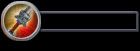 SkinDefinition code is: <Mapping ArtAssetID="target_vitals_backdrop_mini" FileName="target_vitals_backdrop_mini.tga"></Mapping> Last edited by Katarnus : 04-24-2009 at 01:29 PM. |
|

|


|
 |
All times are GMT -5. The time now is 06:52 AM.
|
© MMOUI
vBulletin® - Copyright ©2000 - 2024, Jelsoft Enterprises Ltd. |













