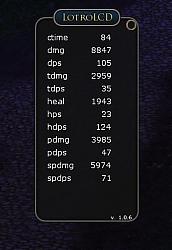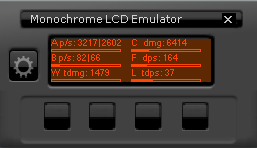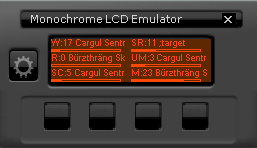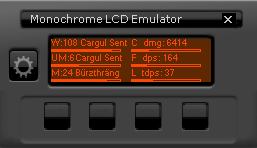|
|
|
|
|||||||||||||
|
| ||||||||||||||||||||||||||||||||||||||||||||||||||||||||||||||||||||||||||||||||||||||||||||||||||||||||||
 |
|
|
|
|
|
Is it just me or does this require you to have a logitech g keyboard? I run the installer and it prompts to download, but clicking no exits the installer.
|
|

|


|
|
|
|||
|
The Wary
Forum posts: 1
File comments: 3
Uploads: 0
|
DPS Meter
I seem to be having a problem with the DPS Meter. For some reason it totals all damage you have done since loading, and divides it by the entire time it has been open. Is this how it is supposed to work? If it is, is there a way to modify it so that it works as a per combat thing?
Meo "The reasonable man adapts himself to the world; the unreasonable one persists in trying to adapt the world to himself. Therefore all progress depends on the unreasonable man." ~George Bernard Shaw |
||

|


|
|
|
|||
|
The Wary
Forum posts: 1
File comments: 3
Uploads: 0
|
Appearently I didn't give it enough time. It works great, ty.
Meo "The reasonable man adapts himself to the world; the unreasonable one persists in trying to adapt the world to himself. Therefore all progress depends on the unreasonable man." ~George Bernard Shaw Last edited by Meodrid : 10-12-2010 at 06:21 AM. |
||

|


|
|
|
||
|
Perhaps I should elaborate a bit, the app keeps track of all the mobs involved in a combat but this can prove a bit difficult in some cases when two mobs have the same name, etc.
In most cases the app is able to figure out which mobs are what and when all the mobs involved in the combat have been killed it "stops" the combat. This also gets quite a bit more complicated when your in a group and it's your fellowship members that "defeat" the mob. In the cases where it isn't able to figure out if everything is dead it uses a 30 second timer so if you/your pet/your skirmish pet hasn't hit anything or anything hit you in 30 seconds it assumes the combat is over. This value is a bit high but the alternative is the chance to have the values reset in mid combat for long combats. I could probably improve the current system by the LUA plugin telling the C code the names of all group/raid members but that won't happen until LUA supports group member actions. Jarl Quote:
|
||

|


|
|
|
|||
|
The Wary
Forum posts: 1
File comments: 3
Uploads: 0
|
32 bit version
I have win 7 64 bit. It is working fine. My wife has a xp 32 bit. It would not initially install with out the Logitech driver. She installed that, and followed the instructions, it would not work. When I came home I tried to trouble shoot, but got nowhere fast.
I removed and reinstalled, but when I try to use it it fails, says that it needs the Logitech driver that is still on the computer???? Any Ideas? Meo |
||

|


|
|
|
||
|
Re: 32 bit version
Quote:
The newest files are now available from this site. Update: Because of the way this site works a moderator has to approve any new files that I upload, that might take some time but until then you can get the updated installers from my website, these don't require the logitech driver and should work fine: http://dallur.com/fileadmin/user_upl...stallerX86.msi http://dallur.com/fileadmin/user_upl...stallerX64.msi Jarl Last edited by vindalfur : 10-13-2010 at 04:00 AM. |
||

|


|
|
|
|
|
I'm running the application. It shows up on my G15LCD. I've loaded the addon (LotroLCD). I've started logging my Combat tab. Nothing happens.
To try something out, I logged my IM channel and the LCD displayed a bunch of lines. But no stats. Odd that it completely ignores my combat tab. Any ideas? EDIT: NM. There was an outstanding dialog for the lotroLCD sitting in the background. Killed it. Relooaded the client. All good.  Last edited by Lichbane : 10-13-2010 at 03:11 AM. |
|

|


|
|
|
||
|
I should probably fix that though
I should probably fix that though, In the future I want to make it so only one instance of the client can run at any given time and make it show up in the taskbar notification area.
Jarl Quote:
|
||

|


|
|
|
|
|
Version 1.0.4
Version 1.0.4 fixes an issue where app would not run correctly on Windows 2000/XP and fixes a rare crashbug with very complex combats.
|
|

|


|
|
|
|
|
Version 1.0.5 adds a combat timer showing the total time since the combat started and sorted damage (Common, Fire, etc) types are now available to LUA although they are not shown because they would clutter current UI.
Also the client now prevents more than one instance to run on the same machine to prevent multiple running clients. |
|

|


|
|
|
|||
|
The Wary
Forum posts: 0
File comments: 4
Uploads: 0
|
Ugh
Ok, I've downloaded the latest version, installed on Vista, have the latest Logitech driver for my G15, load the program from the shortcut, log into the game, log the combat channel, start up LotroLCD via /plugins command, the LotroLCD window comes up, and I get the little bars on the LCD display, but no text associated with them and I get nothing in the way of any kind of DPS recording when in combat. What am I doing wrong?
Thanks! Fyn |
||

|


|
|
|
||
|
Re: Ugh
If nothing is shown on the Logitech LCD or the in game plugin that would indicate that LotroLCD is not finding the log files.
Can you verify that log entries are being sent to your combat log file and the location of your combat log? On Vista it should be under C:\Users\YourUserName\Documents\The Lord of the Rings Online\ and be called something like Combat_20101017_1.txt Just check in there and make sure that it contains some data. Jarl Quote:
|
||

|


|
|
|
|||
|
I am Meodrid's wife. I just put Windows 7 (32bit) on my computer, and re-tried this plugin. No luck, even with the link (86) you posted here. I followed the directions exactly, and the plugin installs, opens and runs, but ingame it's just a black box with the "LotroLCD" in it. It can't seem to find my combat logs. Any ideas?
ETA: I have checked to make sure that the combat log is saving in the right folder. MORE INFO: Okay, after doing some more troubleshooting, I've discovered that when I open LotroLCD.exe, it creates a file named Combat_20000101_1 and begins reading it. Then when I start combat logging on my game, IT creates a file named Combat20101017_1 and starts saving there! How do I get the plugin to read the same file that the game is saving into? Quote:
Last edited by Kharma : 10-17-2010 at 09:34 PM. |
|||

|


|
 |
|
|||
All times are GMT -5. The time now is 12:00 PM.
|
© MMOUI
vBulletin® - Copyright ©2000 - 2024, Jelsoft Enterprises Ltd. |