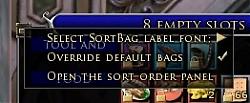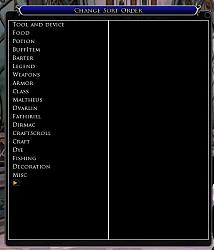|
| Category: Outdated LotRO InterfacesSortPack |
| Interface Information |
|
| Name: |
SortPack  |
| Author: |
|
| Date: |
10-29-2012 11:10 AM |
| Size: |
168.40 Kb |
| Version: |
161 |
| Rate File: |
 |
The button.
|
| |
The SortPack
|
| |
Options
|
| |
Group options
|
| |
NOT ACTUALLY UPDATED!
I was just messing about - sorry everyone!
Sort Pack
Note: The following are required for the plugin to function;
Turbines standard code must be installed. For the plugin to work you also need DeusDictums wonderful DragBar! What does this plugin do?
Video on youtube to help explain this...
Items within Lotro are all assigned a category. SortPack allows you to put these categories into groups, and then either have the backpack sort itself into order, or display a custom backpack.
So, Items are in Categories, Categories are in Groups and these are shown in your backpack.
There are now two options. The plugin can be used to sort the bag, or to open a custom backpack with the items sorted into categories. Either, or both, ideas can be used. It is not a both or nothing choice! How to load the plugin
Either use a plugin manager or /plugins load sortpack. SortPack Button

By default the plugin comes with a resizeable button. To change the size of the button unlock the ui and click and drag inside it. To chose what happens when the button is left clicked just right click it.
Sorting
The first option, from the button or /sort, sorts the default backpack in order. Nice and simple. Takes some time to sort the pack, with a maximum of around 15s. SortBag

A new module allows the default back pack to be supplemented or replaced by a custom backpack. In this backpack the items are shown in groups. Drag/drop etc work as normal. If you notice disappearing items etc. just click the sortpack button to open the pack and the items will re-appear. This is due to a Turbine bug.
The icon at the top left of the pack gives you the option of changing the group label font, overriding the default backpack and opening the sort group panel.
Clicking on a group label collapses that group. Click again to expand it.
If you hover over the right hand side of the pack a control appears that allows the pack to be resized, but if you hold alt it is the label that gets resized instead.
Note: If the default backpack is replaced and you use the menu/key presses to open your bags you may notice that items "disappear". Click the sortpack button to reload the bag. The missing items will suddenly reappear. This is a turbine bug, not mine.
SortPack options.
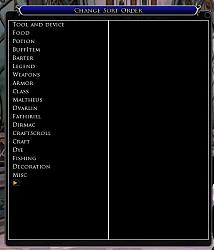
Allows you to create your own groups or move item categories between groups.
With the sort option window open you can click and drag groups to move them in the sort order in the left pane. The box at the bottom is for creating your own groups. Type the name of your group in the box and click the icon to the right.
A "-" icon shows that a group is empty and can be deleted.
After clicking on a group the right pane shows the item categories in that group. Drag them within the right pane to re-order them in that group, or drag them to the left pane to move them to another group.
User Defined Categories.
Some of the Turbine Categories are not logical, for example all craft materials are just "Resources" with no sub-division of ores, hides etc. A new feature of SortPack is the ability to create custom user categories, and to move items into the different categories. To access this feature use either /SortCat or select "Create/Edit custom Categories" from the Button.
This will open a window that shows you all the ingame categories on the left. If you scroll to the bottom you can add your own category. Left clicking on a category will show on the right hand pane which items the user has placed in that category - it does not keep track of which items Turbine has placed in their categories! To add an item to a category just drag it into this right hand pane and voila! it is added. NOTE: The plugin does this by moving the item into the last slot of your backpack. On very rare occaisions you may have to drag the item twice for the option to fire.
Clicking the "-" icon in either pane will remove that item from the category (right hand pane) or delete the category (left hand pane) NOTE: Only user defined categories can be deleted!
These custom categories can then be placed in groups using the Sort Option Window. SortPack Counter.
The counter is a small display that shows how many slots are used/left in the backpack.
To show/hide it either use the SortPack button or the slash command /SortCounter.
UI Locked; The display is mouse invisible when the UI is locked
UI Unlocked; Left clicking and dragging inside the counter will resize the display.
Right Clicking switches between slots used/remaining. If the background turns red it shows the SortPack may have got out of sync and a reload is required (click the sortpack button). In this way it can remind you when to use the button, and when the normal inventory buttons are fine. I have never seen this module give a false positive. To my German and French friends!
Compatible with "Jackdaw Save Patch" for DE and FR support (otherwise it won't save properly)
------------------------------------ - Thanks to; sciurpadrun, Vald, matziq, jakweeze, Jasmer, Hazado, 4everblue, eloyolo, DreadApex
|
| File Statistics |
| User Rating: |
|
| Downloads: |
62489 |
| Views: |
232263 |
| Favorites: |
64 |
| Uploaded By: |
|
| Last Modified: |
06-12-2021 10:28 PM by MrJackdaw |
|
|  |
|
 |
|
 11-06-2010, 04:35 PM
11-06-2010, 04:35 PM
|
|
The Undying
Forum posts: 249
File comments: 422
Uploads: 19
|
NOTE: Created from SVN - no idea if it will work yet, and it won't let me download to check!
|


|


|
 11-06-2010, 09:19 PM
11-06-2010, 09:19 PM
|
|
The Indomitable
Forum posts: 13
File comments: 47
Uploads: 0
|
Oh my gosh! Thank you! I will test this out.
Last edited by cwsonline : 11-06-2010 at 09:20 PM.
|


|


|
 11-06-2010, 09:32 PM
11-06-2010, 09:32 PM
|
|
The Indomitable
Forum posts: 13
File comments: 47
Uploads: 0
|
Initial tests are looking good. No destroyed items!  |


|


|
 11-07-2010, 06:00 AM
11-07-2010, 06:00 AM
|
|
The Undying
Forum posts: 249
File comments: 422
Uploads: 19
|
*laughs* I am working on the dictionary to make it more accurate, but if & when I will get sufficient time is another story...
|


|


|
 11-07-2010, 06:03 AM
11-07-2010, 06:03 AM
|
|
The Wary
Forum posts: 1
File comments: 14
Uploads: 0
|
I have a few ideas about this plugin.
Can you make it to sort similar items next to each other?
Also force "Map Home" to be on the top left of the inventory. And every travelling related items, like Travelling Rations and every ressurection related item like sweet pipeweed.
And then sencond place the consumables Morale/power potions.
Oh and another thing make a whole new group for materials (rocks, weeds etc) and ifi t possible sort them on the last place.
Last edited by BullFrog : 11-07-2010 at 06:25 AM.
|


|


|
 11-07-2010, 07:06 AM
11-07-2010, 07:06 AM
|
|
The Undying
Forum posts: 249
File comments: 422
Uploads: 19
|
When they finally allow us to sort by category this will be easy! Until then I, theoretically, have to make a list of every item in the game - in order no less. So, the dictionary expands slowly. I have added better support for ore/ingots and crit items today. Hopefully work won't be too bad and I can some more later.
To alter the order of categories look at the Main.Lua file and change in there - easy to put potions second! Just swop around as you see fit in the following list;
Code:
weapons,
armour,
recipe,
crit,
wood,
leather,
ore,
shard,
tokens,
food,
potion,
buff,
misc,
captain,
tools,
map})
Just to re-iterate what it says in the file; This list is in REVERSE ORDER! Most important (ie. top left of pack 1) is at the bottom of the list.
Last edited by MrJackdaw : 11-07-2010 at 07:07 AM.
|


|


|
 11-08-2010, 12:04 AM
11-08-2010, 12:04 AM
|
|
The Wary
Forum posts: 0
File comments: 29
Uploads: 2
|
all of this is already will be fully working in Filterbag plugin after the patch
|


|


|
 11-08-2010, 01:42 PM
11-08-2010, 01:42 PM
|
|
The Indomitable
Forum posts: 10
File comments: 21
Uploads: 1
|
I went and fleshed out the sort lists a bit more.
http://www.megaupload.com/?d=JRZZEDBY
Added more armor to armor list
Added scholar mats (Sorted by Tier, dye, misc)
Added gems (Sorted by tier)
Redid Tools to sort for each profession individually (Some overlap occurs)
Redid Potions and Curatives (Separated them, sorted by tier)
Redid Food (Separated by effect, sorted by usage) (Was very hard)
Redid Ore, Leather, Wood (Sorted by tier)
Where I could I sorted them by tier then quality.
If MrJackdaw wants to replace his current one with this one its fine...I only added/redid the sort lists. I didn't change any of the functions. |


|


|
 11-10-2010, 01:41 AM
11-10-2010, 01:41 AM
|
|
The Indomitable
Forum posts: 10
File comments: 21
Uploads: 1
|
Do you think it would be possible to be able to code something that would allow sort list to ignore items inside one category and sort them in another category instead?
|


|


|
 11-10-2010, 02:25 PM
11-10-2010, 02:25 PM
|
|
The Indomitable
Forum posts: 13
File comments: 47
Uploads: 0
|
SortPack has been working great for me. I can't wait for Turbine to do more with categories but overall, this combined with tobii, has made inventory management much easier. Thank you!
|


|


|
 11-12-2010, 01:09 PM
11-12-2010, 01:09 PM
|
|
The Undying
Forum posts: 249
File comments: 422
Uploads: 19
|
Many Thanks to Hazado for the updates!
|


|


|
 11-12-2010, 08:01 PM
11-12-2010, 08:01 PM
|
|
The Indomitable
Forum posts: 10
File comments: 21
Uploads: 1
|
If you download from the SVN, ive got a branch going for the changes I make. I will or MrJackdaw will occasionally merge my branch with the main and push a live zip. If you can't wait just download from the svn and transfer over my branch to the main.
I only do work on the sorting aspect.
|


|


|
 11-13-2010, 02:36 PM
11-13-2010, 02:36 PM
|
|
The Indomitable
Forum posts: 13
File comments: 47
Uploads: 0
|
I can confirm that with V5 I did lose at least one item; a stack of dwarf-iron ingots. I can tell there was a problem when the sort doesn't completely move all the items but it is difficult to see what I lost. I only see this in maybe once out of 30 times or so. I am hoping that the hyphenated name had something to do with it and that V6 will be better. We will see.
|


|


|
 11-14-2010, 01:19 PM
11-14-2010, 01:19 PM
|
|
The Indomitable
Forum posts: 10
File comments: 21
Uploads: 1
|
Quote:
|
I can confirm that with V5 I did lose at least one item; a stack of dwarf-iron ingots. I can tell there was a problem when the sort doesn't completely move all the items but it is difficult to see what I lost. I only see this in maybe once out of 30 times or so. I am hoping that the hyphenated name had something to do with it and that V6 will be better. We will see.
|
Yes, I also lost a few items today, it had happened just after i traded with someone. Think I lost most of the items I had traded. I bug reported it to MrJackdaw and Turbine. GM told me that the items just disappeared, they weren't destroyed or sold. |


|


|
 11-15-2010, 02:47 PM
11-15-2010, 02:47 PM
|
|
The Undying
Forum posts: 249
File comments: 422
Uploads: 19
|
Quote:
|
Yes, I also lost a few items today, it had happened just after i traded with someone. Think I lost most of the items I had traded. I bug reported it to MrJackdaw and Turbine. GM told me that the items just disappeared, they weren't destroyed or sold.
|
Disappeared sounds odd - I will try to look at this ASAP - sadly with work the way it is that means Friday at the earliest, more likely next week. *sigh*
I can't understand it as the way the plugin works is to scan your actual pack. So, unless slots in the pack are returning incorrect info it shouldn't be able to kill items.
If it is slots returning incorrect info it is a Turbine bug... |


|


|
All times are GMT -5. The time now is 05:15 AM.
|
 |