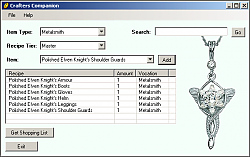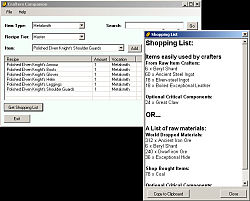|
|
|
|
|||||||||||||
|
| ||||||||||||||||||||||||||||||||||||||||
 |
|
|
|
|
|
Hi Guys,
Sorry for the delay in getting back to some of your posts. The situation is this: I've taken a rest from Lotro due to various reasons and as such don't have the time to commit to any more versions of the utility. I know some of you liked what it did and am quite willing to hand over the source code (It's a very messy c# .net code) If anyone would like to continue working on it, maybe make a better cleaner version, let me know and I'll upload the project files. Cheers Xet |
|

|


|
|
|
|
|
But 'd love to see this updated to B14 recipes.
Please continue working on it .....  |
|

|


|
|
|
|||
|
The Undefeated
Forum posts: 8
File comments: 10
Uploads: 0
|
hi there
 i donīt want to nag, but iīm curious: any eta for the book 14 update? g8 tool, btw  |
||

|


|
|
|
|
|
Hi spr808,
Erm, you've been following a guide to modify the user interface. My little utility is just a straight up windows application that you can install like any other. It creates a short cut on your desktop and you can run it from there. It looks like the instructions you've followed is what you'd do to use a new UI. If you notice, My application is in the "LoTROInterface > LotRO Tools & Utilities" section of lotrointerface.com. UI's will be in a different category. If you look as some of the other items from this website like: http://www.lotrointerface.com/downlo...Ivy-Glass.html (my personal favourite) You will be able to download an interface which can clean up your in-game UI. Some people like these, some people don't, but the instructions you've been following will make more sense if you are trying to work with a custom UI. Lotro ties down it's in game modding ability so that it makes it a more even playing field for all the players. All you can really do in game is re-skin the UI, which is what this site mainly dedicates itself to. Hope this clears things up and also hope you're enjoying the move from WoW  Regards Xet |
|

|


|
|
|
|
|
Ahhh...sorry. I was under the impression that this was an in-game application. So, by it having been put on my desktop, it was working as intended. Or not. I'm still a little confused here. Thanks for the reply.
Step by Step Walkthrough for Installing LotRO Interfaces 1. Download your chosen interface <---i did this 2. Extract the files to a folder on your desktop. <---i did this Regardless of where you install the game itself, the required install path for custom interfaces is: C:\Documents and Settings\username\My Documents\The Lord of the Rings Online, so: 3. Go to My Computer. <---i did 3 thru 8 4. Go to My Documents. 5. Go to The Lord of the Rings Online folder. 6. Inside the LotRO folder, create a folder called "ui". 7. Inside the "ui" folder, create a folder called "skins". 8. Copy the files from the folder on your desktop into the "skins" folder. 9. Your final path should look like: C:\Documents and Settings\username\My Documents\The Lord of the Rings Online\ui\skins\< InterfaceAFolderName >\< files > C:\Documents and Settings\username\My Documents\The Lord of the Rings Online\ui\skins\< InterfaceBFolderName >\< files > C:\Documents and Settings\username\My Documents\The Lord of the Rings Online\ui\skins\< InterfaceCFolderName >\< files > Where < InterfaceAFolderName> < .B. > < .C. > is the folder name the interface created when you extracted it to your desktop. <---I have no idea what or how to check this. 10. Log into game. <---i did this 11. Open the "Options" menu on the in-game Main Menu. <---i did this 12. Open the "UI Settings" menu. <---i did this 13. Scroll all the way to "Misc" at the bottom, then using the "Current User Skin" drop down, pick which Interface you want to enable. <---i did this, and it showed NONE 14. Enjoy your new Interface. <---i tried this, but apperantly I'm retarded (Yes, I come from WoW and it's 800 different in-game mods :P) |
|

|


|
|
|
|
|
willw_oz,
Thanks for the feedback - will make a note and change it for the next version. Brothean, Good idea, If I get time I'll see if I can implement this. It'll mean a big re-write of the code and the way the data is stored. It all depends on the time I get. At the moment I'm concentrating on updating the content to include book 14's changes Update: I'm still waiting on all the info on the new items to appear in the lorebook before the update gets done. This may take a while so please be patient regards Xet |
|

|


|
|
|
|
|
spr808,
What? Not too sure what you mean by your comment? The installer creates a short cut to the program and places it on your desktop and in your start menu. It's a separate application that you need to alt+tab to if you are playing at the same time. Not too sure what you mean by me not being online btw - I check my posts at least once a week  Cheers Xet |
|

|


|
|
|
|
 Yeah I don't know what went wrong, but this is as a shortcut on my desktop. I have tried everything I know (which isn't much) to do as the install FAQ says, but....it's not exactly a Steb-By-Step FAQ for Dummies as it leads you to believe Yeah I don't know what went wrong, but this is as a shortcut on my desktop. I have tried everything I know (which isn't much) to do as the install FAQ says, but....it's not exactly a Steb-By-Step FAQ for Dummies as it leads you to believe  On a side note: This looks pretty good (on my desktop).  |
|

|


|
|
|
|||
|
The Wary
Forum posts: 0
File comments: 2
Uploads: 0
|
Great Program...
Finally I can throw away my pencil and paper.
Just once this I noticed is that you have "Boiled Sturdy Hides" coming from "Spider Silk". It actually comes from "Sturdy Hides" Keep up the great work, this is a very use full program. Desere |
||

|


|
|
|
|||
|
The Wary
Forum posts: 0
File comments: 1
Uploads: 0
|
Re: Fearture...
Superb utility, thanks for creating this!!
For the "future-enhancements" list, it would be great to be able to manually enter costs to the raw items to aid with pricing out the final crafted items.  |
||

|


|
|
|
|
|
Where to install?
Before I unzip this and install it, where do I install it to? I don't know if this is an ingame mod or if I access it via multitasking. I'm kinda OC about my files and folders.
 Thanks, Sacraed |
|

|


|
|
|
|
|
Bug
Found a bug where if you delete all items using the r-click functionality on the recipe list, it stops you from adding any more.
This will be fixed for the book14 update, in the meantime you can delete individual items using 'Delete Item Stack' option or you can choose 'File>>New' to delete all items. Xet |
|

|


|
|
|
|
|
Yes, I'll be keeping the application updated.
it may take me a while to gather/modify all the new recipes. I know that they're re-working the cooking, Scholar and woodworking recipes to have differing amounts of ingredients. As I gather my info from Lorebook, It may take a little while after Book14's release before all the recipes are updated. I could try using the Beta Servers to gather the info, but as it's Beta, I'm not particularly happy relying on the info I gather there. I'm hoping to keep on top of the utility and update it as neccessary Xet |
|

|


|
|
|
|
|
Book 14
This is a fantastic tool, so glad to see someone has created something like this.
With the Book 14 patch, they are going to change the amount of certain ores needed to create ingots. Are you planning to update the shopping lists for the patch? |
|

|


|
 |
|
|||
All times are GMT -5. The time now is 04:21 PM.
|
© MMOUI
vBulletin® - Copyright ©2000 - 2024, Jelsoft Enterprises Ltd. |