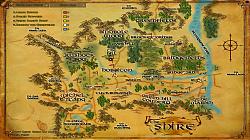|
|
|
|
|||||||||||||
|
| ||||||||||||||||||||||||||||||||||||||||
 |
|
|
|
|
|
I like a few of the UI Skins on here and would like to combine them. Specifically, all of the windows from Jack's Red pin (and the enemy/target vitals, if possible), the player vitals (my character's), the map, and the tool bar at the bottom from the greenleaves for f2p skin, and the transparent map skin. Is it possible to combine these and, if so, how can I combine these areas of these skins into one ultimate skin that I can enable as one skin? I used to play with the html in myspace layouts, so idk if that will help. I'm very good with following directions. It would be nice for someone to explain this to me so that I can maybe even start making my own skins and plugins. Even a point into the right direction to some tutorial sites would help, also.
|
|

|


|
|
|
|||
|
The Undefeated
Forum posts: 6
File comments: 18
Uploads: 0
|
Is it possible to install this one without modifying another UI?
If so, do I just make a new folder for these files in my UI-folder or what? |
||

|


|
|
|
||
|
Re: Just added one more line.
Quote:
Last edited by Hazado : 11-01-2010 at 04:35 PM. |
||

|


|
|
|
|||
|
The Undefeated
Forum posts: 9
File comments: 19
Uploads: 0
|
I got it working finally(we'll see if it keeps working, of course).
The problem was, apparently, the program I was using to edit the file itself. They opened for me in Microsoft Works Spreadsheet. Posted about this issue in the forums and someone directed me to this program: http://symbolclick.com/ I saw all kinds of junk data that Works put in the file when I edited it that way, so I re-created the file through that program and it seems to have worked! |
||

|


|
|
|
|||
|
The Wary
Forum posts: 0
File comments: 11
Uploads: 0
|
Nice, I like it. i had a problem as explained below at first, but that's my fault, reading comprehension for the win.
 @EB64 - I do not know if this is the issue for you, but when i first loaded up I had the same exact problem. couldn't even select the ui in game as it didn't show. If you open Hazado's file, only copy those lines the start with <Mapping ArtAssetID= to your SkinDefinition file. do not copy over the <opt> or </opt> comments. Also do not copy over the <?xml version="1.0" encoding="UTF-8" ?> or <SkinName Name="Transparent Map Tracker" /> lines. Hopefully fixing your issue was as simple as it was for me. |
||

|


|
|
|
|||
|
The Undefeated
Forum posts: 9
File comments: 19
Uploads: 0
|
Any clue why this all of the sudden stopped working for me and makes my UI skin I added this to not even show up in my game?
I remove the coding for this one and my ui loads fine. NUI is the interface I'm using. Weirdly, it was working fine the other night when I posted my "yay it worked!" post, but something's changed to where it does not work. I already checked and none of the art assets seem to be the same or anything like that, so I'm at a loss... |
||

|


|
|
|
|
|
Hey I just added one more line to to get ride of the scroll tool tip that shows up on the map. The scroll covers up some of the quest areas on the map. Great addition! Love it.
<Mapping ArtAssetID="quest_objective_tool_tip" FileName="Invisible.tga"/> |
|

|


|
|
|
|||
|
The Undefeated
Forum posts: 9
File comments: 19
Uploads: 0
|
Yay! It worked!
Turbine should just implement this to begin with. |
||

|


|
|
|
|
|
Take the <Mapping ArtAssetID=... /> inside the SkinDefinition.xml that I provided and put them inside the SkinDefinition.xml for the ui your using.
They should go right after <SkinName Name=...></SkinName>. There are probably some <Mapping ArtAssetID=... /> already inside the SkinDefinition.xml file you have now. You can put them before or after the ones there currently. Finally put the Invisible.tga file inside the directory where your SkinDefinition.xml file is. Once you have done that it should load up for your in your current ui skin. Last edited by Hazado : 10-22-2010 at 10:17 AM. |
|

|


|
|
|
|||
|
The Undefeated
Forum posts: 9
File comments: 19
Uploads: 0
|
This is exactly what they need to do with the quest tracker on the map!
How do I add this to my existing UI I'm using? I think I'm using nui right now. |
||

|


|
 |
|
|||
All times are GMT -5. The time now is 10:29 PM.
|
© MMOUI
vBulletin® - Copyright ©2000 - 2024, Jelsoft Enterprises Ltd. |